Loading ...
Loading ...
Loading ...
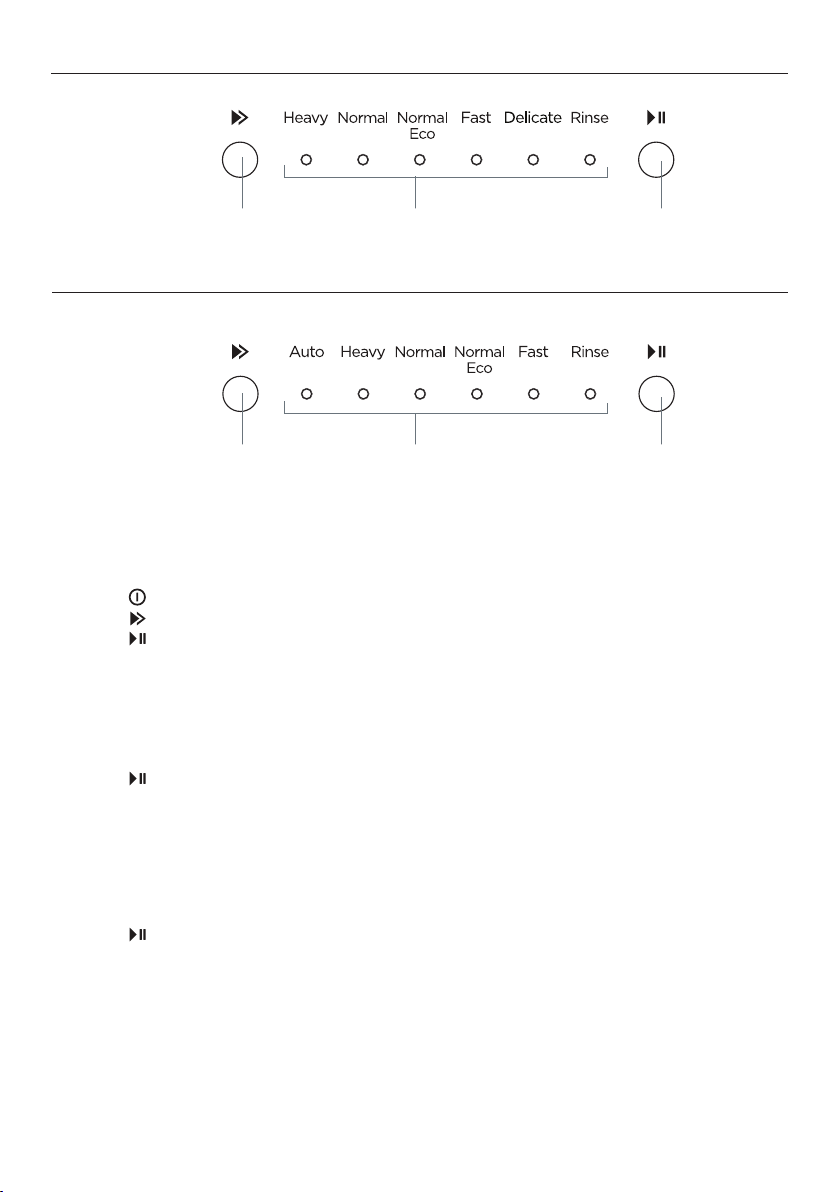
17
CONTROLS AND STARTING A WASH - CH & CHP MODELS
To select and start a wash programme
1 Press to turn the dishwasher on. The display will flash.
2 Press until the indicator of the desired programme lights up.
3 Press to start the programme.
The display will stop flashing and the dishwasher will start.
The display will show the approximate time remaining.
Note: the dishwasher will remember the last programme used.
To pause and restart a wash programme
1 Press to pause the programme. The display will flash.
2 Open the door very slowly.
IMPORTANT!
There is a risk of being sprayed with hot water. Do not fully open the door until the
spray arms have stopped rotating.
3 Load, remove, or rearrange any dishes if needed
4 Press to restart the programme.
Programme
selector
Programme
selector
Start/Pause
Start/Pause
Programme
indicators
Programme
indicators
CH MODELS
ONLY
CHP MODELS
ONLY
Loading ...
Loading ...
Loading ...