Loading ...
Loading ...
Loading ...
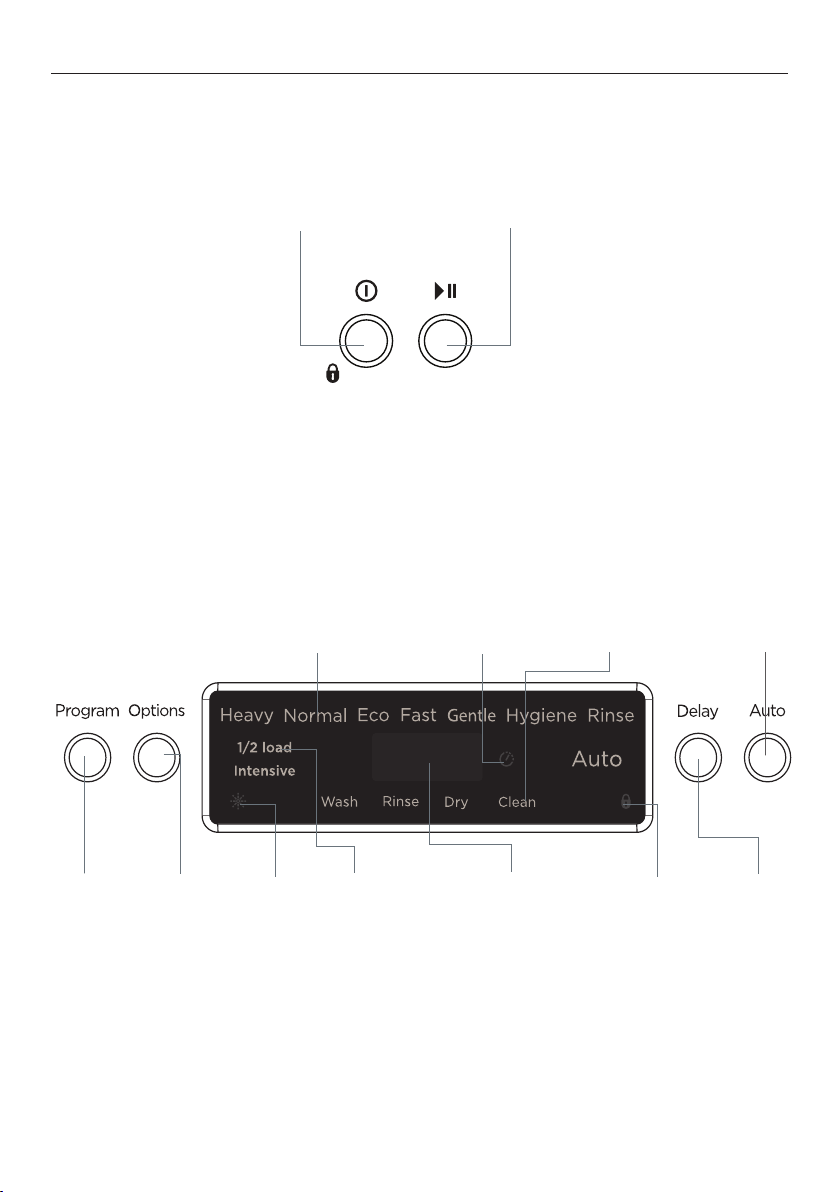
22
CONTROLS AND STARTING A WASH - CK MODELS
Power/Keylock
Program
Auto
DelayKeylock
indicator
DisplayOptions Rinse Aid
indicator
Wash programme
indicators
Programme
status indictors
Delay start
indicator
Option
indicator
Start/Pause
Press to power on or off
or press and hold until the
keylock indicator comes on/goes
out to activate/cancel Keylock
Press to scroll
through wash
programmes.
Press to
select
Auto wash
programme
Press
to set
Delayed
start.
If lit: Keylock
is active.
Shows wash
programme
time, delay
time or fault
codes.
Press
to scroll
through
wash
options
If lit: Rinse
Aid requires
filling.
If lit:
programme is
active.
If lit: shows
current stage in
wash cycle.
If lit: Delay start
is set (in hours)
If lit: Option
is selected
Press to start or
pause a wash
programme
Loading ...
Loading ...
Loading ...