Loading ...
Loading ...
Loading ...
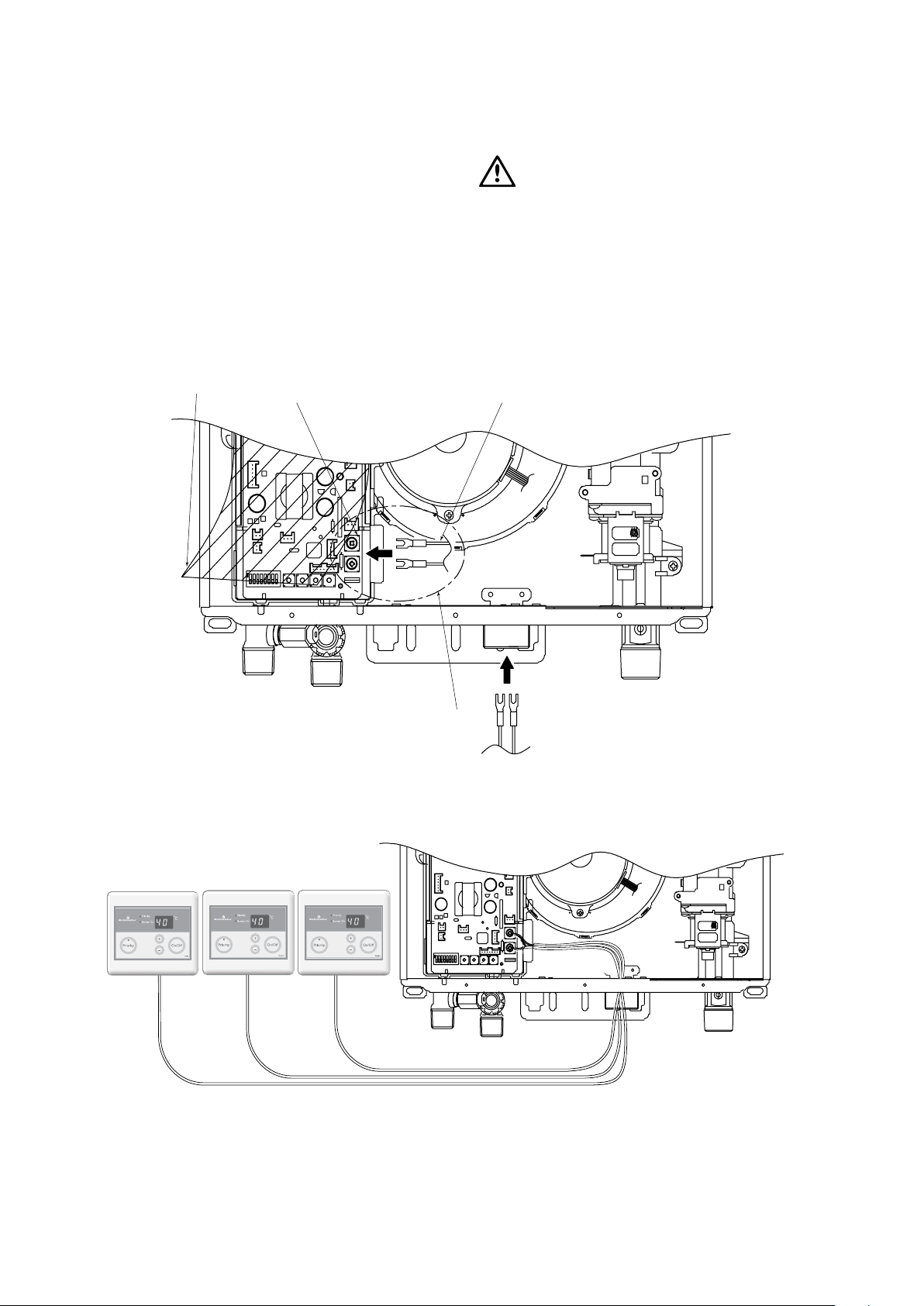
Kelvinator Gas Continuous Flow hot water system remote controller installation 15
Connection of remote controller
wiring to the water heater
1. Turn off the power supply to the water heater.
2. Remove the front cover from the water heater. There are
3 screws on the front cover.
3. Put the remote wires through the hole on the bottom of
the water heater's casing.
Note: If the controller wiring is exposed to sunlight and
is not UV resistant it will need to be protected from UV
damage by conduit or another suitable means.
4. Remove the plastic cover and connect remote control
wires to remote terminals directly. (There is no polarity in
the terminations).
plastic cover
typical cable layout
remote control
terminal
remote control
cable
Remove the plastic cover and
connect the terminals directly
behind the cover
Put the remote wires through
the hole on the bottom of the
unit's casing.
12345678
12345678
caution
DO NOT jump or short-circuit wires.
Computer will be damaged.
5. Replace the plastic cover and the front cover and connect
the power plug.
12345678
12345678
Remote control cable connections
SHOWERMAIN ENSUITE
Note: Either each individual controller can be wired to the water
heater separately as pictured above, or alternatively it's acceptable
to have the controllers tapping into a common wire connected to
the water heater. The controllers operate on low voltage, please
ensure suitable and reliable wiring connection is made.
Loading ...
Loading ...
Loading ...