Loading ...
Loading ...
Loading ...
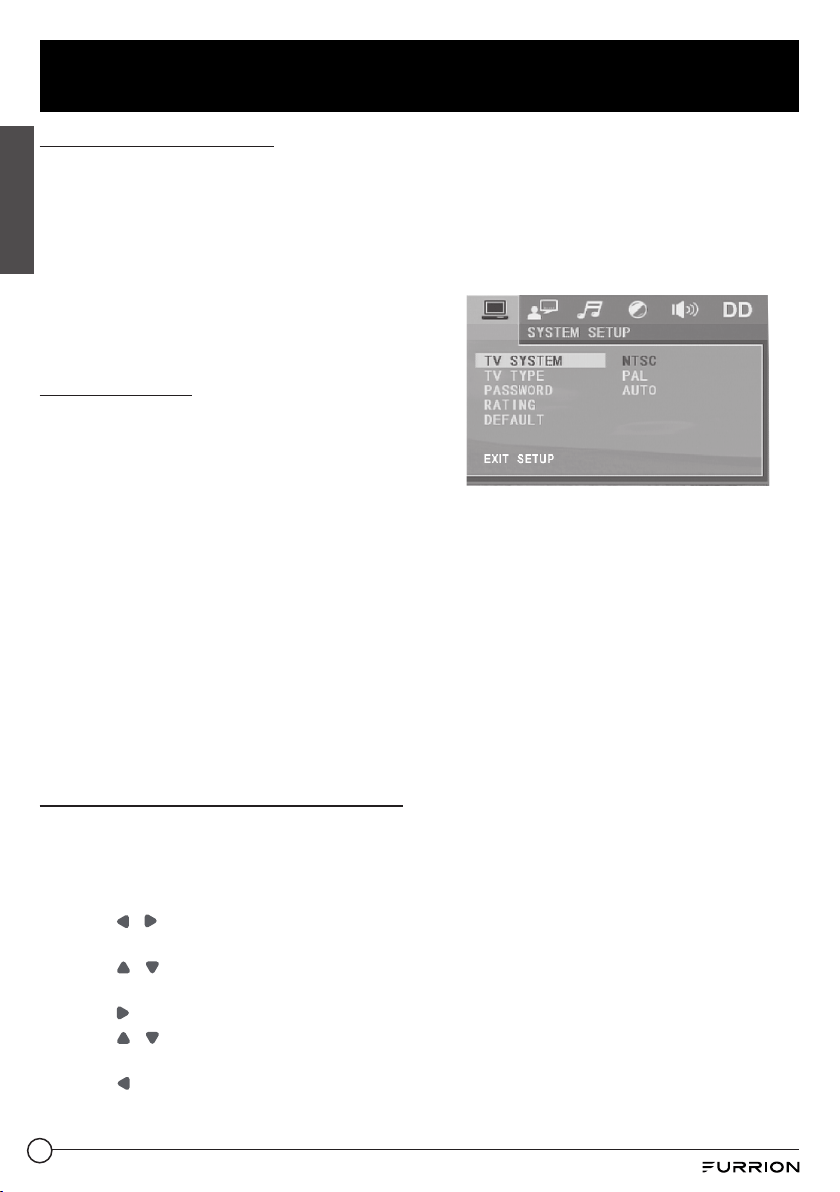
26
Operation
English
ESP and ID3 functions
● The unit supports the ESP (Electrical
Shock Protection) function to ensure
smooth disc playback on the move.
● During MP3 playback, the current file
and folder names as well as the ID3
information (if available in V1.0/2.0
format) will scroll on the LCD screen. The
ID3 information includes the song title,
and the artist and album name.
USB operation
Power on the unit, then connect a USB
storage device to the USB socket.
The screen will display the root menu of the
USB storage device.
This unit supports picture (JPEG format),
audio (MP3 format) and video (MP4 format)
playback. All the operations are the same as
those of the corresponding format.
NOTE:
1. Compatibility with all file formats is not
guaranteed.
2. The USB input with charging function
(5V,1A). (Not all USB products can be
charged from the unit.).
Set up the DVD System Menu
1. Press SETUP on the remote control to
access the DVD System Menu on the TV
screen.
There are 6 setup pages in total.
2. Press
/ to select a desired setup
page.
3. Press
/ to select a setup item on the
selected setup page.
4. Press
to enter the setup item.
5. Press
/ to select an option for the
setup item, and then press OK to confirm.
● Press
to return to the upper level.
● Press SETUP on the remote control again
or use the navigation buttons to highlight
EXIT SETUP and then press OK to exit
the System Menu.
The 6 setup pages of the DVD System Menu
are as follows:
System Setup
1. TV SYSTEM
The unit supports output of various TV
systems.
If your TV only supports NTSC or PAL
system, the screen will blink and become
colorless when the wrong TV system is
selected. In this case go to TV SYSTEM
and select NTSC, PAL or AUTO to match
the system of your TV.
2. RESOLUTION
Select the resolution level.
3. TV TYPE
Select an option below to match your TV
screen size.
4:3 PS: Choose the item when
connecting a TV set with 4:3 screen.
When playing pictures of 16:9 size, the left
and right parts of the video will be cut out,
and displayed on full screen.
4:3 LB: Choose the item when connecting
a TV set with 4:3 screen. When playing
pictures of 16:9 size, the top and bottom
parts of the TV screen will be turned into a
black square respectively.
16:9: Choose the item when connecting a
TV set with 16:9 wide screen.
Loading ...
Loading ...
Loading ...
