Loading ...
Loading ...
Loading ...
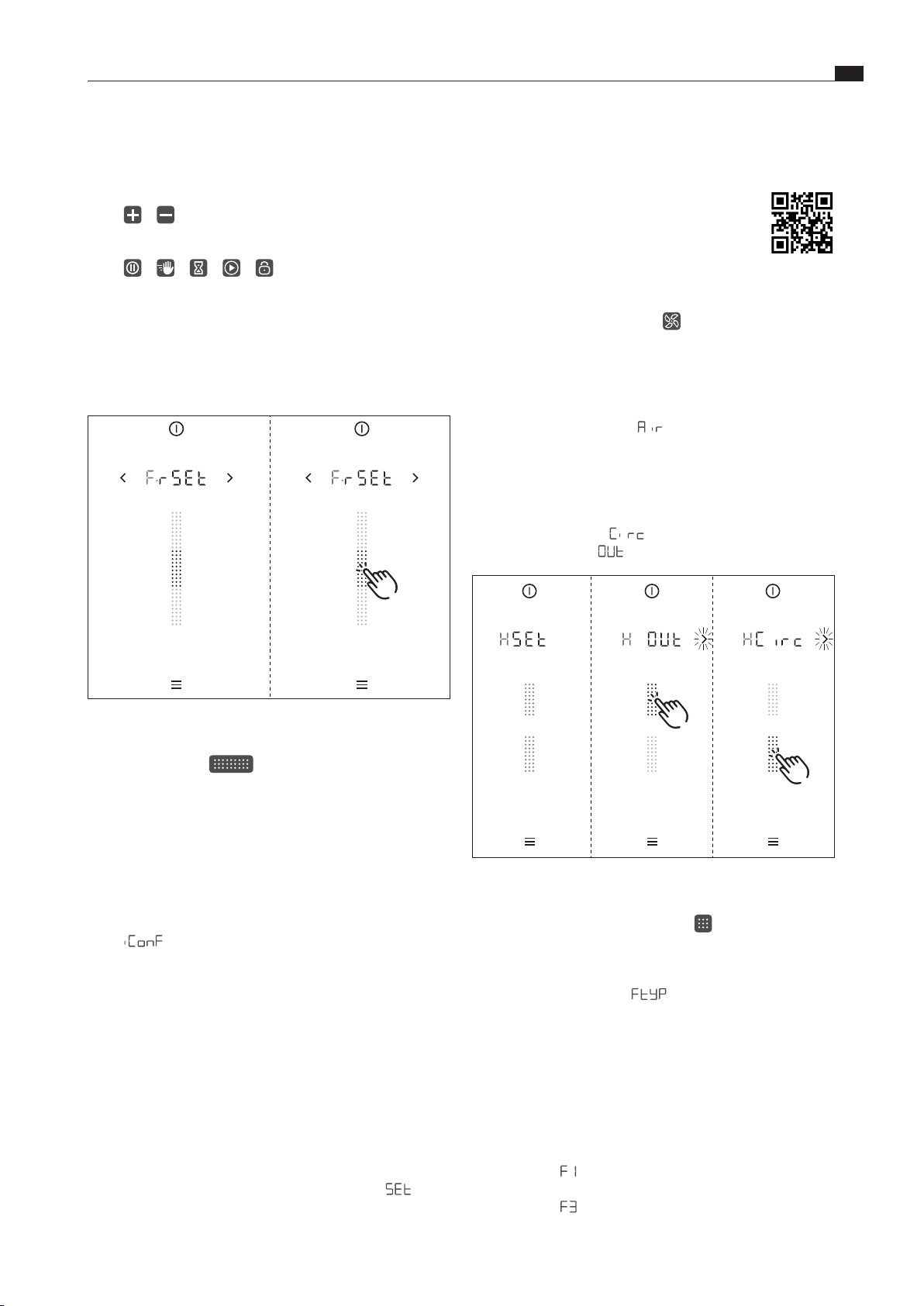
EN
43
Extended menu
www.bora.com
i
The system adopts and saves the settings made when
you exit the corresponding menu item or the menu itself.
i
You can find a video guide on basic
configuration on the BORA website.
Scan the QR code or follow this link:
www.bora.com/service/configuration-classic-2-0
Starting the basic configuration process
XX
Tap the flashing red fan symbol
XO
The menu is called up and the first item in the basic
configuration menu is displayed (menu item H).
XX
Enter the settings.
7.1.5 Menu item H:
A
Extraction system configuration
i
The extraction system operating mode must be set.
There are two operating modes to choose from:
XO
Recirculation system (
C
c
)
XO
Exhaust air system (
0
t
)
Fig. 7.6 Conguring the exhaust air system display
XX
Select the corresponding operating mode (tap the
corresponding segment on the slider
).
XX
Confirm and save the setting.
7.1.6 Menu item J:
F
t
Y
ßp
Select the filter type
(only in the case of recirculation)
i
Menu item J only appears if the ‘recirculation system’
operating mode has been selected during the extraction
system’s configuration.
The type of filter installed must be defined.
There are two different filters to choose from:
XO
Filter type 1 (
F
1
)= BORA air cleaning box ULBF (or other
manufacturer’s with 300 hr service life)
XO
Filter type 3 (
F
3
)= BORA air cleaning box ULB3X (or other
manufacturer’s with 600 hr service life)
XO
All indicators in the cooking zone flash at 100% brightness.
XX
Tap an additional cooking function
XO
All additional cooking function symbols in the corresponding
cooking zone flash at 100% brightness.
XX
Tap /
XO
The corresponding button flashes red, then green, then blue,
once for each colour.
XX
Tap / / / /
XO
The corresponding button flashes 3x.
7.1.4 Menu point F: factory reset
i
The basic configuration process must be performed after
a factory reset.
Fig. 7.5 Menu point F: factory reset
Performing a factory reset:
XX
Tap the slider zone
XO
The system and all settings are reset to the basic factory
settings.
Performing the basic configuration:
i
Menu items H, J and L are automatically executed during
the basic configuration process (see the Menu section).
i
C
o
n
F
is shown in the display and the fan symbol
flashes red to indicate that the basic configuration is
incomplete.
i
If this process is interrupted before it is completed, the
basic configuration must be continued from where you
left off the next time the menu is called up.
i
If the basic configuration has not been completed
successfully, the corresponding request will be repeated
every time the menu is called up.
i
If a menu item is called up, after 2 seconds the system
automatically shows the current set value. Exception: if no
settings have been made, the system displays
5
E
t
.
Loading ...
Loading ...
Loading ...
