Loading ...
Loading ...
Loading ...
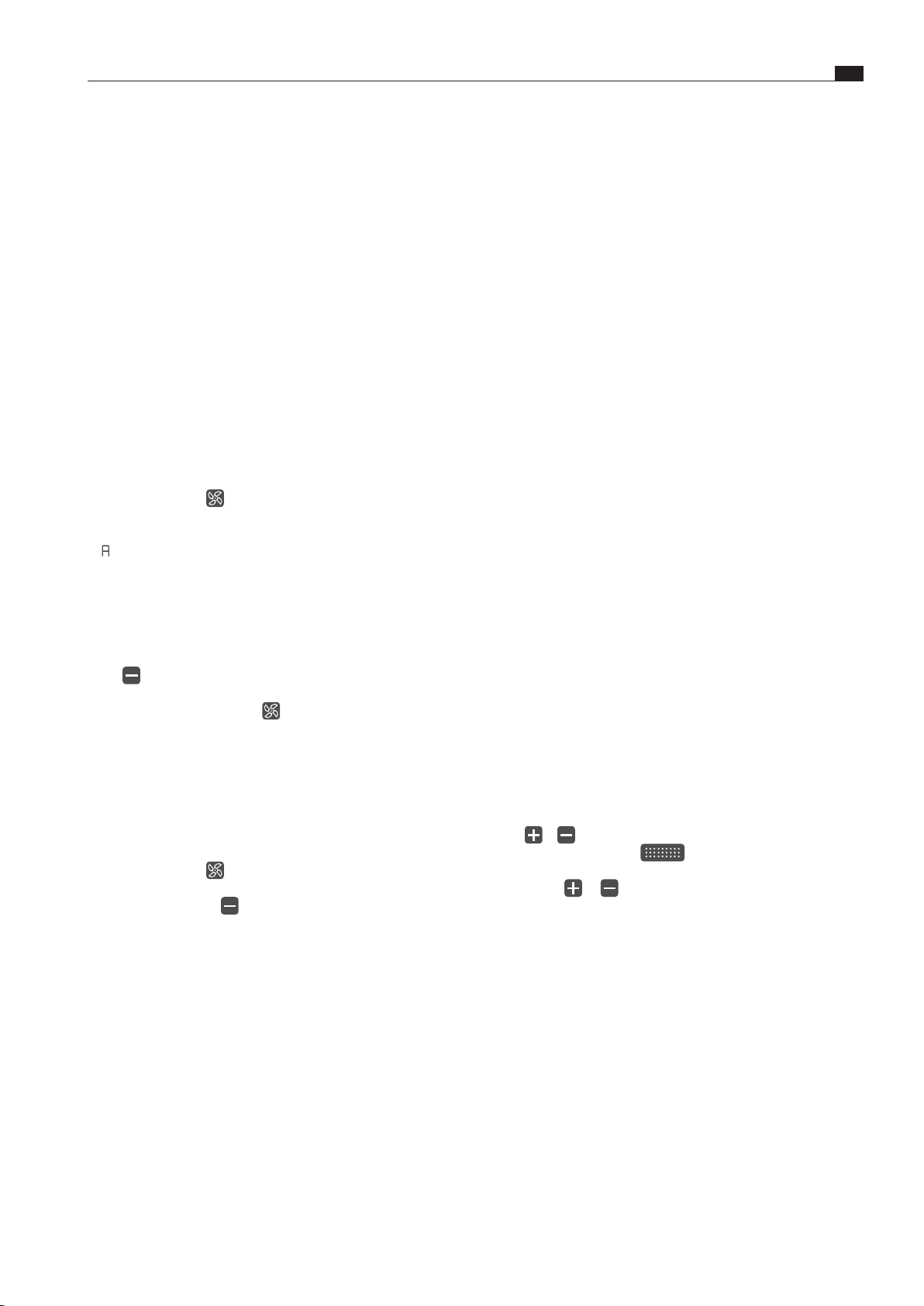
EN
29
Operation
www.bora.com
5.5.1 Selecting cooking zones
i
With this system you can operate and control up to 4
cooking zones at the same time.
XX
Tap on a cooking zone.
XO
The system changes to colour mode “red”.
XO
The system switches to the power display.
XO
The additional cooking zone functions appear.
XO
Cooking zone operation is activated and you can make
settings for the chosen cooking zone.
XX
Repeat this process to operate further cooking zones if
necessary.
i
A cooking zone can be switched off early by a further
touch command in the cooking zone display. The system
then immediately switches to fan operation.
Changing to another cooking zone
i
When you are in cooktop operating mode (colour mode
“red”) and adjust the settings for one cooking zone, you
can immediately change over to and operate another
cooking zone.
XX
Tap another cooking zone within 3.5 seconds.
XO
The cooking zone lights up in the operating panel display.
XO
Operation of the second cooking zone is activated.
XO
The first cooking zone is dimmed in the operating panel
display and the previous settings are adopted.
5.5.2 Setting cooking zone power levels
i
The cooking zone power levels are shown in the
corresponding cooking zone display as a 7-segment font.
The cooking zone power levels can be adjusted in different
ways:
XX
tap on or
XX
adjustment using the slider
XX
by tapping a certain position on the slider
XX
long press on or (adjustment in threes)
Additional instructions for gas cooktop CKG:
i
After setting a power level, gas cooktop CKG is
automatically ignited and the cooking zone is operated at
the set power level.
i
The ignition process happens several times in succession
and generates a typical clicking noise.
i
If it does not ignite, the procedure can be repeated. When
the desired cooking zone is selected and the power level
is set, the cooktop is automatically reignited.
5.4.3 Automatic extractor function
i
The automatic extractor function automatically adjusts
the extraction performance to the highest power level
used on all cooking zones that are currently in use. If the
power level of a cooking zone is changed, the extractor
power is automatically adjusted.
i
On induction cooktops there is a 20-second delay in the
power level adjustment and on all other cooktops there is
a 30-second delay.
i
The automatic extractor function can be disabled
manually at any time.
Permanently activating the automatic extractor function
see the Menu chapter, menu item 3: Automatic extractor control
Activating the automatic extractor function for a cooking
session
XX
Tap the fan button .
XO
The fan symbol lights up blue.
XO
An animation appears on the slider.
XO
A
appears in the 7-segment display.
5.4.4 Switching the fan off
XX
Swipe downwards to power level 0.
or
XX
tap until power level 0 is reached.
or
XX
long press on the fan button .
XO
The automatic after-run function is started.
XO
As soon as the automatic after-run stops, the cooktop
extractor fan is switched off.
5.4.5 Switching off the automatic after-run
early
XX
Tap the fan button
or
XX
tap the minus button
XO
The cooktop extractor after-run function is switched off.
i
BORA expressly recommends use of the cooktop
extractor after-run function.
5.5 Operating the cooktops
i
To be able to operate the cooktops, cooktop operation
must be active in the operating panel (colour mode
“red”).
i
If no commands are entered within 3.5 seconds when
the cooktop operating panel is active, the system
automatically switches back to fan operation (standard
display).
Loading ...
Loading ...
Loading ...
