Loading ...
Loading ...
Loading ...
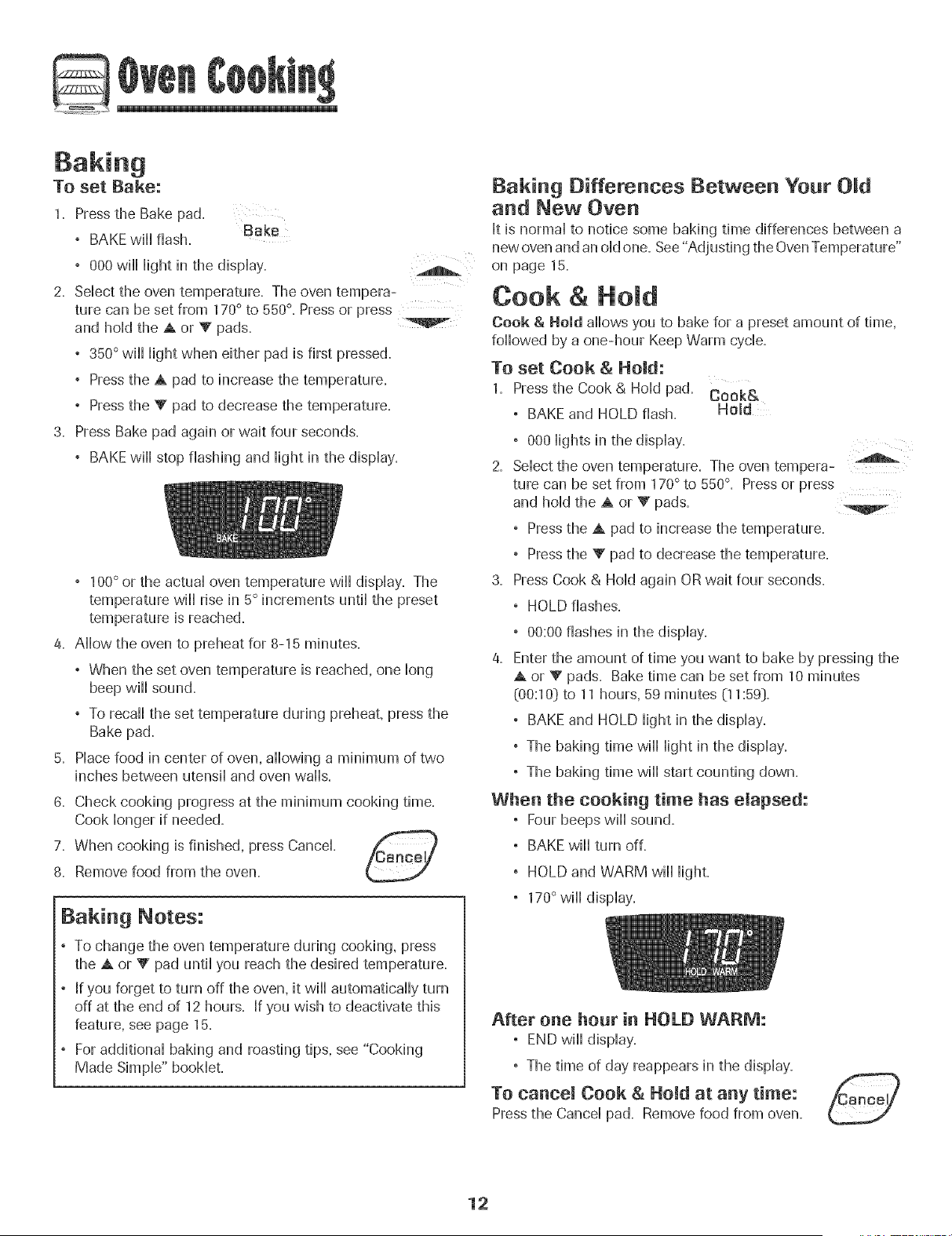
To set Bake:
1. Press the Bake pa&
, BAKE will flash.
, 000 wifl Hightin the dispHay.
2. Sdect the oven temperature. The oven tempera-
3.
A
ture can be set from 170° to 550°. Pressor press
and hold the A or V pads.
, 350° will light when either pad is first pressed.
, Press the A pad to increase the temperature.
, Press the V pad to decrease the temperature.
Press Bake pad again or wait four seconds.
, BAKE will stop flashing and light in the display.
, 100° or the actual oven temperature will display. The
temperature will rise in 5° increments until the preset
temperature is reached.
4. Allow the oven to preheat for 8-15 minutes.
, When the set oven temperature is reached, one long
beep will sound.
, To recall the set temperature during preheat, press the
Bake pad.
5. Place food in center of oven, allowing a minimum of two
inches between utensil and oven walls.
6. Check cooking progress at the minimum cooking time.
Cook longer if needed.
7. When cooking is finished, press Cancel P_.=nr_N_
8. Remove food from the oven.
Baking Notes:
° To change the oven temperature during cooking, press
the A or V pad until you reach the desired temperature.
° If you forget to turn off the oven, it will automatically turn
off at the end of 12 hours. If you wish to deactivate this
feature, see page 15.
° For additional baking and roasting tips, see "Cooking
Made Simple" booklet.
Baking Differences Between Your O_d
and New Oven
It is normaHto notice some baking time differences between a
new oven and an old one, See "Adjusting the OvenTemperature"
on page 15.
Cook & Ho d
Cook & Hold allows you to bake for a preset amount of time,
followed by a one-hour Keep Warm cycle.
To set Cook & Hold:
1. Press the Cook & Hold pad. Cook&
° BAKE and HOLD flash. Hold
° 000 lights in the display.
2. Select the oven temperature. The oven tempera-
ture can be set from170° to 550°. Pressor press
and hold the A or V pads.
, Press the A pad to increase the temperature.
, Press the V pad to decrease the temperature.
3. Press Cook & Hold again ORwait four seconds.
, HOLD flashes.
, 00:00 flashes in the display.
4. Enter the amount of time you want to bake by pressing the
A or _' pads. Bake time can be set from 10 minutes
(00:10} to 11 hours, 59 minutes (11:59}.
, BAKE and HOLD light in the display.
, The baking time wiil light in the display.
, The baking time wiil start counting down.
When the cooking time has elapsed:
° Four beeps wiii sound.
° BAKE will turn off.
° HOLD and WARM will light.
, 170°will display.
After one hour in HOLD WARM:
° END will display.
, The time of day reappears in the display.
To cancel Cook & Hold at any time:
Press the Cancel pad. Remove food from oven.
12
Loading ...
Loading ...
Loading ...