Loading ...
Loading ...
Loading ...
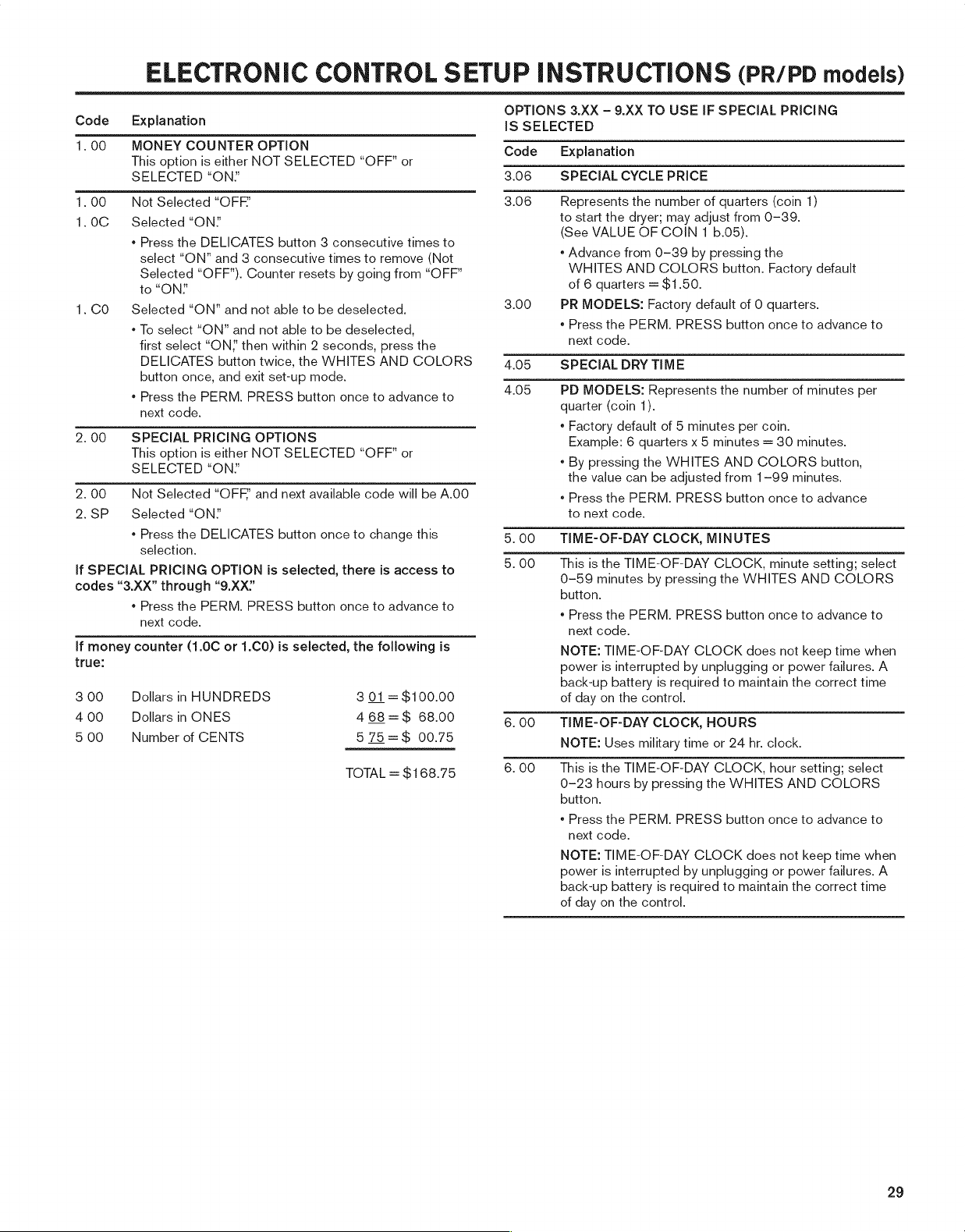
ELECTRONIC
CONTROL
SETUP
INSTRUCTIONS
(PR/PD
models)
OPTIONS
3.XX
—
9.XX
TO
USE
IF
SPECIAL
PRICING
Code
Explanation
IS
SELECTED
1.
00
MONEY
COUNTER
OPTION
;
Cod
Explanat
This
option
is
either
NOT
SELECTED
“OFF"
or
ode
_*pranavon
SELECTED
“ON?
3.06
SPECIAL
CYCLE
PRICE
1.
00
Not
Selected
“OFF”
3.06
Represents
the
number
of
quarters
(coin
1)
1.0C
Selected
“ON”
to
start
the
dryer;
may
adjust
from
0-39.
See
VALUE
OF
COIN
1
b.05).
«
Press
the
DELICATES
button
3
consecutive
times
to
(
ch
f
0-39
b
)
th
select
“ON”
and
3
consecutive
times
to
remove
(Not
“
Aavance
trom
U=
y
pressing
the
Selected
“OFF”).
Counter
resets
by
going
from
“OFF”
WHITES
AND
COLORS
button.
Factory
default
to
“ON”
of
6
quarters
=
$1.50.
1.CO
Selected
“ON”
and
not
able
to
be
deselected.
3.00
PR
MODELS:
Factory
default
of
0
quarters.
*
To
select
“ON"
and
not
able
to
be
deselected
«Press
the
PERM.
PRESS
button
once
to
advance
to
first
select
“ON?
then
within
2
seconds,
press
the
next
code.
DELICATES
button
twice,
the
WHITES
AND
COLORS
4.05
SPECIAL
DRY
TIME
button
once,
and
exit
set-up
mode.
+
Press
the
PERM.
PRESS
button
once
to
advance
to
4.05
PD
MODELS:
Represents
the
number
of
minutes
per
next
code.
quarter
(coin
1).
°
Factory
default
of
5
minutes
per
coin.
2.
00
orecl
eRe
OT
SELECTED
“Orr?
Example:
6
quarters
x
5
minutes
=
30
minutes.
SEE
STED
“ON”
or
*
By
pressing
the
WHITES
AND
COLORS
button,
:
the
value
can
be
adjusted
from
1-99
minutes.
2.00
Not
Selected
“OFF’
and
next
available
code
will
be
A.0O
°
Press
the
PERM.
PRESS
button
once
to
advance
2.SP
Selected
“ON?
to
next
code.
*
Press
the
DELICATES
button
once
to
change
this
selection.
if
SPECIAL
PRICING
OPTION
is
selected,
there
is
access
to
codes
“3.XX”
through
“9.XX”
*
Press
the
PERM.
PRESS
button
once
to
advance
to
next
code.
5.00
TIME-OF-DAY
CLOCK,
MINUTES
If
money
counter
(1.0C
or
1.CO)
is
selected,
the
following
is
true:
300
400
5
00
Dollars
in
HUNDREDS
3
01
=
$100.00
Dollars
in
ONES
468=$
68.00
Number
of
CENTS
575=$
00.75
TOTAL
=
$168.75
5.
00
This
is
the
TIME-OF-DAY
CLOCK,
minute
setting;
select
0-59
minutes
by
pressing
the
WHITES
AND
COLORS
button.
«
Press
the
PERM.
PRESS
button
once
to
advance
to
next
code.
NOTE:
TIME-OF-DAY
CLOCK
does
not
keep
time
when
power
is
interrupted
by
unplugging
or
power
failures.
A
back-up
battery
is
required
to
maintain
the
correct
time
of
day
on
the
control.
6.00
TIME-OF-DAY
CLOCK,
HOURS
NOTE:
Uses
military
time
or
24
hr.
clock.
6.
00
This
is
the
TIME-OF-DAY
CLOCK,
hour
setting;
select
0-23
hours
by
pressing
the
WHITES
AND
COLORS
button.
*
Press
the
PERM.
PRESS
button
once
to
advance
to
next
code.
NOTE:
TIME-OF-DAY
CLOCK
does
not
keep
time
when
power
is
interrupted
by
unplugging
or
power
failures.
A
back-up
battery
is
required
to
maintain
the
correct
time
of
day
on
the
control.
29
Loading ...
Loading ...
Loading ...