Loading ...
Loading ...
Loading ...
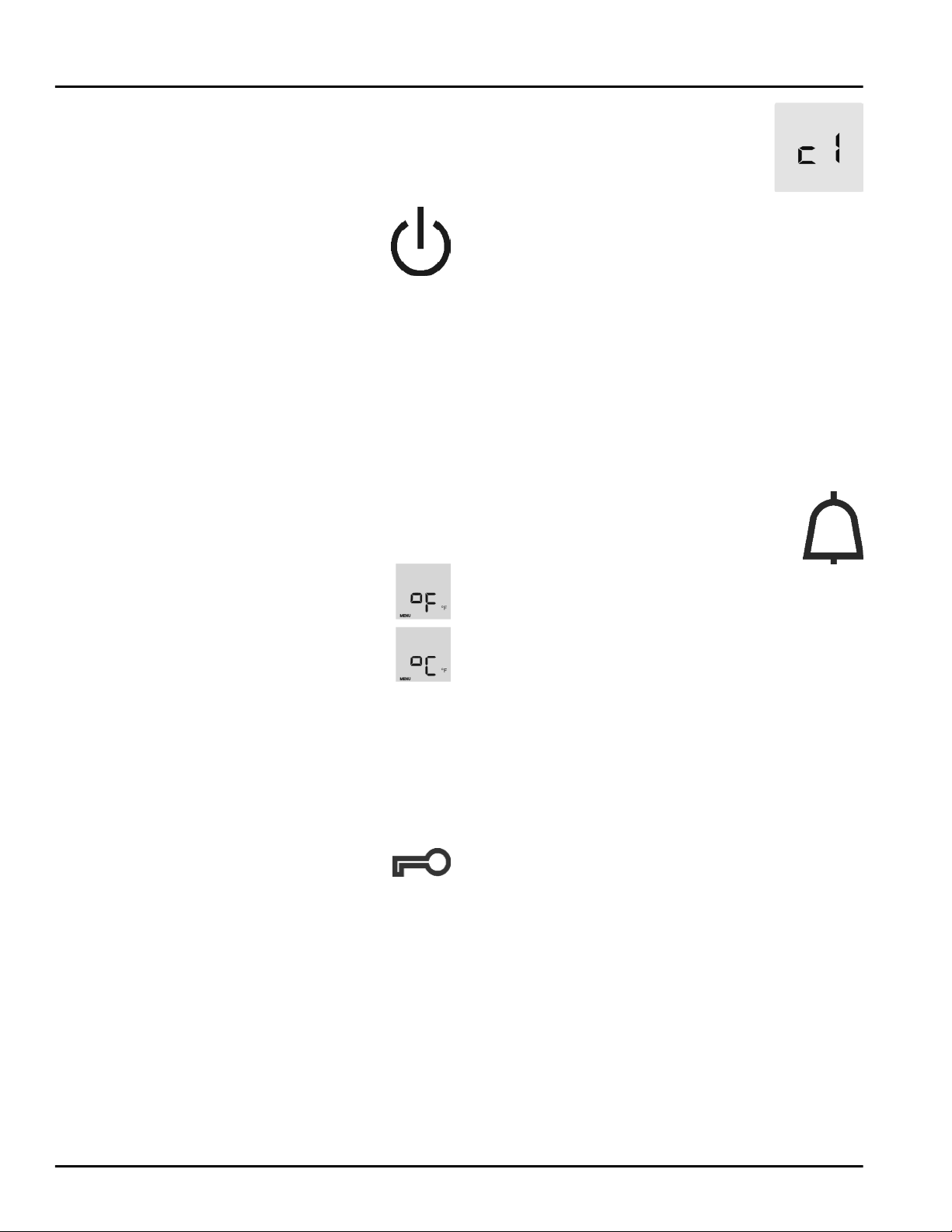
-
The top of the electric outlet must be located within
82-5/8 in. (2100 mm) from the top of the base in the
cabinet.
4.7 Switch on the device
u
Open the door.
u
Press the On/Off button
Fig. 2 (1)
.
w
The temperature display lights up. The appli-
ance is switched on.
w
If “DEMO” appears on the display, 'demons-
tration mode' is activated. Contact Customer
Service.
5 Operation
5.1 Temperature display unit
The temperature display can be changed from °F to °C.
5.1.1 To change the unit
u
To activate setting mode: Press and hold the Super-
Cool button
Fig. 2 (2)
for approx. 5 s.
w
The Menu symbol
Fig. 2 (11)
lights up.
w
S is displayed in the temperature display.
u
Using Up button
Fig. 2 (3)
/ Down button
Fig. 2 (4)
select °.
u
To confirm: Briefly press the SuperCool button
Fig. 2 (2)
.
u
Using Up button
Fig. 2 (3)
/ Down button
Fig. 2 (4)
select °F or °C.
u
To confirm: Briefly press the SuperCool button
Fig. 2 (2)
.
u
To exit setting mode: Press On/Off button
Fig. 2 (1)
.
-or-
u
Wait 5 minutes.
w
The temperature is again displayed in the temperature
display.
5.2 Child-proof lock
You can use the child-proof lock to lock the
buttons. This means that children cannot acci-
dentally switch off the appliance when playing.
5.2.1 Switching on the child proof lock
u
Select setting mode: Press and hold the SuperCool
button
Fig. 2 (2)
for approx. 5 seconds.
w
S will appear on the display.
w
The Menu symbol
Fig. 2 (11)
lights up.
u
Using the Up
Fig. 2 (3)
or Down button
Fig. 2 (4)
, select
c.
u
Press the SuperCool button
Fig. 2 (2)
briefly to confirm.
When
c1 is shown on the display:
u
To switch on the child proof lock, press
the SuperCool button
Fig. 2 (2)
briefly.
w
The Child safety symbol
Fig. 2 (9)
lights up. c flashes on
the display.
When c0 is shown on the display:
u
To switch the child proof lock off, press the SuperCool
button
Fig. 2 (2)
briefly.
w
The Child safety symbol
Fig. 2 (9)
goes out. c flashes on
the display.
u
To deactivate setting mode: Press the On/Off button
Fig. 2 (1)
.
-or-
u
Wait 5 min.
w
The temperature is again displayed on the temperature
display.
5.3 Door alarm
If the door is open for longer than 180 seconds,
the acoustic warning sounds.
The acoustic warning stops automatically when
the door is closed
5.3.1 Switching off the door alarm
The acoustic warning can be switched off when the door
is open. The acoustic warning remains switched off as
long as the door is open. When the door is closed, the
alarm function is active again.
u
Press Alarm button
Fig. 2 (5)
.
w
The door alarm stops.
5.4 Sabbath Mode
This function meets the religious requirements on the
Sabbath and Jewish festivals. When the appliance is in
Sabbath mode some control electronic functions are
switched off. After setting Sabbath mode you no longer
need to worry about indicator lights, figures, symbols,
displays, alarm messages and fans. The thawing cycle
only operates at the specified time without taking refriger-
ator use into account. After a power cut the appliance
automatically switches on again in Sabbath mode.
You can find a list of Star-K-certified appliances at
www.star-k.org/appliances .
Operation
* Depending on model and options 15
Loading ...
Loading ...
Loading ...
