Loading ...
Loading ...
Loading ...
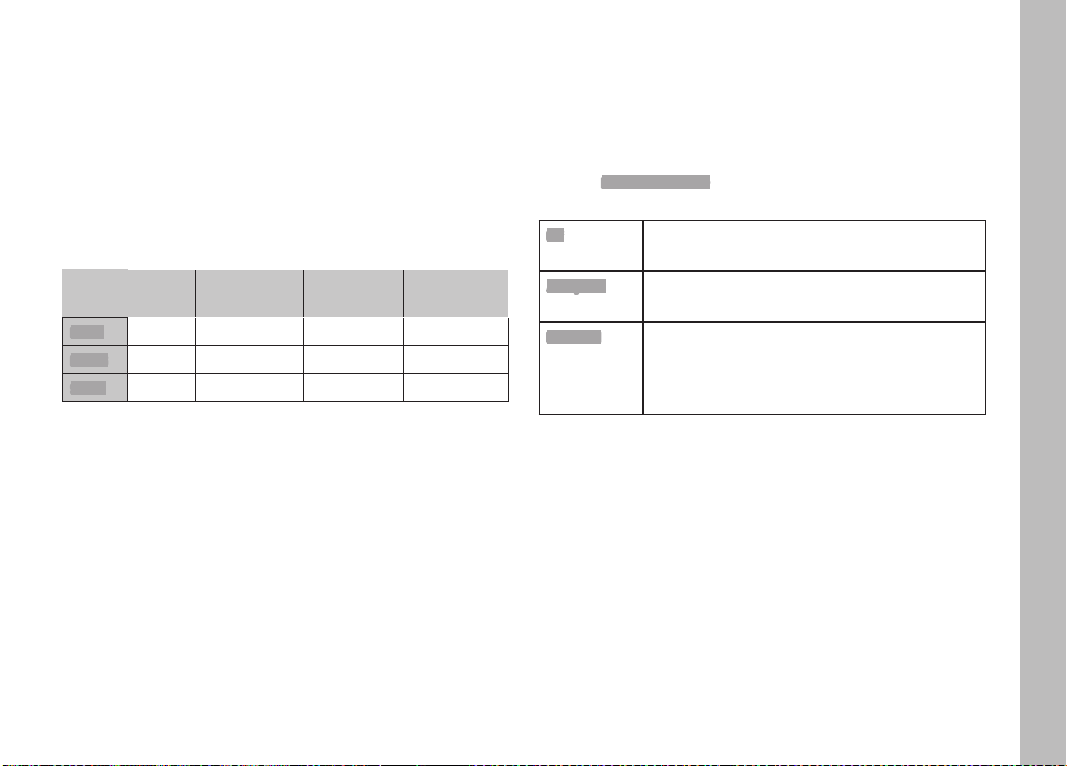
EN
91
Notes
• The relevant setting must be selected via the menu if the Zoom/
Lock button has a different function assigned (direct access, see
p. 46).
• The desired cropped section is displayed for DNG recordings,
but the entire 28mm image field will be saved. That will allow a
later editing of the full image.
• Only an enlarged cropped section will be displayed and stored
for JPG images. A higher zoom value means a lower resolution as
shown in the following table. Cropped sections can also be
created using editing software.
28 mm Digital Zoom
35 mm
Digital Zoom
50 mm
Digital Zoom
75 mm
L-J P G
47 MP
30 MP 15 MP 7 MP
M-JPG
24 MP
15 MP 8 MP 3 MP
S-JPG
12 MP
8 MP 4 MP 2 MP
ELECTRONIC SHUTTER
The LeicaQ2 comes equipped with a mechanical shutter and a
purely electronic shutter function. The electronic shutter expands
the available shutter area and functions completely noiseless,
which may be important in some work environments.
▸ Select Electronic Shutter in the main menu
▸ Select the desired setting in the submenu
Off
Only the mechanical shutter is used. Focus
range 120s to 1⁄2000s.
Always On
Only the electronic shutter function is used.
Focus range 1⁄2500s to 1⁄40000s.
Extended
You can add in the electronic shutter functions if
you need faster shutter speeds than can be
achieved with the mechanical shutter. Focus
range 120s to 1⁄2000s + 1⁄2500s to 1⁄40000 s.
Picture Mode
Loading ...
Loading ...
Loading ...
