Loading ...
Loading ...
Loading ...
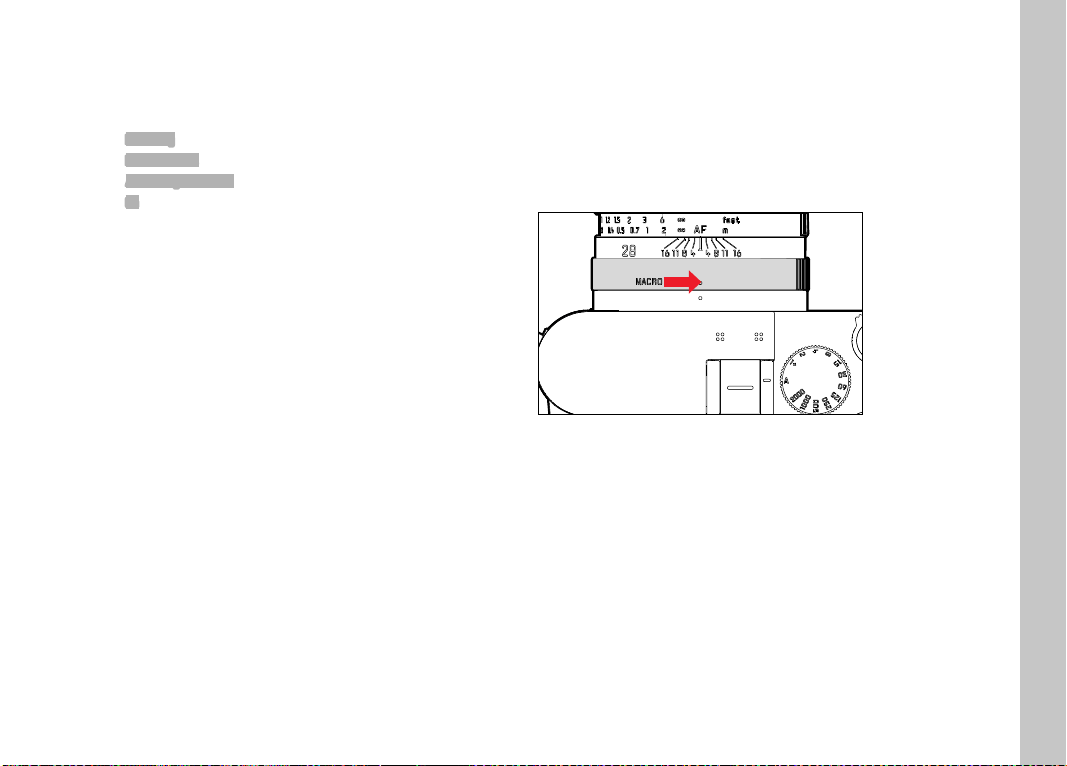
EN
65
ENLARGEMENT
Turning the focus ring will automatically enlarge the image section
in the center, which means the focus quality can be better
assessed.
▸ Select
Focusing in the main menu
▸ Select
Focus Assist in the submenu
▸ Select
Auto Magnification
▸ Select On
▸ Turn the focus ring
• The image section in the center is enlarged x3 and an
indicator showing the magnifi cation factor is shown at the top
right of the image.
▸ Press the center button
• The image section toggles between magnifi cation factors
(3x/6x).
▸ Tap the shutter button
• The image is no longer enlarged.
Note
• The enlargement will automatically return to normal viewing size
about 5s after the last turn of the focus ring.
OTHER FUNCTIONS
MACRO FUNCTION
The working range for the focus setting can be switched quickly
and easily from the standard focus range (30 cm to infi nity) to the
macro range (17 cm to 30 cm) using the macro setting ring. AF
and MF mode are available in both ranges.
▸ Turn the macro setting ring until the alignment point is set to
MACRO.
• The distance scales on the focus ring change when the focus
ranges change.
Picture Mode
Loading ...
Loading ...
Loading ...
