Loading ...
Loading ...
Loading ...
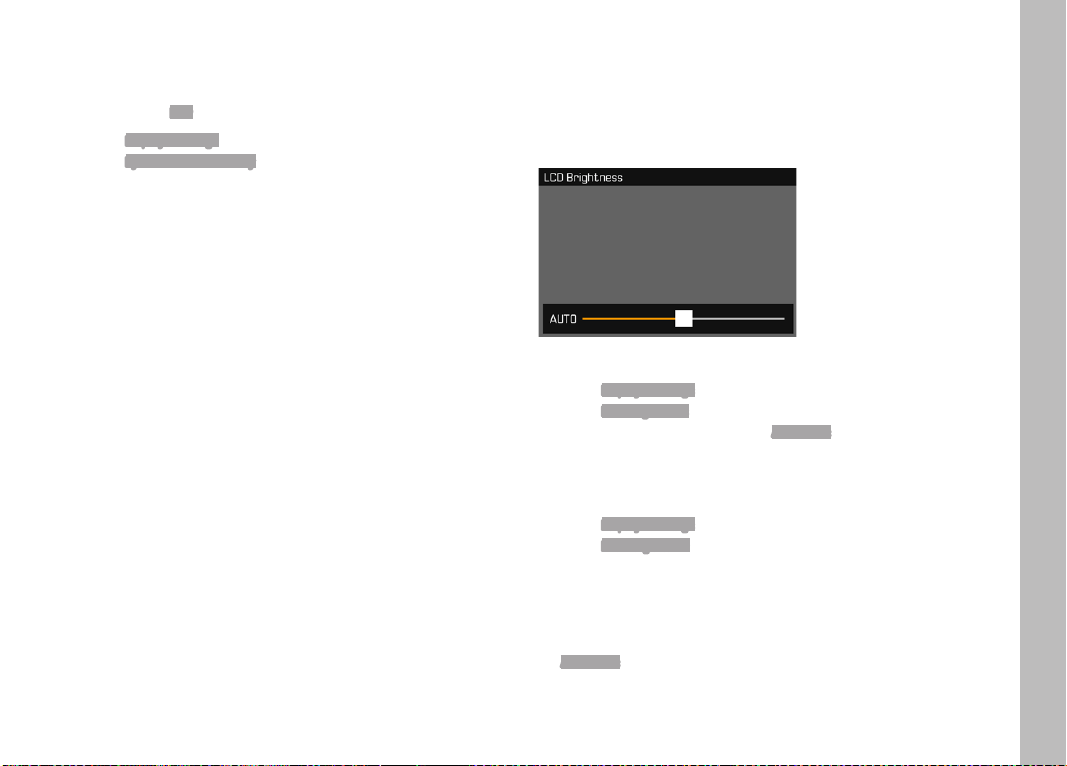
EN
51
EYE SENSOR SENSITIVITY
You can adjust the eye sensor sensitivity to ensure that the
changeover functions reliably if you wear eyeglasses.
Factory setting:
Low
▸ Select Display Settings in the main menu
▸ Select Eye Sensor Sensitivity in the submenu
▸ Select a setting
BRIGHTNESS
You can adjust brightness for best visibility in various lighting
conditions. Brightness is set individually for the LCD panel and the
viewfinder. The setting can be selected via key control or touch
control.
LCD PANEL
▸ Select Display Settings in the main menu
▸ Select LCD Brightness in the submenu
▸ Select the desired brightness of Automatic
▸ Confirm selection
EVF
▸ Select Display Settings in the main menu
▸ Select EVF Brightness in the submenu
▸ Look through the viewfinder
▸ Select the desired brightness
▸ Confirm selection
Note
An Automatic setting is not available here.
Camera default settings
Loading ...
Loading ...
Loading ...
