Loading ...
Loading ...
Loading ...
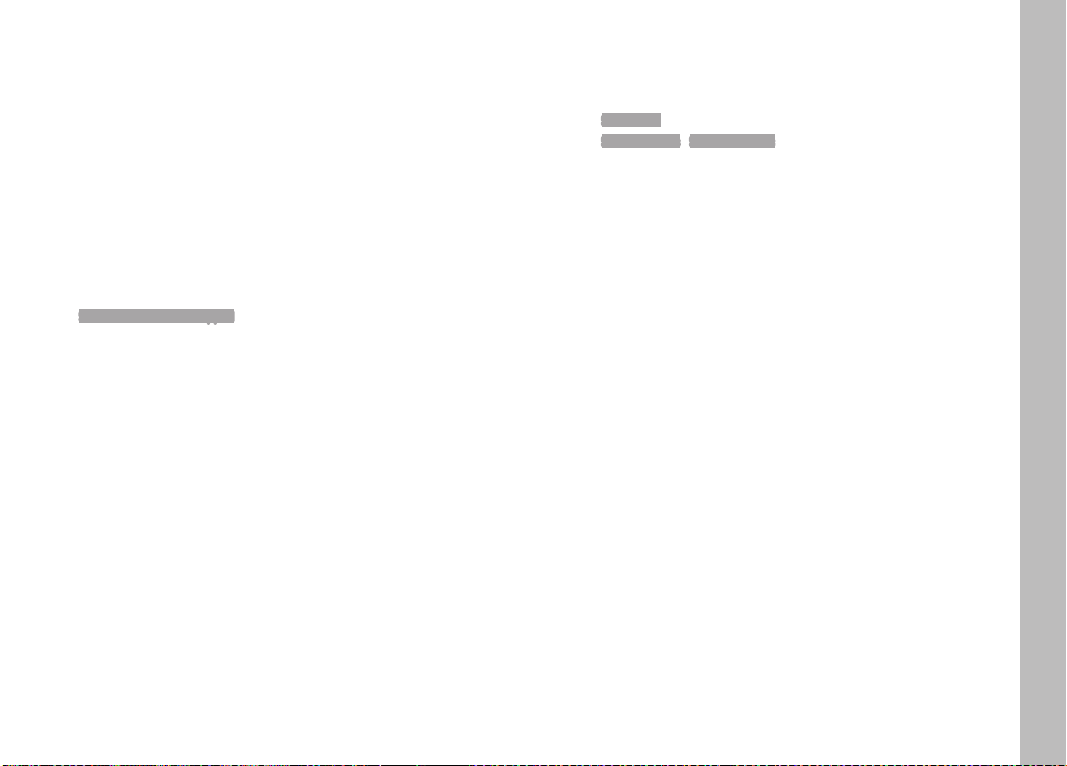
EN
89
• The interval function remains active after a picture series is
completed, and also after the camera is switched off and on
again, until another exposure mode (picture series) is set.
• The availability of this function does not mean that the camera is
suitable for use as a monitoring device.
• Regardless of how many pictures were taken in a series, the last
picture in the series or the last picture in the series or the last
picture saved on the memory card while the saving process is
ongoing will be displayed first in both review modes.
• The camera may under some circumstances be unable to take
good pictures. That may happen if, for example, focusing was
unsuccessful. In that case, the camera will not take a picture
and the series will continue with the next interval. The message
Some frames were dropped appears on screen.
SELF-TIMER
The self-timer function allows taking pictures with a preconfigured
time delay. We recommend that the camera is placed on a tripod.
▸ Select Self-timer in the main menu
▸ Select Self-timer 2 s/Self-timer 12 s in the submenu
▸ Shutter release
• The remaining time until exposure is counted down on screen.
The self-timer LED at the front of the camera counts down the
delay time. It flashes slowly during the first 10s, then fast for
the last 2s.
• The self-timer delay time can be canceled at any time by
taping the shutter button; the relevant settings remain intact.
Note
In self-timer mode, the exposure value is set just before the picture
is taken and not when the shutter button is pressed.
Picture Mode
Loading ...
Loading ...
Loading ...
