Loading ...
Loading ...
Loading ...
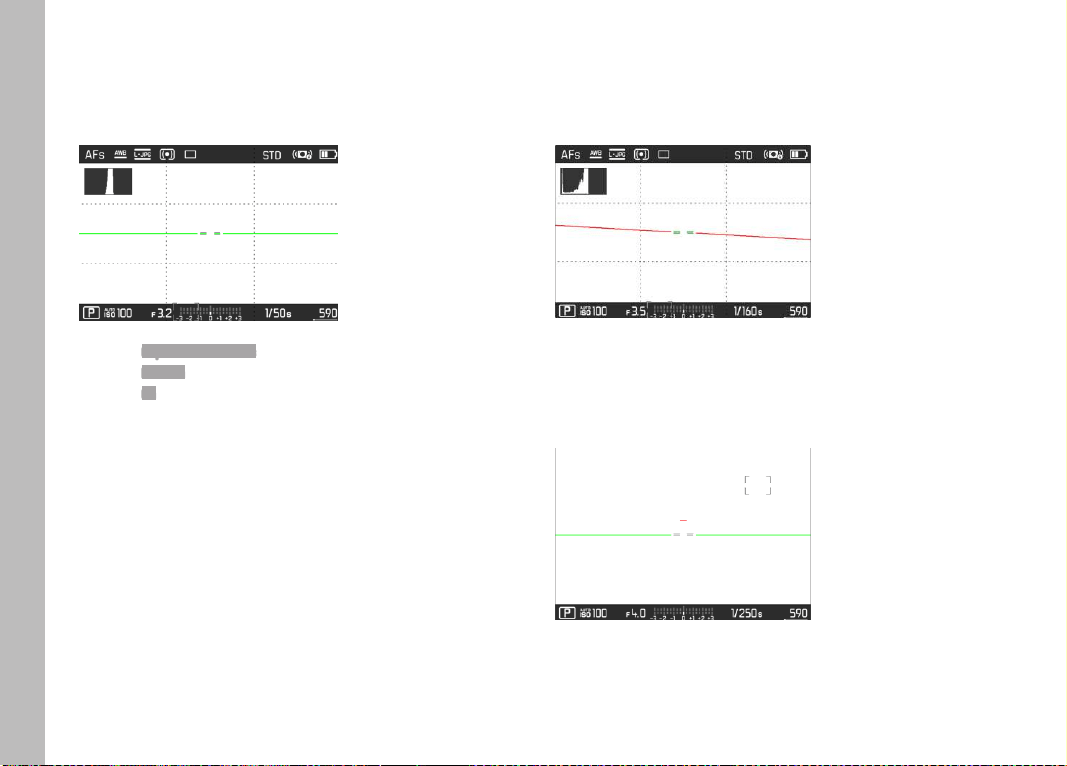
EN
86
HORIZON DISPLAY
The integrated sensors of the camera show its orientation. These
indicators ensure exact camera orientation along the longitudinal
and transverse axes of critical objects, e.g. architecture.
▸ Select Capture Assistants in the main menu
▸ Select Horizon in the submenu
▸ Select On
Two long lines to the left and right of the image center indicate the
longitudinal axis on screen.
– in zero position = green
– in tilted position = red
The transverse axis is indicated in level position by two green
double-lines immediately left and right of the image center. When
the camera is tilted, these lines are white and a short red line
appears above or below them.
Picture Mode
Loading ...
Loading ...
Loading ...
