Loading ...
Loading ...
Loading ...
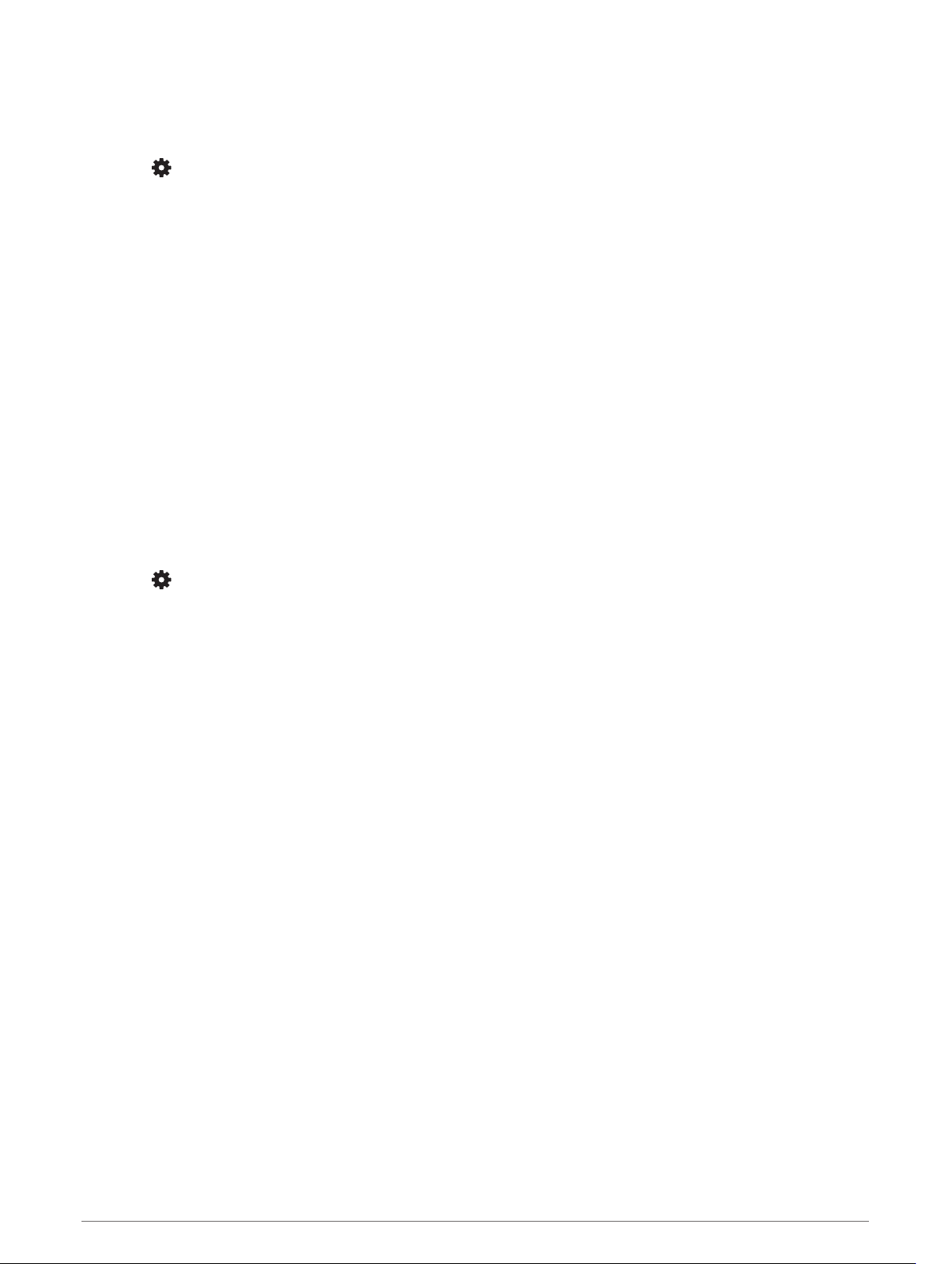
Changing the Audio Mode
You can change the music playback mode from stereo to mono.
1 Hold UP.
2 Select > Music > Audio.
3 Select an option.
Controlling Music Playback on a Connected Smartphone
1 On your smartphone, start playing a song or playlist.
2 Select an option:
• On a Forerunner 245 Music device, hold DOWN from any screen to open the music controls.
• On a Forerunner 245 device, select DOWN to view the music control widget.
NOTE: You may need to add the music control widget to your widget loop (Customizing the Widget Loop,
page 57).
3 Select Music Providers > Control Phone.
Connecting Bluetooth Headphones
To listen to music loaded onto your Forerunner 245 Music device, you must connect headphones using
Bluetooth technology.
1 Bring the headphones within 2 m (6.6 ft.) of your device.
2 Enable pairing mode on the headphones.
3 Hold UP.
4 Select > Music > Headphones > Add New.
5 Select your headphones to complete the pairing process.
History
History includes time, distance, calories, average pace or speed, lap data, and optional sensor information.
NOTE: When the device memory is full, your oldest data is overwritten.
Viewing History
History contains previous activities you have saved on your device.
1 From the watch face, hold UP.
2 Select History > Activities.
3 Select an activity.
4 Select an option:
• To view additional information about the activity, select All Stats.
• To view the impact of the activity on your aerobic and anaerobic fitness, select Training Effect (About
Training Effect, page 42).
• To view your time in each heart rate zone, select Heart Rate (Viewing Your Time in Each Heart Rate Zone,
page 50).
• To select a lap and view additional information about each lap, select Laps.
• To view the activity on a map, select Map.
• To view your time and reps for each strength training set, select Sets.
• To view your time and distance for each swim interval, select Intervals.
• To delete the selected activity, select Delete.
History 49
Loading ...
Loading ...
Loading ...
