Loading ...
Loading ...
Loading ...
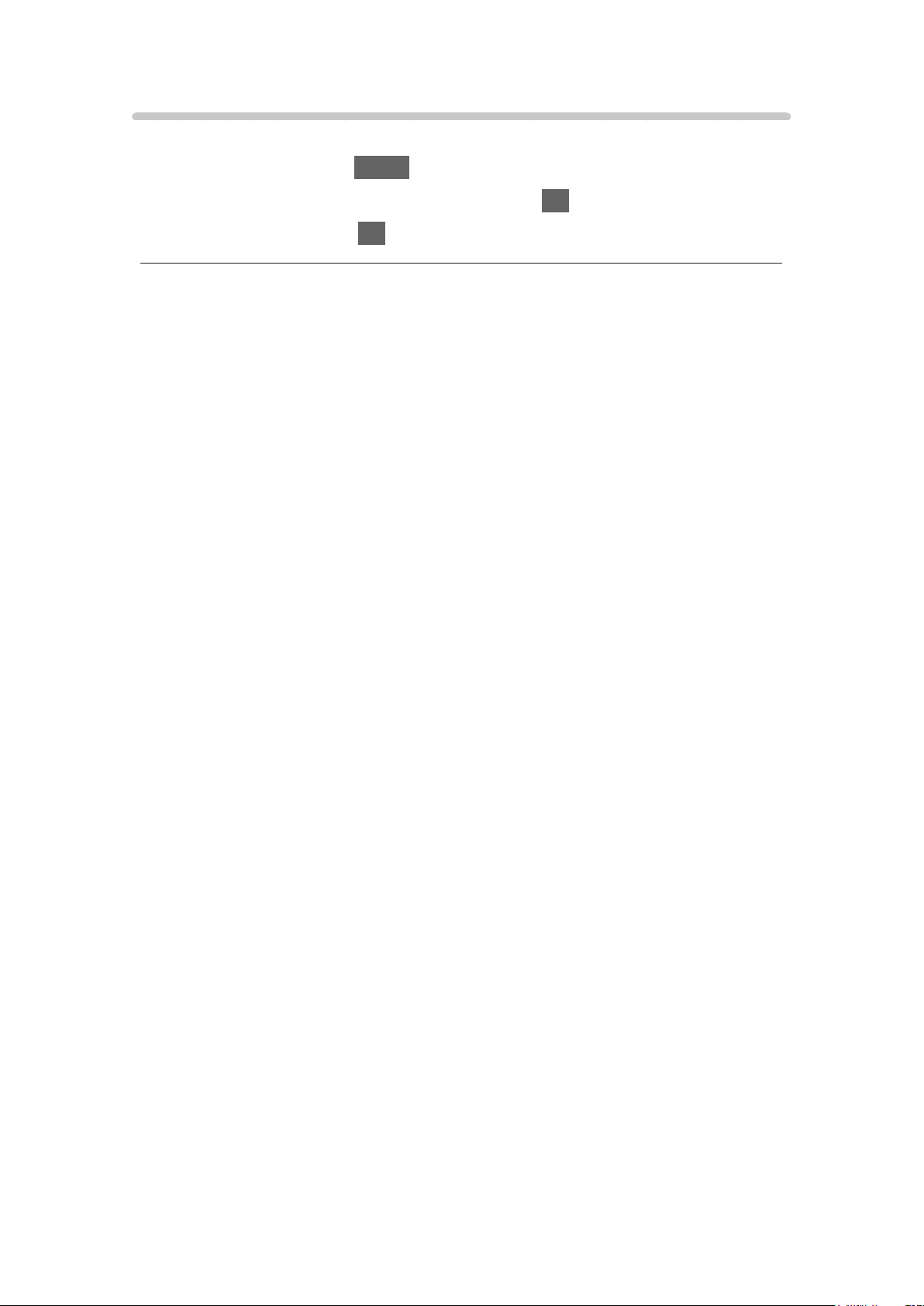
HDMI HDR Setting [This feature is available depending on your model.]
[Available menu items are displayed on your TV screen.]
1. Display the menu with MENU.
2. Select Setup > HDMI HDR Setting and press OK to access.
3. Set the item and press OK to store.
HDMI HDR Setting
(On / Off)
Set to On when the HDR device is connected to the TV.
●
Please turn Off this function if the image looks unnatural. This may occur
in some cases such as compatibility with the connected device, source
images or with use of multi-window function.
●
Image may disappear for a few seconds when the setting is changed.
●
For HDMI [Available terminals vary depending on your model.]
- 64 -
Loading ...
Loading ...
Loading ...