Loading ...
Loading ...
Loading ...
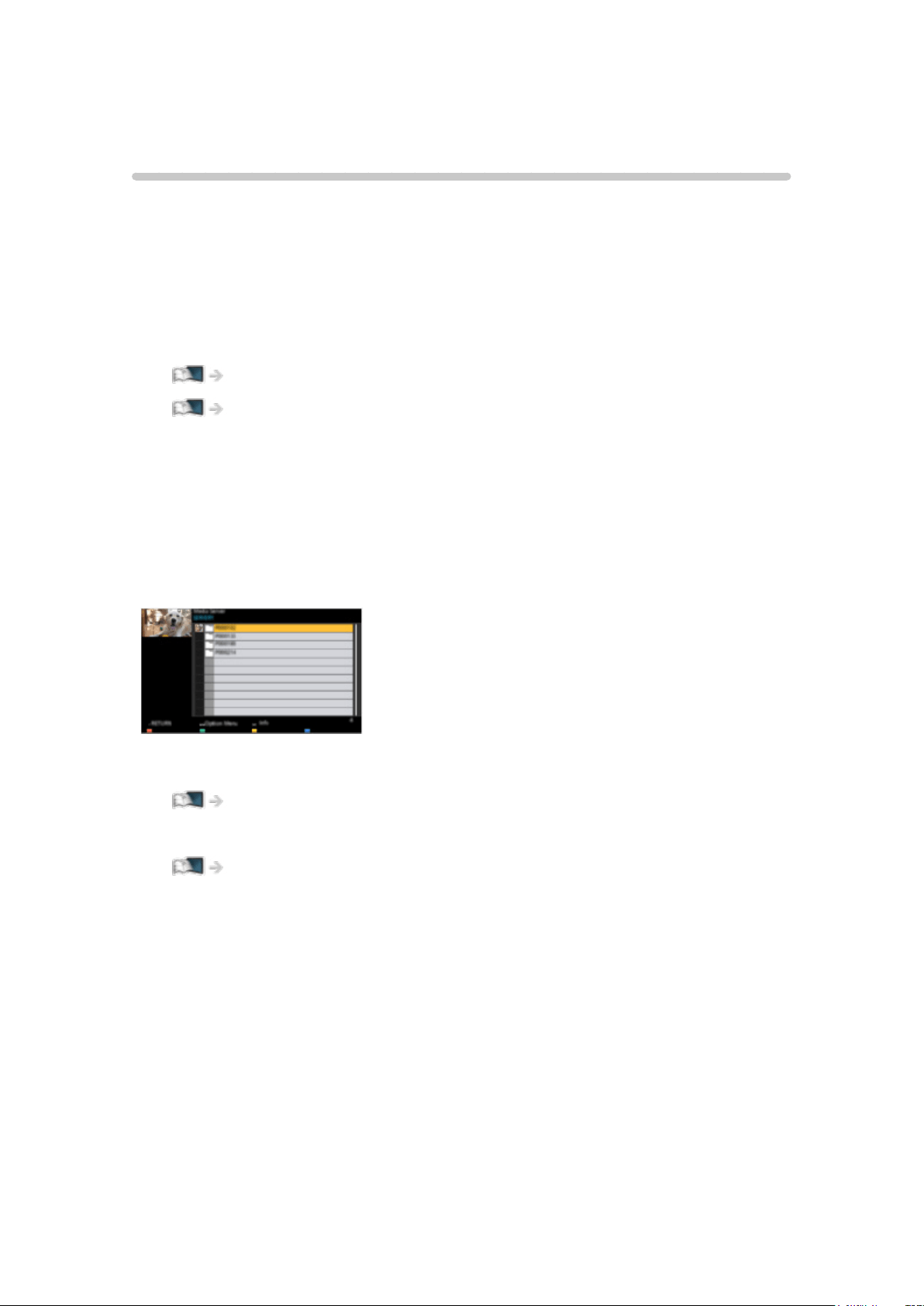
DLNA
In-House streaming
[Some features are not available on all models.]
This TV is a DLNA Certified™ product.
DLNA
®
(Digital Living Network Alliance) is a standard that makes DLNA
Certified digital electronics easier and more convenient to use on a home
network. To learn more, visit www.dlna.org.
●
To enable this function, connect this TV to your home network.
Network > Network connections
Network > Network settings
■ Playback of sharing content stored in the media server
Store photo, video or music content into the DLNA Certified media server (for
example, PC, DIGA Recorder, etc.) connected to your home network. And
then you can enjoy the content on this TV.
(Example)
●
For details of watching and operating content on this TV
Network > DLNA > Using DLNA
●
For details of supported file formats
Network > Technical information
●
To use a DLNA compatible DIGA Recorder as a media server
By connecting a DLNA compatible DIGA Recorder to your home network, you
can control it as one of the media servers.
●
Please read the manual of your DIGA Recorder to check if the recorder is
compatible with DLNA.
- 173 -
Loading ...
Loading ...
Loading ...