Loading ...
Loading ...
Loading ...
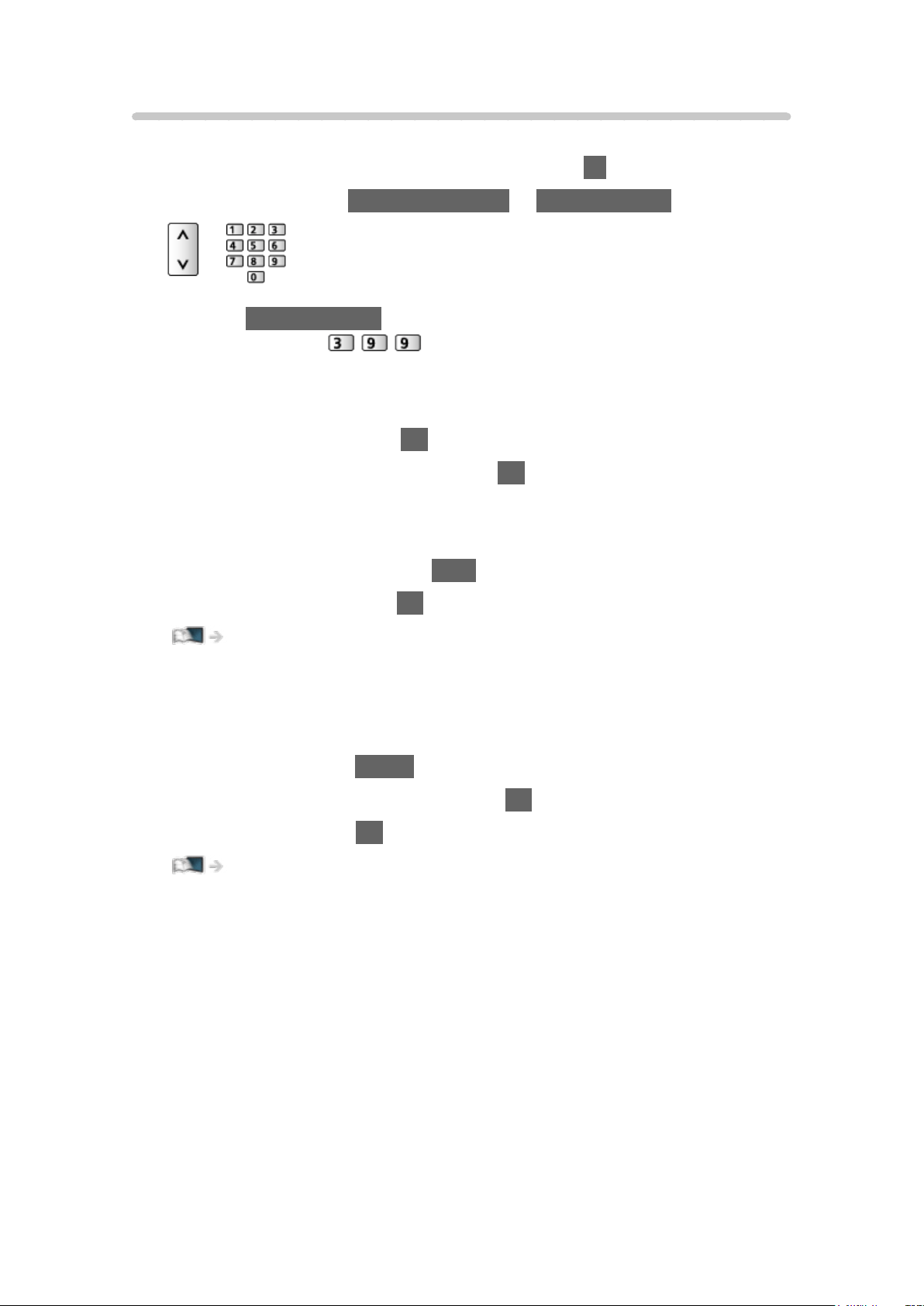
Selecting channel
[Some features are not available on all models.]
1. Select Satellite TV, Digital TV or Analogue TV with TV.
2. Select a channel with Channel Up / Down or Numeric buttons.
●
Press Numeric buttons to select a channel position with 2 or more-digit
(e.g. 399, press
).
■ To select a channel from the channel list
1. Display the channel list with OK.
2. Select a channel from the list and press OK to watch.
■ To select a channel using information banner
1. Display information banner with INFO if it is not displayed.
2. Select a channel and press OK to watch while the banner is displayed.
Watching > Basic > Information banner
■ To select a channel using TV Guide
●
Not valid in Analogue TV
1. Display TV Guide with GUIDE.
2. Select the current programme and press OK to access.
3. Select View and press OK to watch.
Watching > TV Guide > Using TV Guide
- 37 -
Loading ...
Loading ...
Loading ...