Loading ...
Loading ...
Loading ...
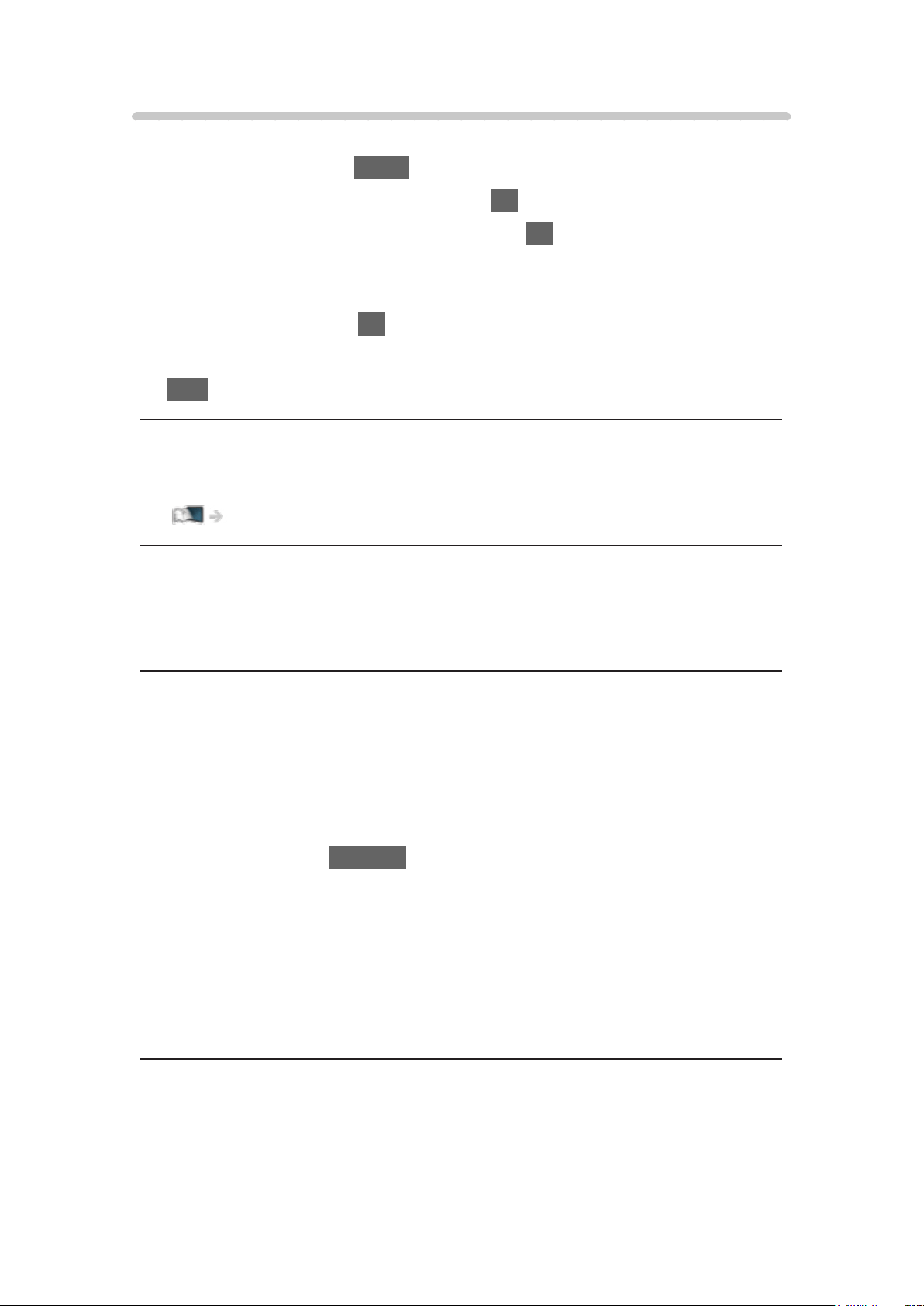
3D Settings
[Available menu items are displayed on your TV screen.]
1. Display the menu with MENU.
2. Select Picture > 3D Settings and press OK to access.
3. Select one of the following items and press OK to access.
3D Mode / 2D→3DDepth / 3D Adjustment / L/R Picture Swap / Safety
Precautions
4. Set the item and press OK to store.
●
To exit the menu screen
EXIT
3D Mode
Selects the 3D format manually.
Watching > 3D > 3D Mode Selection
2D→3DDepth
(Max / Mid / Min)
Selects a level of 3D-image depth for viewing converted 2D images.
3D Adjustment
(On / Off)
Adjusts the 3D effect while viewing 3D image (except in 2D→3D mode).
Set to On to enable Effect setting.
●
When setting to On, a safety precaution message will appear. Read it
carefully and press RETURN to go to Effect setting.
●
When adjusting, take into account that the vision of 3D images varies
among different individuals.
Effect:
Adjusts the 3D depth according to the content or to your preference.
(This setting is not memorised when changing the input mode or
channel.)
- 108 -
Loading ...
Loading ...
Loading ...