Loading ...
Loading ...
Loading ...
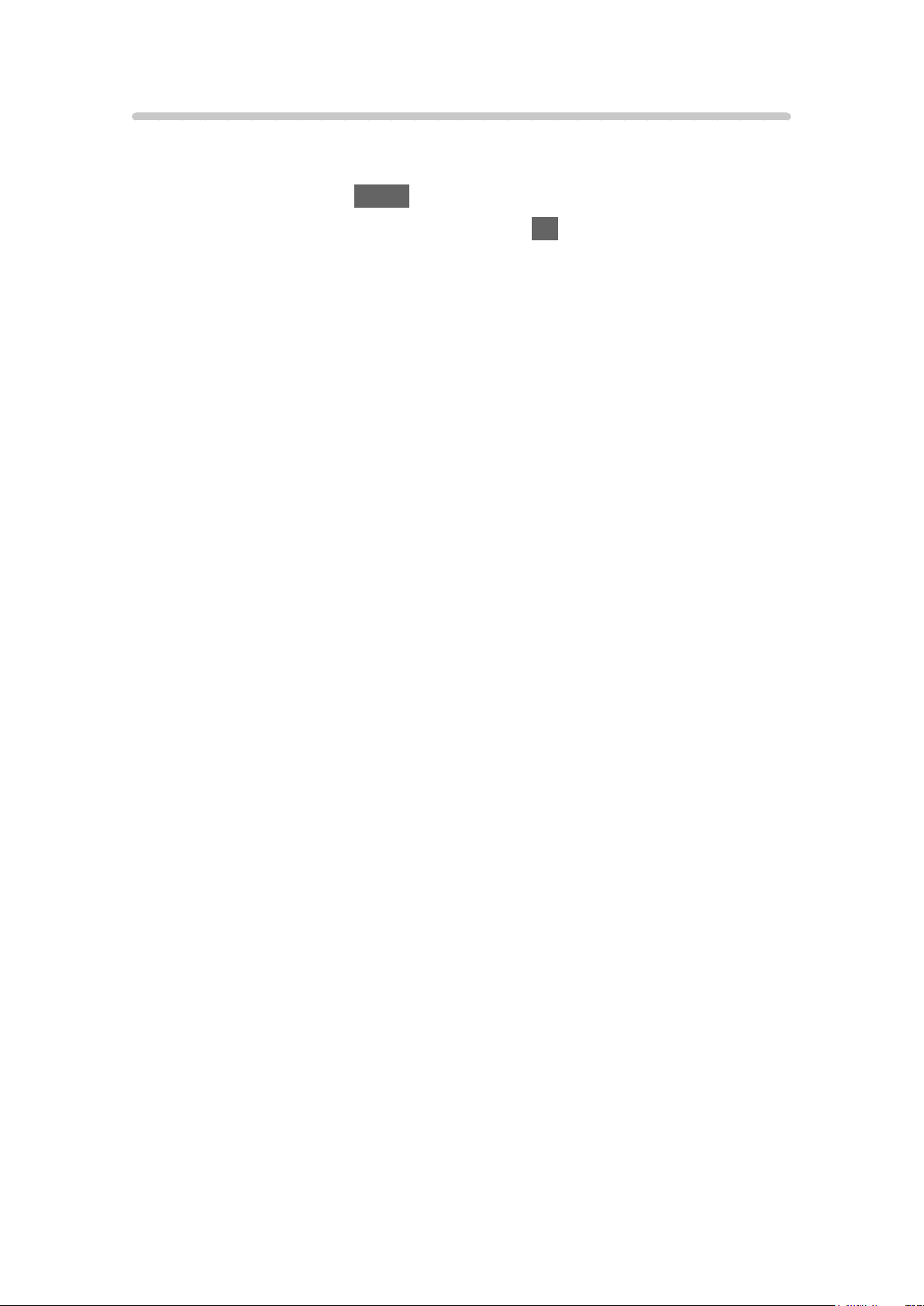
Network Status
Displays and checks the network status (MAC Address, current network
settings, etc.).
1. Display the menu with MENU.
2. Select Network > Network Status and press OK to access.
3. Automatically testing is done and Network Status is displayed.
Try Again:
Performs automatic testing of the network connection for the TV and
displays the current status again.
Status Details:
Displays the detailed network status (SSID, security settings, etc.).
●
For information about the network connection, select Help.
- 189 -
Loading ...
Loading ...
Loading ...