Loading ...
Loading ...
Loading ...
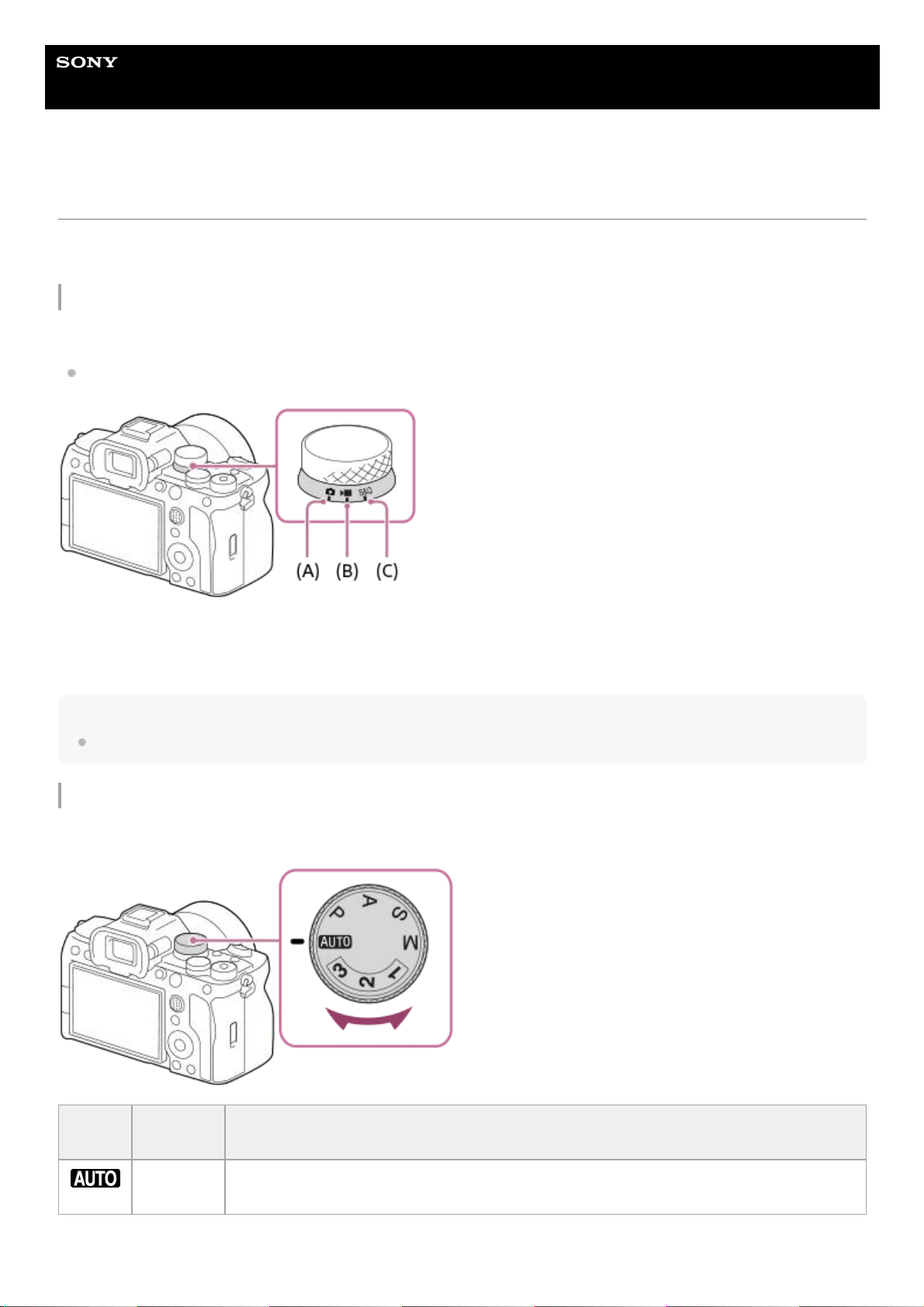
Help Guide
Interchangeable Lens Digital Camera
ILCE-7M4 α7IV
Using the Still/Movie/S&Q dial and mode dial
You can use the Still/Movie/S&Q dial and mode dial to select a shooting mode according to the subject and purpose of
shooting.
Still/Movie/S&Q dial
Use the Still/Movie/S&Q dial to select a shooting mode.
Turn the Still/Movie/S&Q dial while pressing the lock release button on the front of the Still/Movie/S&Q dial.
(A) Still image shooting mode
(B) Movie recording mode
(C) Slow-motion/quick-motion shooting mode
Hint
The displayed menu items vary depending on the Still/Movie/S&Q dial position.
Mode dial
The exposure mode you select determines how the aperture (F value) and shutter speed are adjusted.
Mode
dial
Exposure
mode
Description
(Auto)
Intelligent
Auto
The camera shoots with automatic scene recognition.
49
Loading ...
Loading ...
Loading ...
