Loading ...
Loading ...
Loading ...
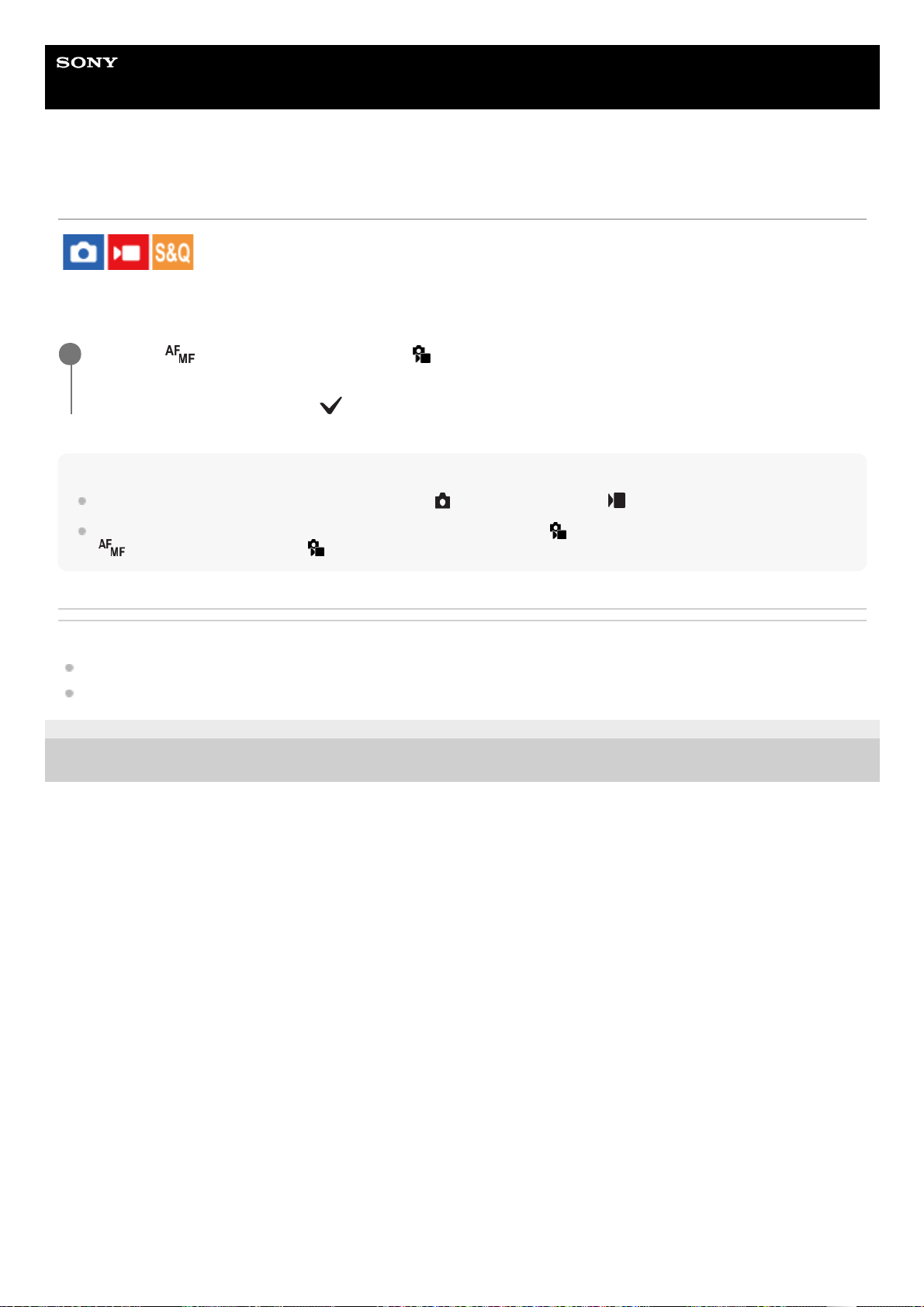
Help Guide
Interchangeable Lens Digital Camera
ILCE-7M4 α7IV
Subject Sel. Setting (still image/movie)
Sets the types of detection targets that are available when using the custom key to which [Swt Face/Eye Sbjc Dtc] is
assigned.
Hint
Assign [Swt Face/Eye Sbjc Dtc] to the desired key using [
Custom Key/Dial Set.] or [ Custom Key/Dial Set.].
You can select the types of targets to which you did not add a check mark in [
Subject Sel. Setting] by selecting MENU →
(Focus) → [Face/Eye AF] → [ Face/Eye Subject].
Related Topic
Face/Eye Subject (still image/movie)
Assigning frequently used functions to buttons and dials (Custom Key/Dial Set.)
5-031-533-11(1)
Copyright 2021 Sony Corporation
MENU →
(Focus) → [Face/Eye AF] → [ Subject Sel. Setting] → Add check marks to the detection
targets that you want to select, and then select [OK].
The types of targets marked with
(check mark) will be available as settings.
1
127
Loading ...
Loading ...
Loading ...
