Loading ...
Loading ...
Loading ...
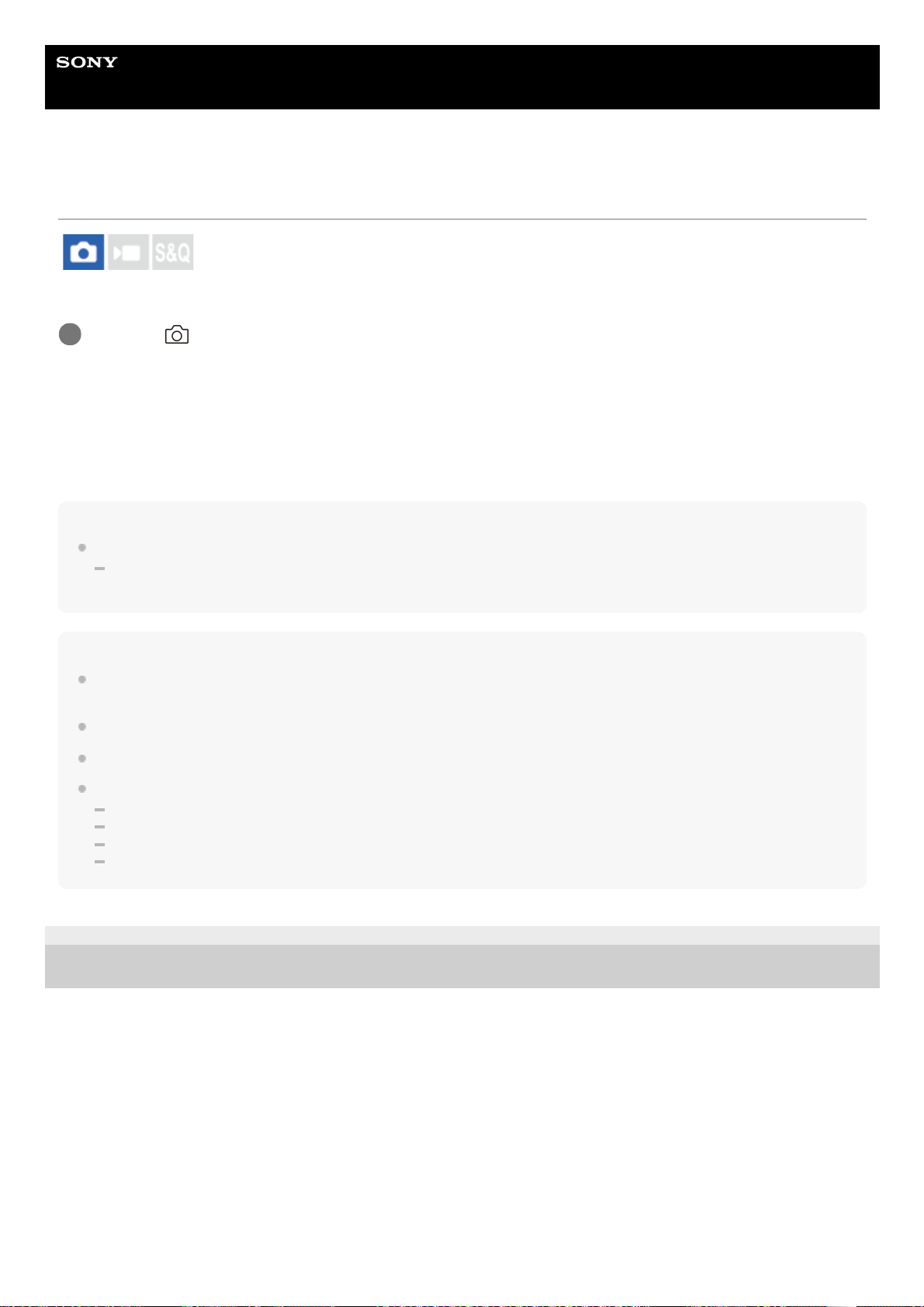
Help Guide
Interchangeable Lens Digital Camera
ILCE-7M4 α7IV
Shutter Type
You can set whether to shoot with a mechanical shutter or an electronic shutter.
Menu item details
Mechanical Shutter:
Shoot with the mechanical shutter only.
Electronic Shutter:
Shoot with the electronic shutter only.
Hint
In the following situations, set the [Shutter Type] to [Electronic Shutter].
When shooting with a high-speed shutter in a bright environment such as outside in bright sunlight, the beach, or snowy
mountains.
Note
In rare cases, the shutter sound may be produced when the power is turned off even if the [Shutter Type] is set to [Electronic
Shutter]. However, this is not a malfunction.
Even if [Shutter Type] is set to [Electronic Shutter], you may hear shutter sounds when you register a face using [Face Memory].
[Shutter Type] cannot be selected when the shooting mode is a mode other than P/A/S/M.
When [Shutter Type] is set to [Electronic Shutter], the following functions are not available:
Flash shooting
Long Exposure NR
e-Front Curtain Shut.
BULB shooting
5-031-533-11(1)
Copyright 2021 Sony Corporation
MENU →
(Shooting) → [Shutter/Silent] → [Shutter Type] → desired setting.
1
248
Loading ...
Loading ...
Loading ...
