Loading ...
Loading ...
Loading ...
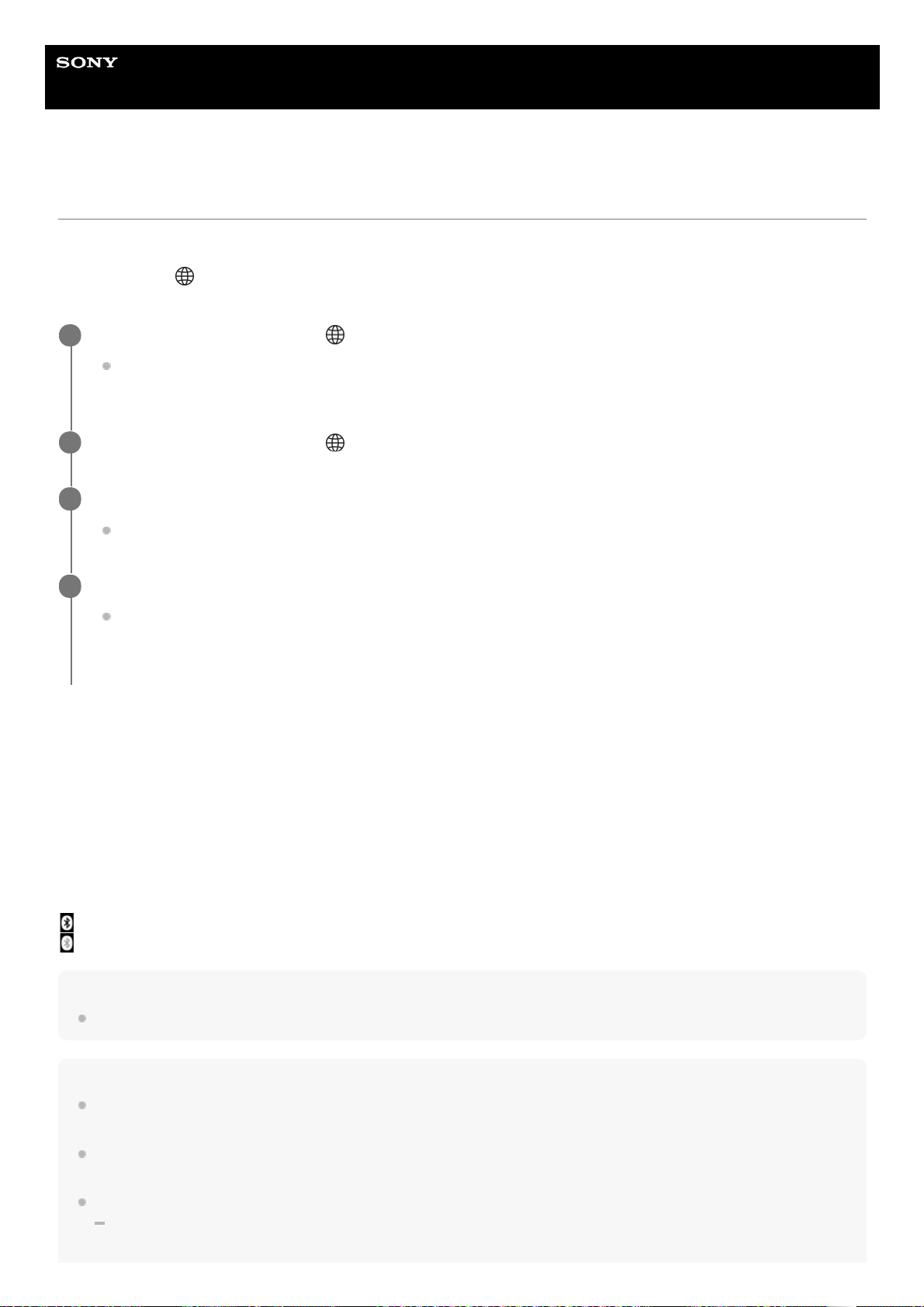
Help Guide
Interchangeable Lens Digital Camera
ILCE-7M4 α7IV
Bluetooth Rmt Ctrl
You can operate the camera using a Bluetooth remote commander (sold separately). For details on compatible remote
commander, visit the Sony web site in your area, or consult your Sony dealer or local authorized Sony service facility.
Select MENU →
(Network) → [Bluetooth] → [Bluetooth Function] → [On] in advance. Refer to the instruction manual
for the Bluetooth remote commander as well.
Menu item details
On:
Enables Bluetooth remote commander operation.
Off:
Disables Bluetooth remote commander operation.
Icons displayed when connecting to a Bluetooth remote commander
(Bluetooth connection available): Bluetooth connection with the Bluetooth remote commander is established.
(Bluetooth connection unavailable): Bluetooth connection with the Bluetooth remote commander is not established.
Hint
The Bluetooth connection is only active while you are operating the camera using the Bluetooth remote commander.
Note
When you initialize the camera, the pairing information is also deleted. To use the Bluetooth remote commander, perform pairing
again.
If the Bluetooth connection is unstable, remove any obstacles, such as people or metal objects from between the camera and the
paired Bluetooth remote commander.
The following functions cannot be used when [Bluetooth Rmt Ctrl] is set to [On].
Power-saving mode
On the camera, select MENU → (Network) → [Transfer/Remote] → [Bluetooth Rmt Ctrl] → [On].
If there is no Bluetooth device currently paired with the camera, the screen for pairing as described in Step 2 will
appear.
1
On the camera, select MENU →
(Network) → [Bluetooth] → [Pairing] to display the screen for pairing.
2
On the Bluetooth remote commander, perform pairing.
For details, refer to the instruction manual for the Bluetooth remote commander.
3
On the camera, select [OK] on the confirmation screen for the Bluetooth connection.
Pairing is complete, and you can now operate the camera from the Bluetooth remote commander. After pairing
the device once, you can connect the camera and the Bluetooth remote commander again in the future by
setting [Bluetooth Rmt Ctrl] to [On].
4
385
Loading ...
Loading ...
Loading ...
