Loading ...
Loading ...
Loading ...
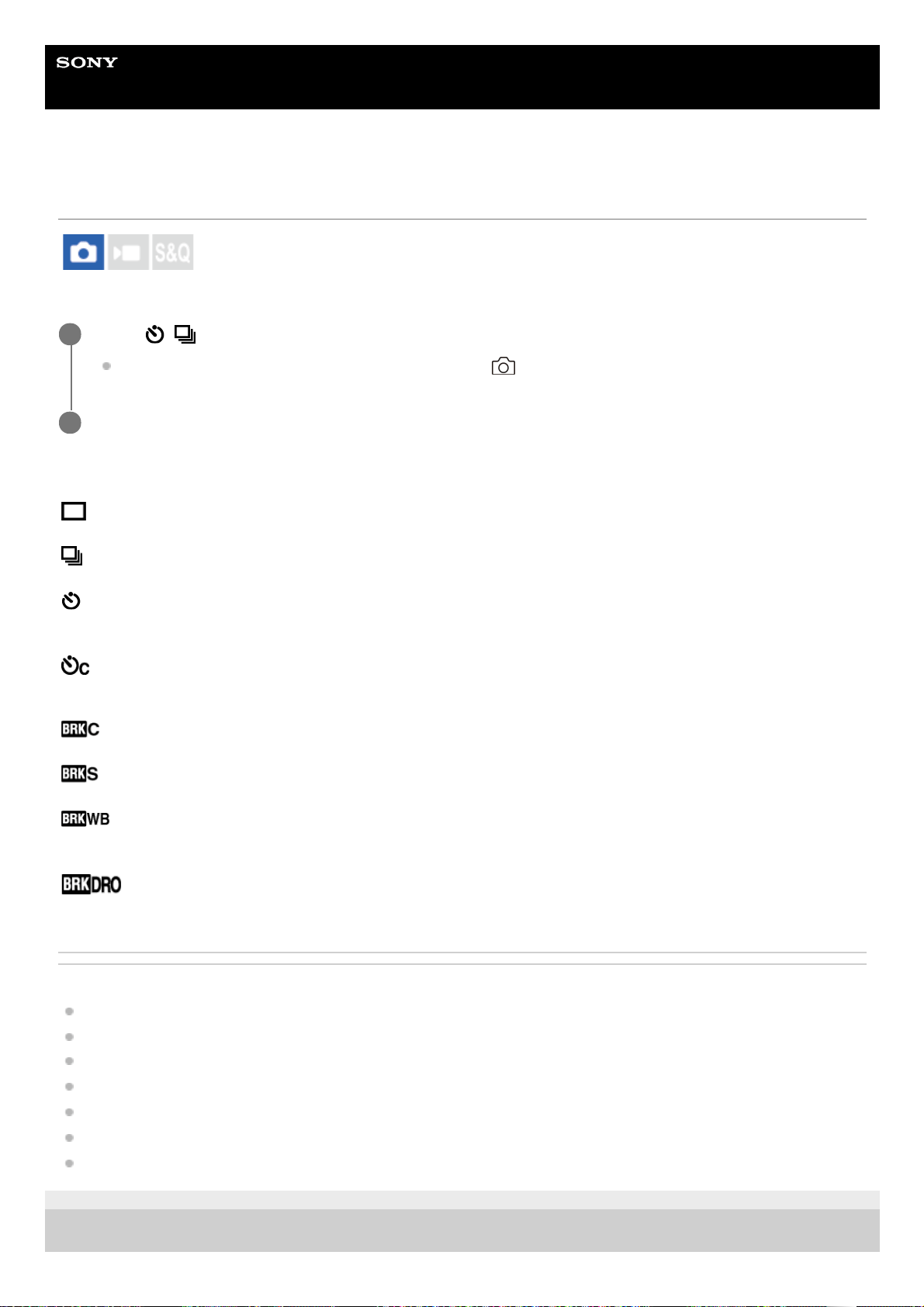
Help Guide
Interchangeable Lens Digital Camera
ILCE-7M4 α7IV
Drive Mode
Select the appropriate mode for the subject, such as single shooting, continuous shooting or bracketing shooting.
Menu item details
Single Shooting:
Normal shooting mode.
Cont. Shooting:
Shoots images continuously while you press and hold down the shutter button.
Self-timer(Single) :
Shoots an image using the self-timer after a designated number of seconds have elapsed since the shutter button was
pressed.
Self-timer(Cont):
Shoots a designated number of images using the self-timer after a designated number of seconds have elapsed since
the shutter button was pressed.
Cont. Bracket:
Shoots images while holding the shutter button down, each with different degrees of exposure.
Single Bracket:
Shoots a specified number of images, one by one, each with a different degrees of exposure.
WB bracket:
Shoots a total of three images, each with different color tones according to the selected settings for white balance, color
temperature and color filter.
DRO Bracket:
Shoots a total of three images, each at a different degree of D-Range Optimizer.
Related Topic
Cont. Shooting
Self-timer(Single)
Self-timer(Cont)
Cont. Bracket
Single Bracket
WB bracket
DRO Bracket
5-031-533-11(1)
Copyright 2021 Sony Corporation
Select / (Drive Mode) on the control wheel → desired setting.
You can also set the drive mode by selecting MENU →
(Shooting) → [Drive Mode] → [Drive Mode].
1
Select the desired mode using the right/left side of the control wheel.
2
201
Loading ...
Loading ...
Loading ...
