Loading ...
Loading ...
Loading ...
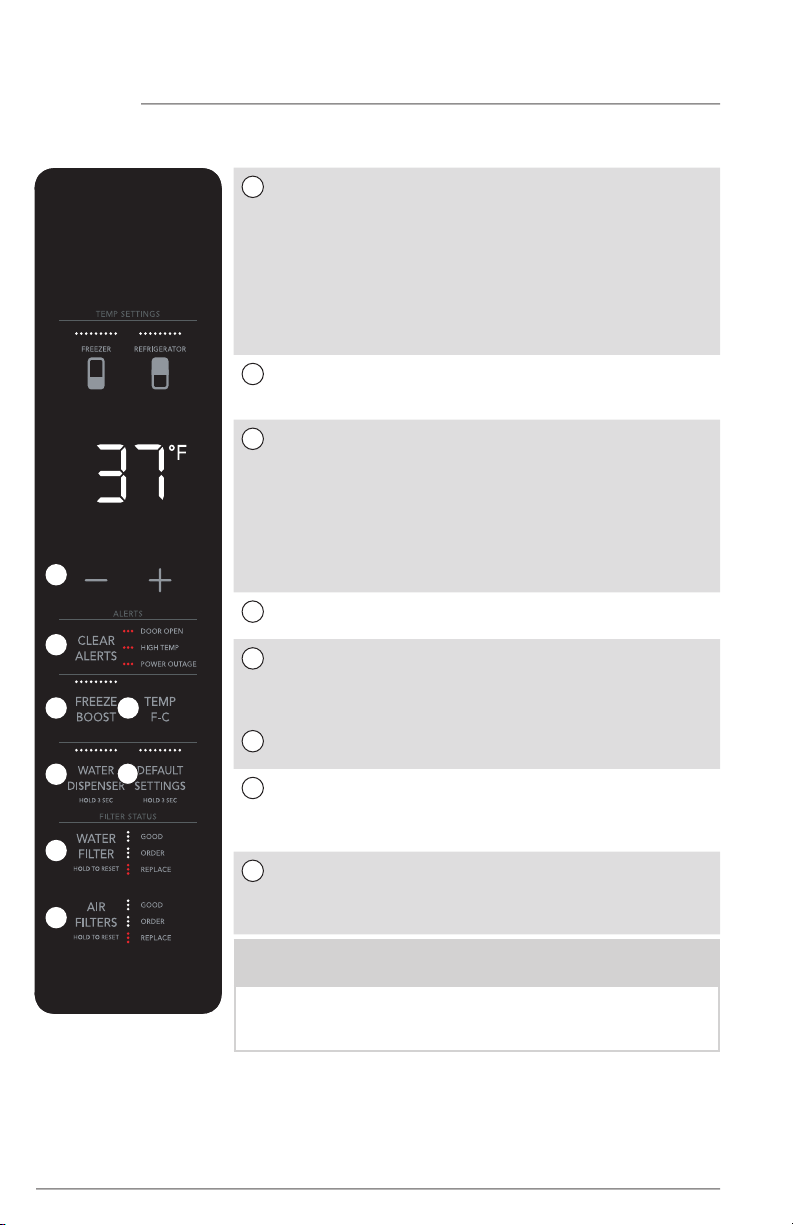
22
1
Change
Temperature
Select Freezer or Refrigerator icon to
change temperature.
Press +/- buttons to set the
temperature
Freezer
control range:
-6˚F/-21˚C –
+6˚F/-15˚C
Refrigerator
control range:
+34˚F/+1˚C –
+44˚F/+7˚C
2
Clear Alerts Resets any alarms that are active and
illuminated on the display (DOOR
OPEN, HIGH TEMP, POWER OUTAGE).
3
Freeze
Boost
Prior to grocery shopping, we
recommend you activate Freeze Boost
to lower the temperature and freeze food
faster. Freeze Boost will remain active
for up to 24 hours before automatically
deactivating or manually exiting by
pressing Freeze Boost to turn the
function o. This will reset the freezer to
the previous temperature setting.
4
F/C Touch to toggle display from Fahrenheit
to Celsius.
5
Water
Dispenser
Press and hold for 3 seconds to turn o
and on. When the water dispenser
is turned on the LED’s above Water
Dispenser will be illuminated.
6
Default
Settings
Press and hold for 3 seconds to reset to
Factory settings.
7
Water Filter Press and hold button for 3 seconds to
reset status to reset after filter has been
replaced, status shown at right of button
will reset to GOOD.
8
Air Filters Press and hold button for 3 seconds
to reset status to reset after filter has
been replaced, status shown at right of
button will reset to GOOD.
1
2
3
5
7
8
4
NOTE
The recommended settings for a product installed in a
kitchen is 37˚F for the refrigerator compartment and 0˚F
for the freezer.
Setting cooling temperatures
Select compartment where you want to change the temperature by pressing the
FREEZER or REFRIGERATOR buttons at the top of the display. Press the + or -
buttons to adjust the temperature to the desired setting.
The temperature setting will begin to blink with the first touch. The display will time
out after 10 seconds and return to the basic display.
6
Internal Water Dispenser Control Display
CONTROLS AND SETTINGS
Loading ...
Loading ...
Loading ...