Loading ...
Loading ...
Loading ...
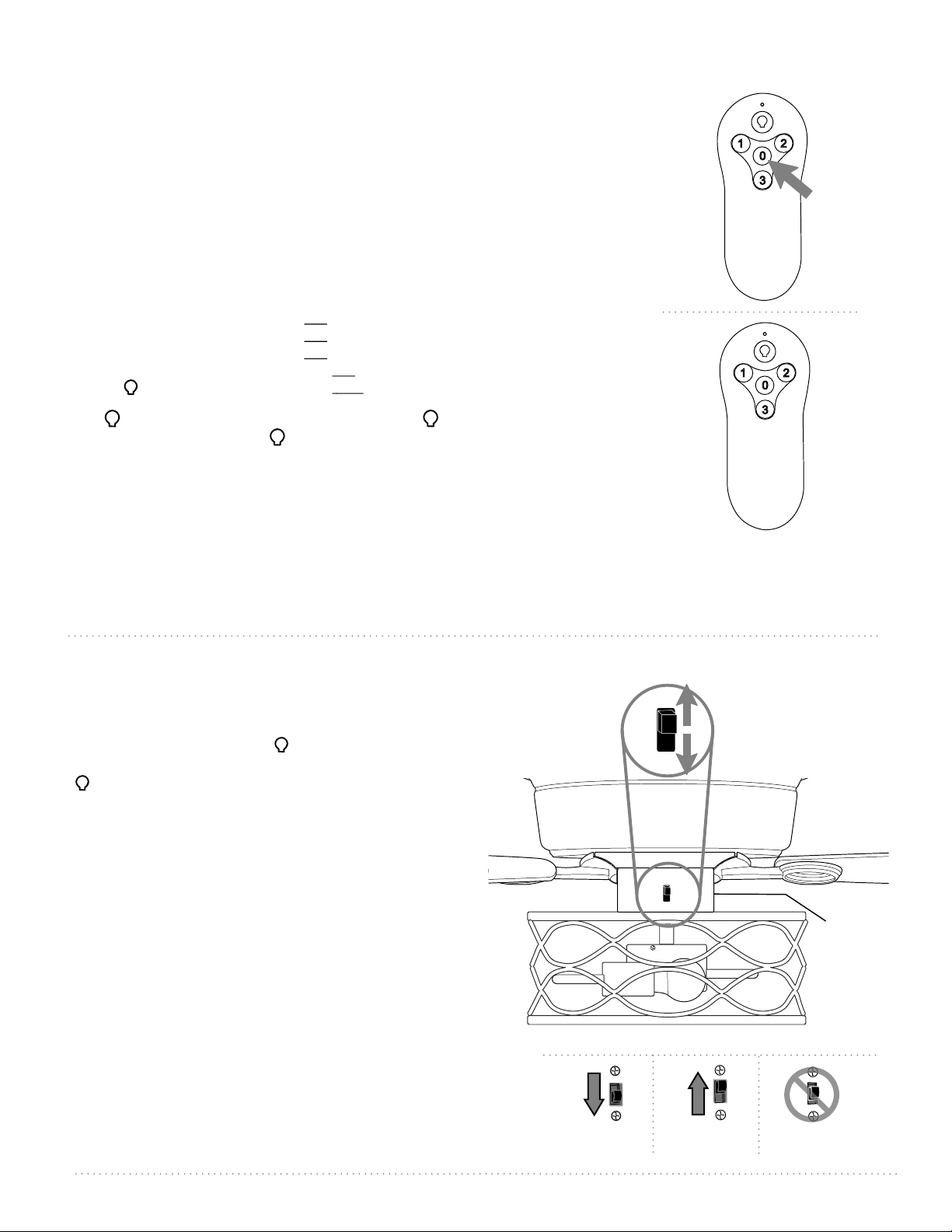
CAUTION: “DO NOT DISPOSE OF BATTERY IN FIRE, BATTERY MAY EXPLODE OR LEAK.”
- When disposing of household alkaline batteries, it is best to check with your local and
state recycling or household hazardous waste coordinators concerning the specics of the
program in your area. You may also locate a recycling center by calling 1-800-8-BATTERY or 1-877-2-RECYCLE or visit
www.epa.gov/epawaste/index.htm or www.earth911.org for more information. Non-rechargeable batteries are not to be
recharged; Do not mix dierent types of batteries such as alkaline, carbon-zinc, or rechargeable batteries. Do not mix old
and new batteries. Batteries are to be inserted with the correct polarity. Exhausted batteries are to be removed from the
product.
11. Remote Control Operation. (cont.)
Restore electrical power. Within 30 seconds of restoring the power, press and hold the
"O" button on the remote control transmitter for 5 seconds or until light on fan blinks
twice. Test the light and fan functions to conrm the learning process is complete.
NOTE: Remove protective covering from front of remote control transmitter and
discard.
IMPORTANT: To prevent damage to transmitter, remove the battery if not used for long
periods. Store the remote control transmitter away from excess heat or humidity.
Operation buttons on the panel of the remote control transmitter:
3 button for fan HIGH speed
2 button for fan MEDIUM speed
1 button for fan LOW speed
0 button to turn fan OFF
button to turn light ON or OFF
Tap button quickly to turn lights o or on. Hold button down to increase or
decrease lights. If you press button in excess of 0.7 seconds, it becomes a dimmer.
The lights vary cyclically in 8 seconds. The light button has an auto resume function,
which keeps the light at the same brightness as the last time it was turned o.
page 10
12. Testing Your Fan.
It is recommended that you test fan before nalizing
installation. Test fan speeds with the dierent fan
speed buttons on remote control. Test the light
ON/OFF function with the button on the remote
control. Test dimmer function by holding down the
button for up to 5 seconds. If the remote control
operates all of the functions of the fan and light,
battery has been installed correctly. If fan and/or
light do (does) not function, please refer to
"Troubleshooting" section to solve any issues before
contacting Customer Service.
Turn fan completely o before moving the reverse
switch (located on the switch housing) (diagram 1).
Set reverse switch to recirculate air depending on
the season:
- DOWN position in summer (diagram 2)
- UP position in winter (diagram 3)
A ceiling fan will allow you to raise your thermostat
setting in summer and lower your thermostat
setting in winter without feeling a dierence in your
comfort.
Important: Reverse switch must be set either
completely UP or completely DOWN for fan to
function. If the reverse switch is set in the middle
position (diagram 4), fan will not operate.
diagram 1
reverse switch
switch
housing
diagram 2 diagram 3 diagram 4
Loading ...
