Loading ...
Loading ...
Loading ...
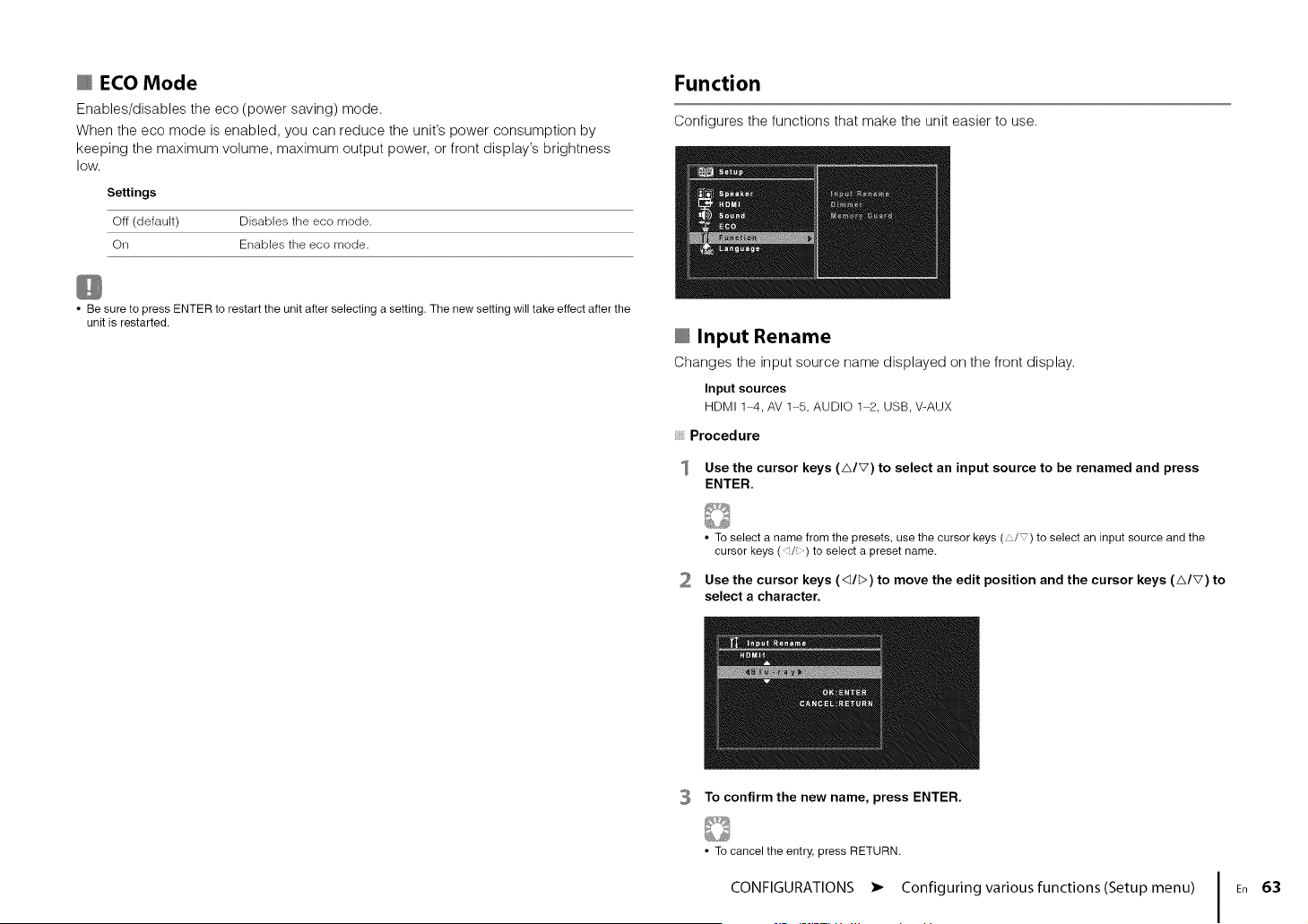
ECO Mode
Enables/disables the eco (power saving) mode.
When the eco mode is enabled, you can reduce the unit's power consumption by
keeping the maximum volume, maximum output power, or front display's brightness
low.
Settings
Off (default) Disables the eco mode.
On Enables the eco mode.
Function
Configures the functions that make the unit easier to use.
• Be sure to press ENTER to restart the unit after selecting a setting. The new setting will take effect after the
unit is restarted.
Input Rename
Changes the input source name displayed on the front display.
Input sources
HDMI 1 4, AV 1-5, AUDIO 1-2, USB, V-AUX
Procedure
1 Usethecursorkeys(A/V)toselectaninputsourcetoberenamedand press
ENTER.
• To select a name from the presets, use the cursor keys ( / ) to select an input source and the
cursor keys (</[) to select a preset name.
2 Use the cursor keys (q/l>) to move the edit position and the cursor keys (A/V) to
select a character.
3 To confirm the new name, press ENTER.
• To cancelthe entry,press RETURN.
CONFIGURATIONS • Configuring various functions(Setup menu)
En 63
Loading ...
Loading ...
Loading ...