Loading ...
Loading ...
Loading ...
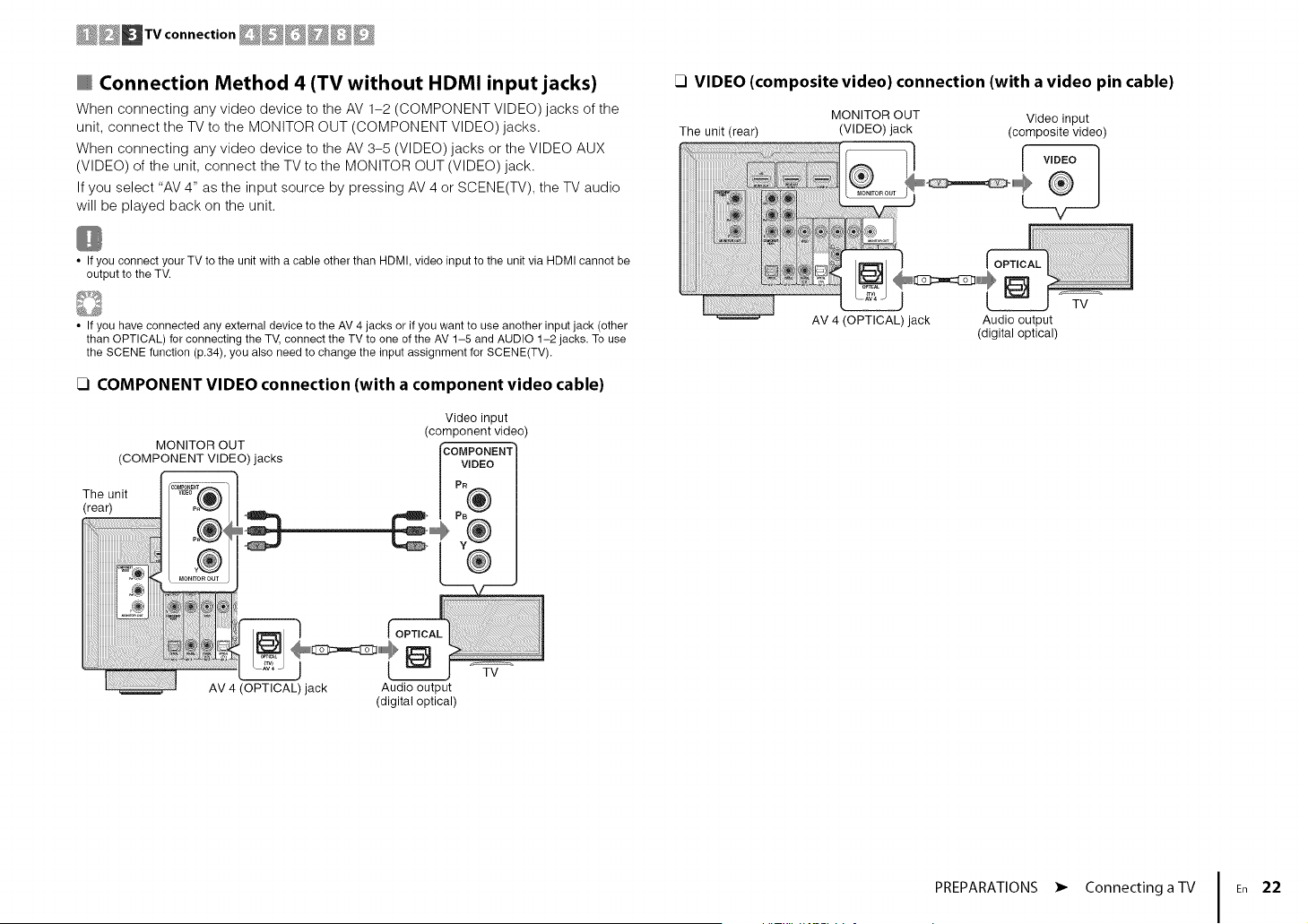
Connection Method 4 (TV without HDMI input jacks)
When connecting any video device to the AV 1-2 (COMPONENT VIDEO) jacks of the
unit, connect the TV to the MONITOR OUT (COMPONENT VIDEO) jacks.
When connecting any video device to the AV 3-5 (VIDEO) jacks or the VIDEO AUX
(VIDEO) of the unit, connect the TV to the MONITOR OUT (VIDEO) jack.
If you select "AV 4" as the input source by pressing AV 4 or SCENE(TV), the TV audio
will be played back on the unit.
FI VIDEO (composite video) connection (with a video pin cable)
The unit (rear)
MONITOR OUT
(VIDEO)jack
I
Video input
(compositevideo)
VIDEOQ ]
V
• If you connect your TV to the unit with a cable other than HDMI, video input to the unit via HDMI cannot be
output to the TV.
• If you have connected any external device to the AV 4 jacks or if you want to use another input jack (other
than OPTICAL) for connecting the TV, connect the TV to one of the AV 1-5 and AUDIO 1-2 jacks. To use
the SCENE function (p.34), you also need to change the input assignment for SCENE(TV).
_] COMPONENT VIDEO connection (with a component video cable)
MONITOR OUT
(COMPONENT VIDEO) jacks
The unit WDEOp
(rear) °
MONnO_our
iiiiiiiiiiii_ i -- _iiiiiiiiiiii_ i _
i i
AV 4 (OPTICAL) jack
Video input
(component video)
COMPONENT
VIDEO
TV
Audio output
(digital optical)
AV 4 (OPTICAL) jack Audio output
(digital optical)
TV
PREPARATIONS • Connecting a-IV En 22
Loading ...
Loading ...
Loading ...