Loading ...
Loading ...
Loading ...
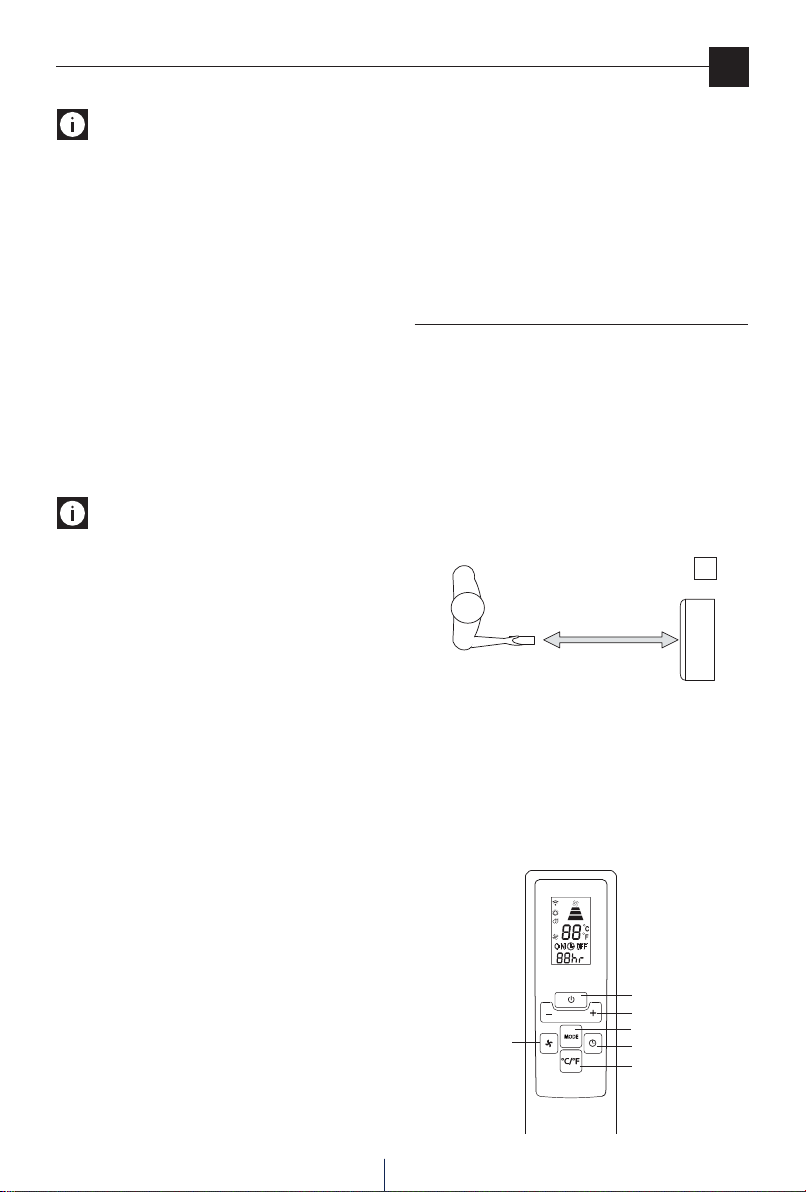
18
en
MIN: for silent operation
Please note: The most suitable temperature for the
room during the summer varies from 24 to 27°C. You are
recommended, however, not to set a temperature much below
the outdoor temperature.
Fan mode
Adjust fan speed by pressing the FAN button (C) as described
for the air-conditioning mode. Remember that the higher the
speed, the more air is ltered. If you select "MIN" speed, less
air is ltered but the appliance is also less noisy.
Dehumidifying mode
Ideal for reducing the humidity in a room (spring or autumn,
damp rooms, rainy spells, etc). When the dehumidifying
mode is selected, the light (P) comes on. At the same time,
the "MIN" fan speed light (M) comes on. In this mode, other
speeds cannot be selected.
Please note: remember to t the air exhaust hose as
described in the chapter "Preparing for use".
Programming the timer
The timer can be used to delay appliance start up or shut
down. This avoids wasting electricity by optimising operating
periods.
How to programme delayed start up
• Plug the appliance into a mains socket and press the
ON/STAND-BY button (A), then select the required
operating mode and other settings (temperature, fan
speed, etc).
• Press the ON/STAND-BY button (A) again to place the
appliance in standby mode.
• Press the timer button (D). The timer light "H" ashes.
• Use the + (E) or - (F) buttons to set the number of hours
delay before the appliance comes on.
• The time increases or decreases in steps of one hour.
The indicator light (H) ashes until the appliance starts up.
You can set the appliance to come on with a delay of up to 24
hours. To cancel the timer programme, press the timer button
(D) again. Light (H) stops ashing.
How to programme delayed shut down
• Delayed shut down can be programmed in any operating
mode (air conditioning / fan/ dehumidifying).
• Press the timer button (D). The timer light "H" ashes.
• Use the + (E) or - (F) buttons to set the number of hours
delay before the appliance goes o.
The time increases or decreases in steps of one hour. The light
(H) ashes until the appliance turns o as programmed.
At the set time, the local air conditioner shuts down and
remains in standby. To cancel the timer programme, press the
timer button (D) again. Light (H) stops ashing.
USING THE REMOTE CONTROL
UNIT
Models with remote control
• Point the remote control at the receiver on the air-
conditioner (see g. H). The remote control must
be no more than 5 metres away from the appliance
(without obstacles between the remote control and the
receiver).
• The remote control should be handled with extreme
care and respect. Do not drop it, expose it to direct sun
light, or leave it near sources of heat.
Description of the remote control
17) "ON/STAND-BY"button
18) "MODE"button
19) Programmed operation/ decrease/increase temperature
button
20) “TIMER” button
21) Fan speed selection button (MAX/MED/MIN)
22) °F/°C switching button
17
19
20
22
21
18
Operation
MAX 5 metres
H
Loading ...
Loading ...
Loading ...