Loading ...
Loading ...
Loading ...
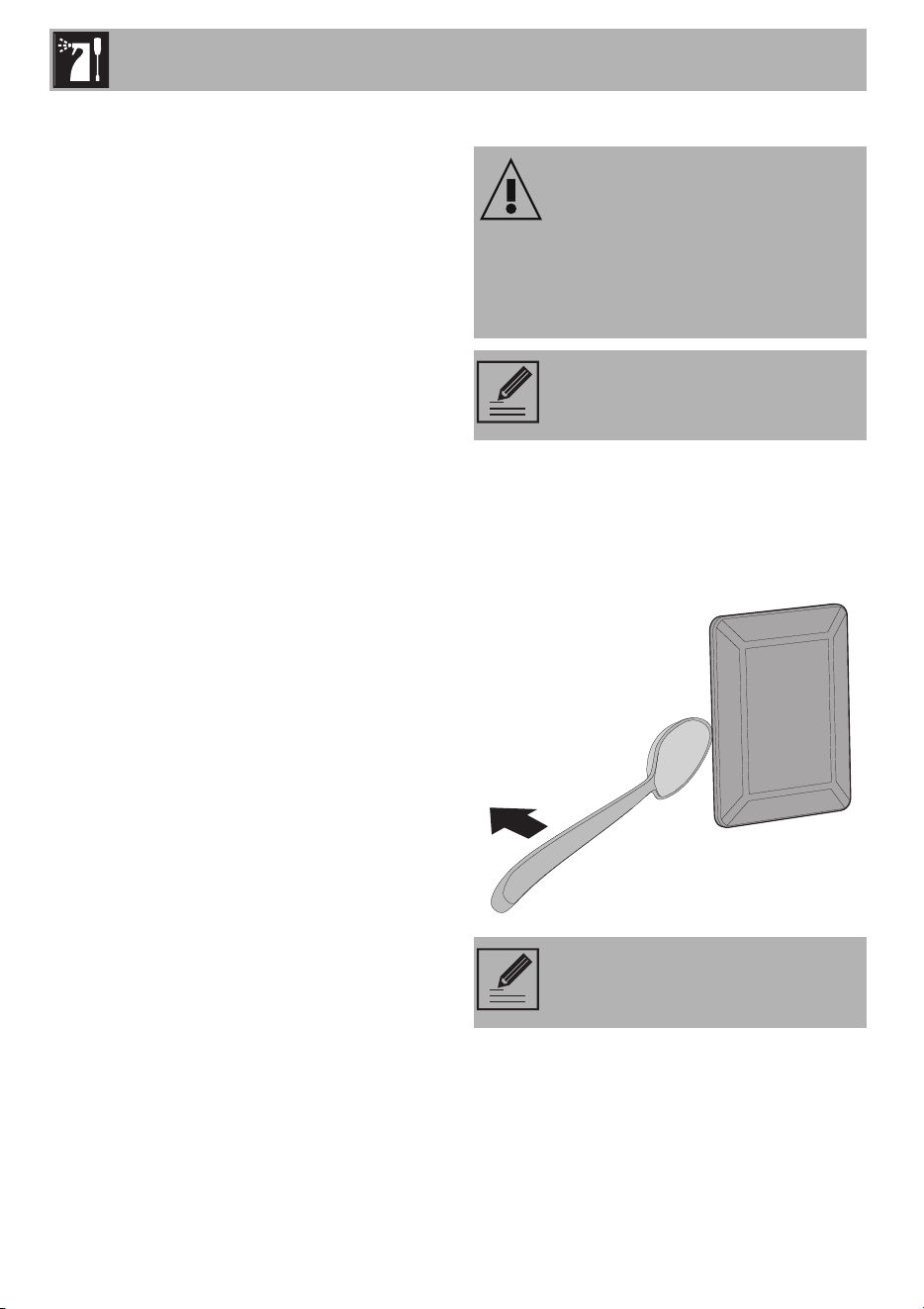
Cleaning and Maintenance
42
Steam clean settings
1. Turn the function knob to the STEAM
CLEAN position and the temperature
knob to 150°F (65°C)
2. Set a cooking time of 45 minutes using
the programmer clock.
3. At the end of the cooking time, the timer
will switch the oven heating elements off
and the buzzer will start to sound.
End of the Steam clean function
1. Open the door and wipe away the less
stubborn dirt with a damp cloth.
2. Use a non-scratch sponge with brass
filaments to remove hard deposits.
3. In case of grease residues use specific
oven cleaning products.
4. Remove the water left inside the oven.
For improved hygiene and to avoid food
being affected by any unpleasant odours,
we recommend that the oven is dried using
a convection function at 300°F for
approximately 10 minutes.
3.5 Special maintenance
Seal maintenance tips
The seal should be soft and elastic.
• To clean the seal, use a non-abrasive
sponge and wash with lukewarm water.
Replacing the internal light bulb
1. Completely remove all accessories from
inside the oven.
2. Remove the rack/tray supports.
3. Use a tool (e.g. a spoon) to remove the
bulb cover.
WARNING
Danger of electrocution
• Unplug the appliance.
• Use protective gloves.
NOTE: The oven is fitted with two
40W light bulbs.
NOTE: Pay attention not to scratch
the oven cavity enamel.
Loading ...
Loading ...