Loading ...
Loading ...
Loading ...
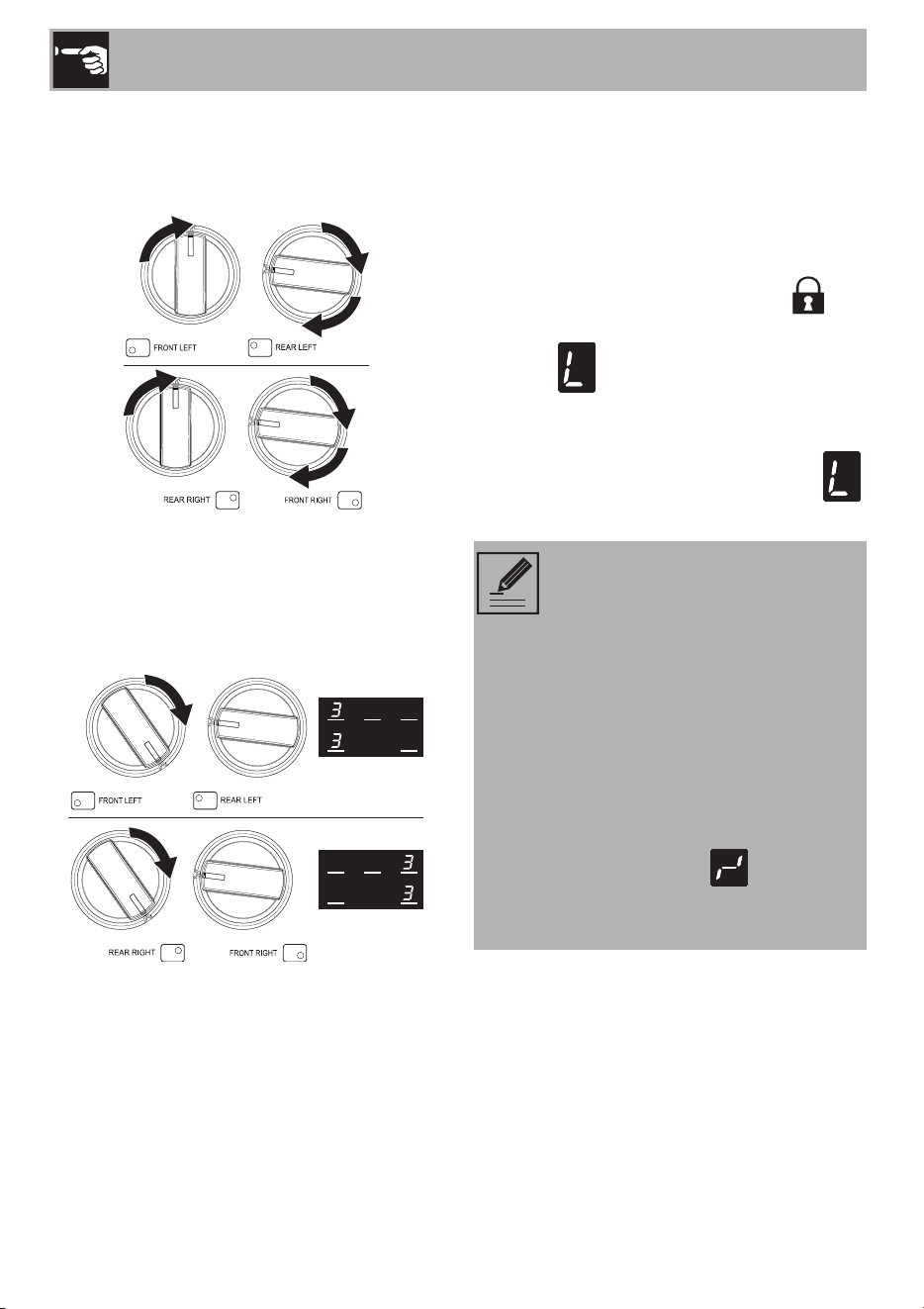
Use
24
2. Press and turn the rear left or the front
right cooking zone knobs until you reach
power level 9 (a long beep will be
emitted):
Now both cooking zone displays shows
level 0 and flashing red dots appear on all
displays. The Bridge function is now
activated. You can control both the linked
zones using the front left or rear right
cooking zone knobs.
To deactivate the Bridge function, bring
both knobs to the OFF position.
Control lock function
The control lock is a device that protects the
appliance from accidental or inappropriate
use. Only the cooking zone knobs will be
locked. To activate the Control lock function
press and hold turn the central cooking
zone knob counterclockwise to the
position until all the cooking zone displays
show the symbols (two short beeps will
be emitted in the meantime).
To deactivate the Control lock function,
follow the previous instructions until the
symbols disappears.
• After about 10 seconds without
interacting with the cooktop
knobs, the cooking zone
displays will be turned off. To
check if the Control lock is active
or not, simply try to turn on any
cooking zone.
• When you activate Control lock
function, if you turn and hold the
central cooking zone knob for
more than 30 seconds, the
flashing symbol will appear
as an error message. Release
the knob to remove it.
Loading ...
Loading ...
Loading ...