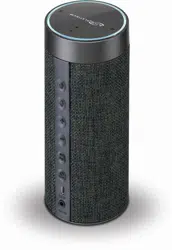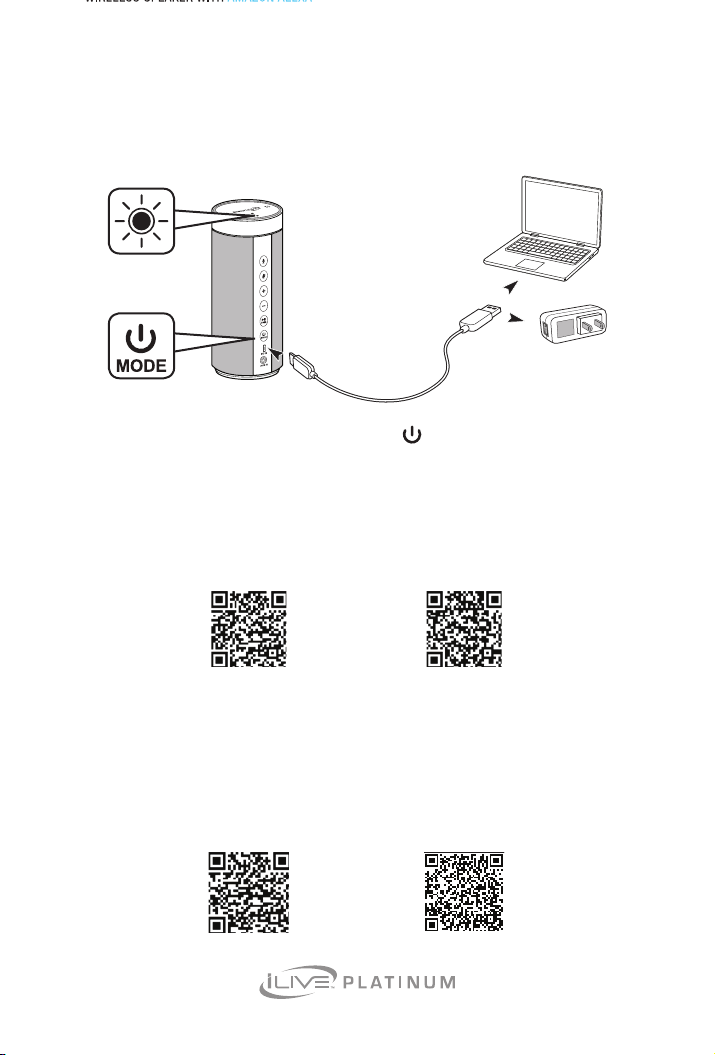
QUICKSTART GUIDE
for iLive Concierge Wireless Speaker with Amazon Alexa
1. Charge the Speaker & Power On
DC IN
Powered on computer
or USB power adapter
(not included)
Micro-USB
charging cable
(included)
2. Download the Alexa App
Scan a QR code below or search for the Amazon Alexa app in the Google Play™
Store or Apple App Store
®
.
Once downloaded, open the Alexa app and log into your Amazon account. If you do
not have an Amazon account, you will need to create one. You cannot use Alexa
Voice Services if you aren’t logged into an Amazon account.
3. Download the iLive Wi-Fi App
Scan a QR code below or search for the iLive Wi-Fi app in the Google Play Store™
or Apple App Store™.
AppleAndroid
To power on the speaker, press and hold the button. As the speaker powers
on, please wait for the Mode/Connection LED on the top of the speaker to begin
slowly ashing white, indicating the speaker is in Standby Mode.
AppleAndroid
Loading ...