Loading ...
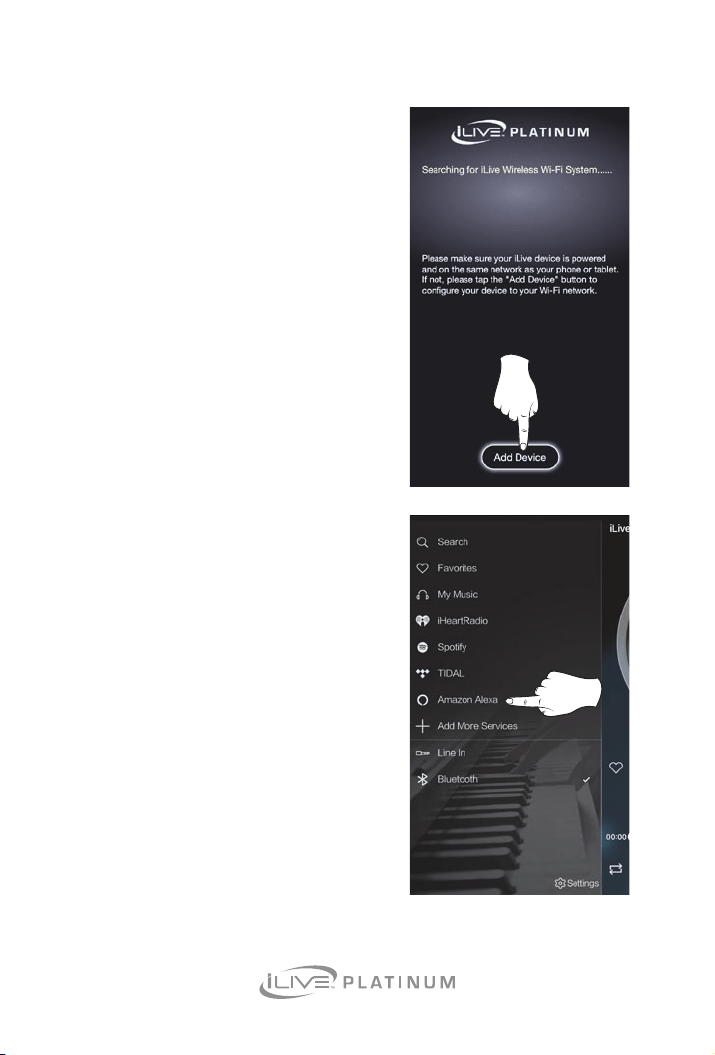
4. Connect to Wi-Fi Network
Note: Be sure to connect using the
2.4GHz band.
1. Open the iLive Wi-Fi app and press
“Add Device”. Press and hold the Pair
(WPS) button on the speaker and follow
the on-screen prompts to enter the
necessary information.
2. The app will display it’s progress as it
congures the speaker and your Wi-Fi
network. The speaker and your device are
successfully connected to Wi-Fi when the
progress dial reaches 100% and a voice
announces “Wi-Fi connected.”
3. Press “Finished” to start using the app.
5. Link iLive App to Amazon
Account and Alexa
If you have an Android device, the iLive app
will automatically link to your Amazon account
after connecting to your Wi-Fi network.
If you have an Apple device, you will need to
manually link the iLive app with your Amazon
account. Follow the steps below.
Manual Setup
1. From the Music Player Screen, swipe right
to access the Main Menu, then select
Amazon Alexa from the list.
2. Enter your Amazon account login
information as requested and nish setup.
3. You may start using Alexa imediately.
Simply say “Alexa,” and follow with a
command or question. Here’s one to try:
“Alexa, what can you do?”
For more details and information on the speaker, please consult the included User’s Guide.