Loading ...
Loading ...
Loading ...
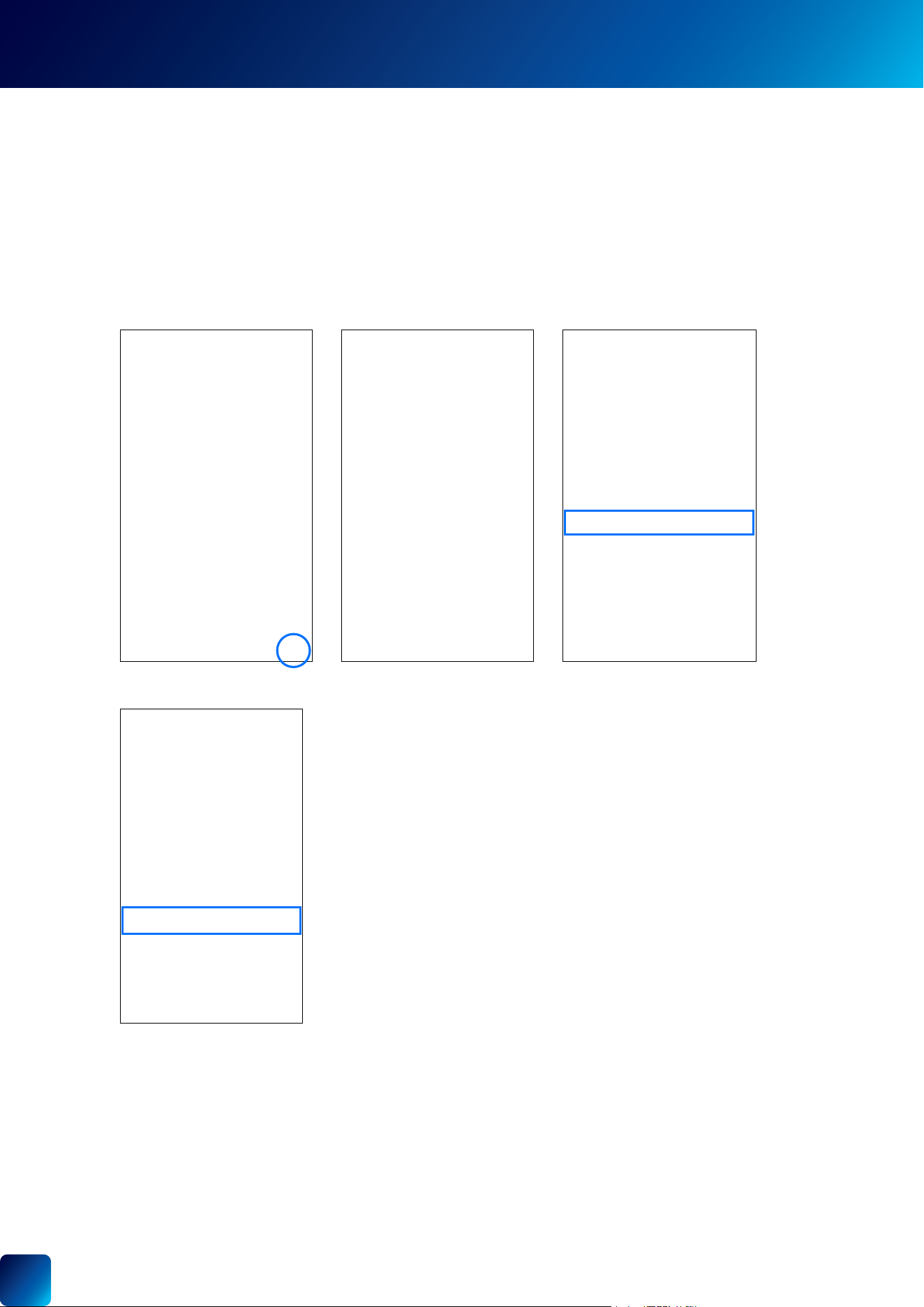
39
FACTORY RESETTING THE CAMERA
Factory resetting your camera is usually only necessary for troubleshooting. It isn’t something to do lightly as it
will format the internal memory/microSD card (i.e., erase all locally stored clips), wipe the current Wi-Fi pairing
information, and return all of the camera settings to the original factory defaults.
Note: Factory resetting your camera does not remove (unpair) it from your Swann Security account. If you're giving
your camera to somebody else, make sure to remove it from your account rst via the Advanced Settings.
Depending on whether your camera status is online or ofine, you can perform a factory reset via the app Factory
Reset button or the physical Reset button located on the camera.
METHOD A - VIA ADVANCED SETTINGS (IF CAMERA STATUS IS ONLINE)
SEE NEXT PAGE FOR METHOD B - VIA PHYSICAL RESET BUTTON
3. The camera will reset to factory defaults and restart automatically. When factory reset is complete, the LED
indicator/ring on the camera will blink blue slowly to indicate that it is in pairing mode (on certain models, you will
also hear the device say "Ready for pairing").
IMPORTANT: After factory resetting your device, you'll have to pair it with your Wi-Fi network again. See "Pairing
the Device" on page 7.
2. Tap the Factory Reset button.
1. Tap the Devices tab > Select your camera > Advanced.
Loading ...
Loading ...
Loading ...
