Loading ...
Loading ...
Loading ...
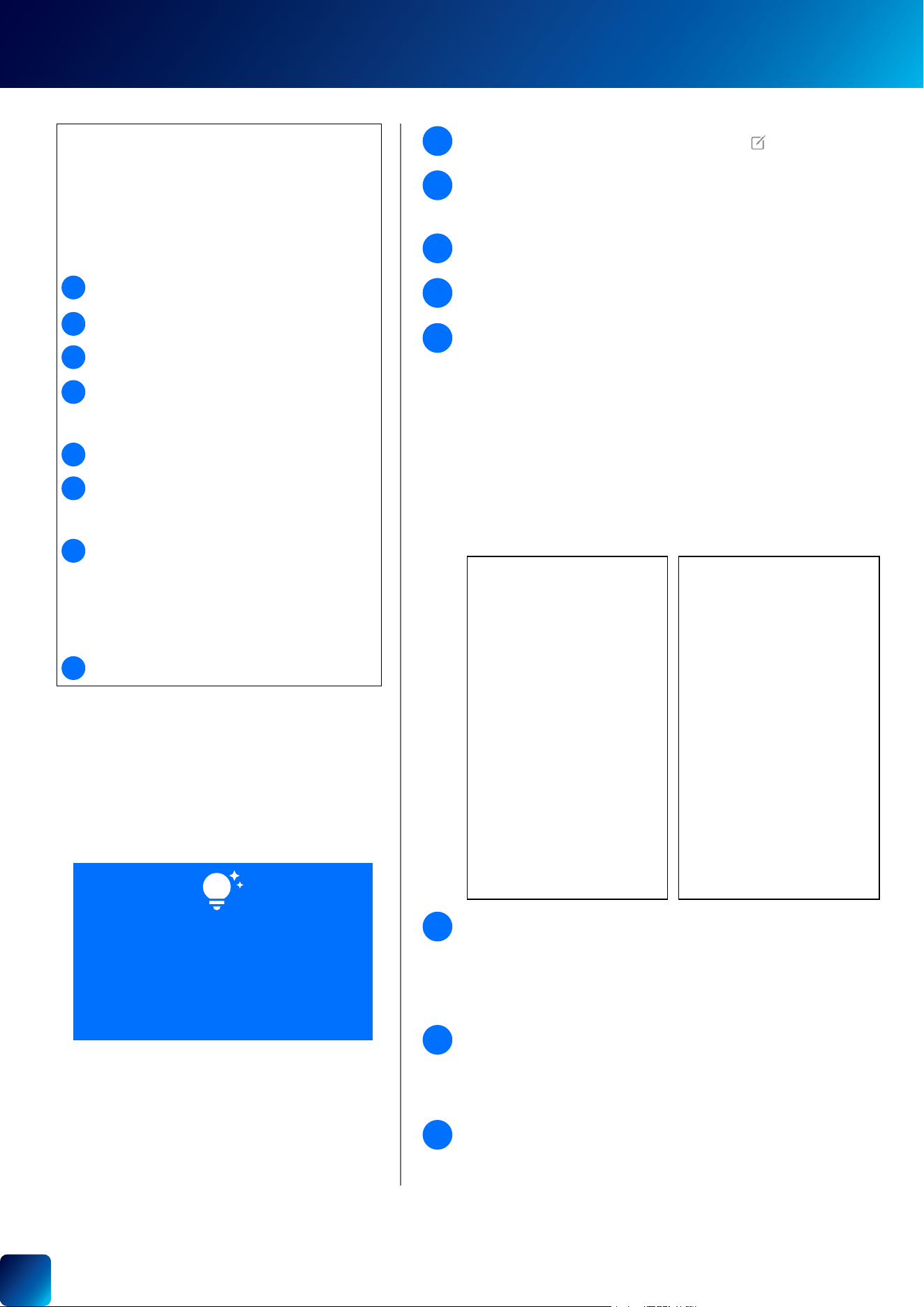
29
PERSONAL ALARM SETTINGS
The name of the Personal Alarm. You can tap to change it.
The connection status of the Personal Alarm.
Note: If the device is not connected, check your phone settings to
ensure that Bluetooth is turned on.
You can manage the details of your emergency contacts, including
their 4-digit pin code (this option is only available to ActiveResponse
plan subscribers).
Note: Be sure to inform your designated contacts about their
4-digit pin code, which will be used to verify their identity when the
monitoring center calls.
You can toggle 'Disconnection Alert' on or off. When this is
enabled, your Personal Alarm will emit a 20-second beep when it's
out of Bluetooth range of your phone. This feature is useful if you
want to ensure that your Personal Alarm always stays with you
when you leave the house.
You can unpair the Personal Alarm from your Swann Security
account. For example, if you plan to give it away to a family
member, you will need to unpair it rst.
Shows the rmware version of the Personal Alarm.
You can enter Test Mode at any time to familiarize yourself with
how your Personal Alarm works without risking false alarms.
Triggering the Personal Alarm during the test mode will display
your current location on the screen and result in one of the
following actions:
• a test SMS sent to your emergency contact, or
• (Only available to ActiveResponse plan subscribers) a
test alarm sent to the professional monitoring center. You
will receive a call to validate the test alarm. Please ensure
you have your personal 4-digit pin code ready for identity
verication. You can manage your pin code in the App Menu >
Prole. (See "Updating your Swann Security Account Prole"
on page 37.)
Shows the current battery level (%).
2
6
7
8
4
5
3
1
1
2
3
4
5
6
7
8
In addition to professional monitoring, the
ActiveResponse plan allows you to locate
misplaced keys and designate up to ve
emergency contacts. To learn more about
the benets and to subscribe, navigate to the
App Menu > Secure+ Plans.
Loading ...
Loading ...
Loading ...
