Loading ...
Loading ...
Loading ...
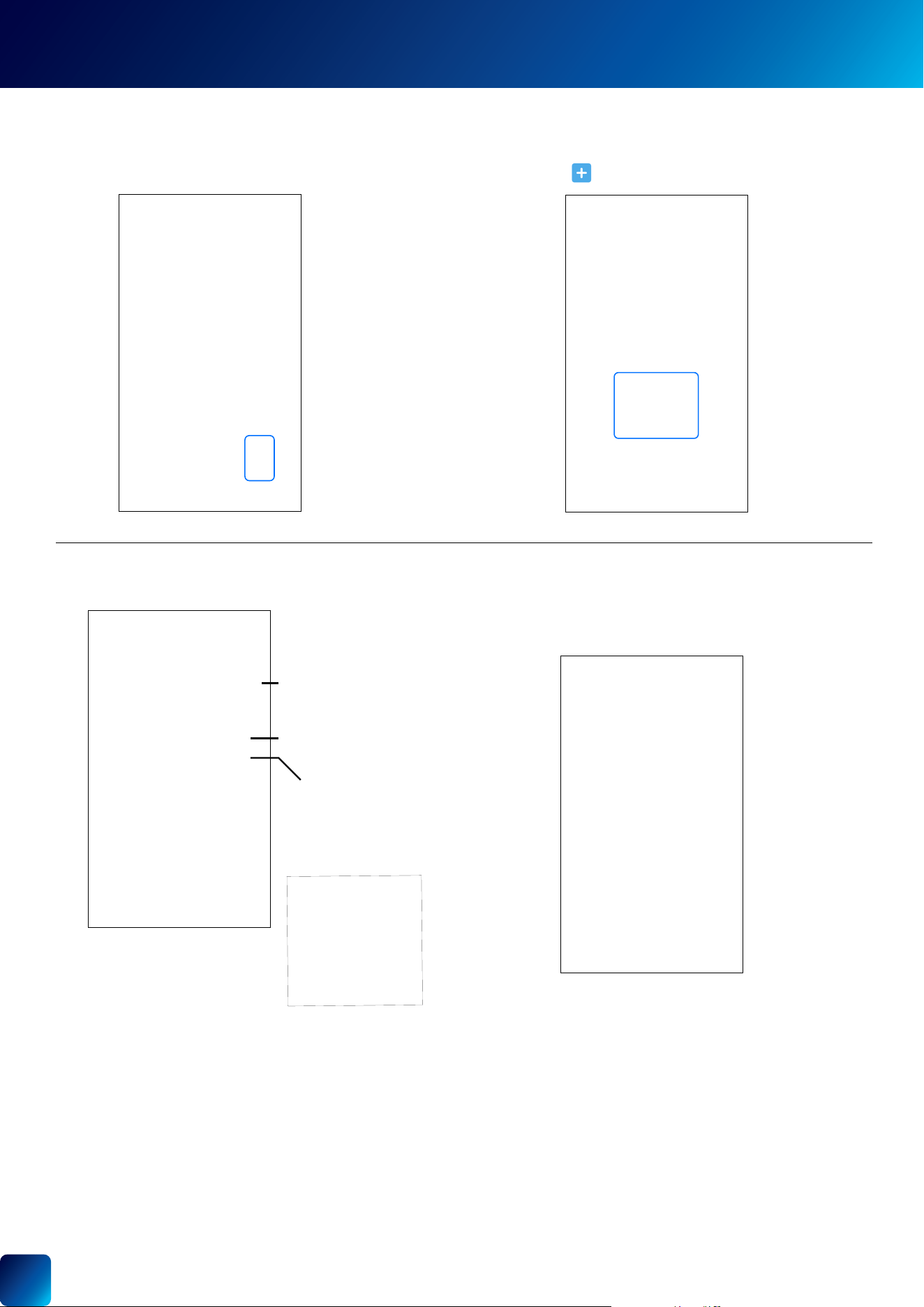
21
MODES TAB
• Add Schedules (Advanced)
Tap to set the time
the schedule will start
Tap to choose the day(s)
of the week to run the
schedule which will recur
weekly. For example, the
schedule for Monday is
repeated every Monday.
1. From the Modes tab, tap .
3. Set the mode, the start time, and the day(s) for the
schedule you are creating, as shown below.
2. Tap the
Add Schedules (Advanced) button.
4. When you have nished customizing your new mode
schedule, tap the Apply Schedules button on the
bottom of the screen. The Schedules screen displays
a color-coded overview of your weekly modes
schedule, as shown below.
5. For your devices to be able to automatically switch to different modes with schedules, a minimum of two schedules must be
created. See "Creating Additional Schedules" on page 22.
Select the desired
mode for the schedule
Loading ...
Loading ...
Loading ...
