Loading ...
Loading ...
Loading ...
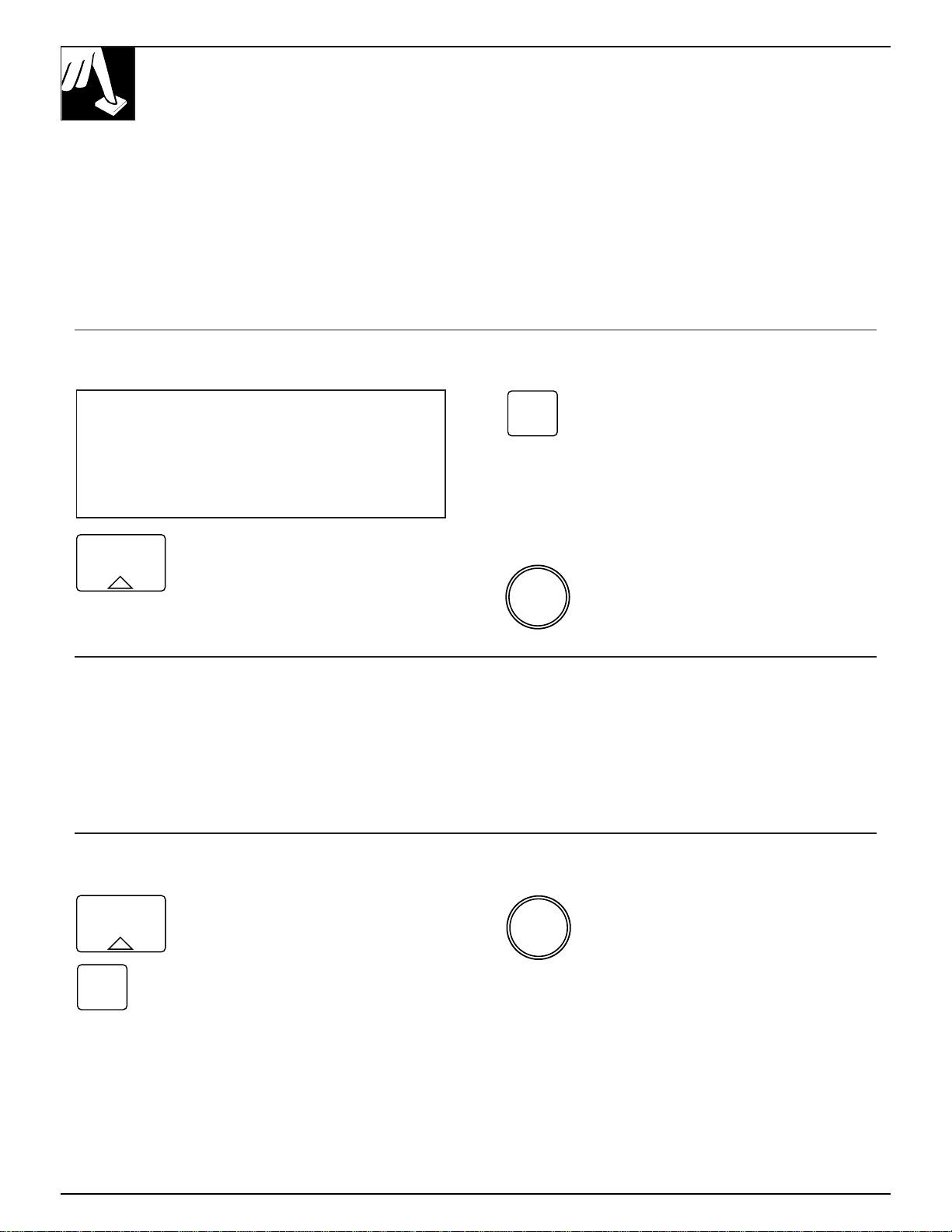
12
CLOCK AND TIMER
Clock
NOTE: The clock must be set before the controls for
the lower oven will work.
When power is first connected to your cooking center
or after a power failure of any kind, the digital display
on both the microwave and lower oven control panels
shows lighted 8’s and 18’s plus all oven functions for
about 15 seconds.
Then, all lights go off and “RESET” appears in the
upper display, and “PF” (for Power Failure) appears in
the lower oven display.
Press the CLEAR/OFF pad on the microwave control
panel and the microwave oven is ready to use.
Before using the lower oven, the electronic digital
clock must be set.
How to Set the Clock
1. Press the CLOCK pad.
2. Press the number pads the same way you
read them. For example, to set 12:34,
press the number pads 1, 2, 3 and 4 in
that order.
If number pads are not pressed within
two minutes after you press the CLOCK
pad, the display reverts to the original
setting. If this happens, press the CLOCK
pad and enter the numbers again.
3. Press the START pad. This enters the
time and starts the clock.
START
1
CLOCK
Quick Set–Clock
1. Press the CLOCK pad.
2. Press the number pads to enter the time.
3. Press the START pad.
Timer
You may program the timer to time cooking or other household activities
for up to 11 hours and 59 minutes.
The timer counts down in minutes, 1 minute at a time, until the last minute
is reached. The seconds will not be displayed until the last minute is
reached. When the timer reaches “ : 0,” “TIMER” flashes in the display.
How to Set the Timer
1. Press the TIMER ON/OFF pad.
2. Press the number pads for the hours
and minutes, just the way you read
them. For example, to enter 2 hours
and 45 minutes, touch 2, 4 and 5 in
that order.
If you make a mistake, press the TIMER ON/OFF pad
twice and begin again.
3. Press the START pad.
After pushing the START pad, the flashing
colon tells you the timer is counting down,
although the display does not change until
one minute has passed.
4. When time is up, the oven control signals until you
press the TIMER ON/OFF pad. Display then shows
the time of day.
NOTE: The minute timer is independent of all the
other functions and it does not control the oven.
The CLEAR/OFF pad does not affect the timer.
START
2
TIMER
ON/OFF
Loading ...
Loading ...
Loading ...