Loading ...
Loading ...
Loading ...
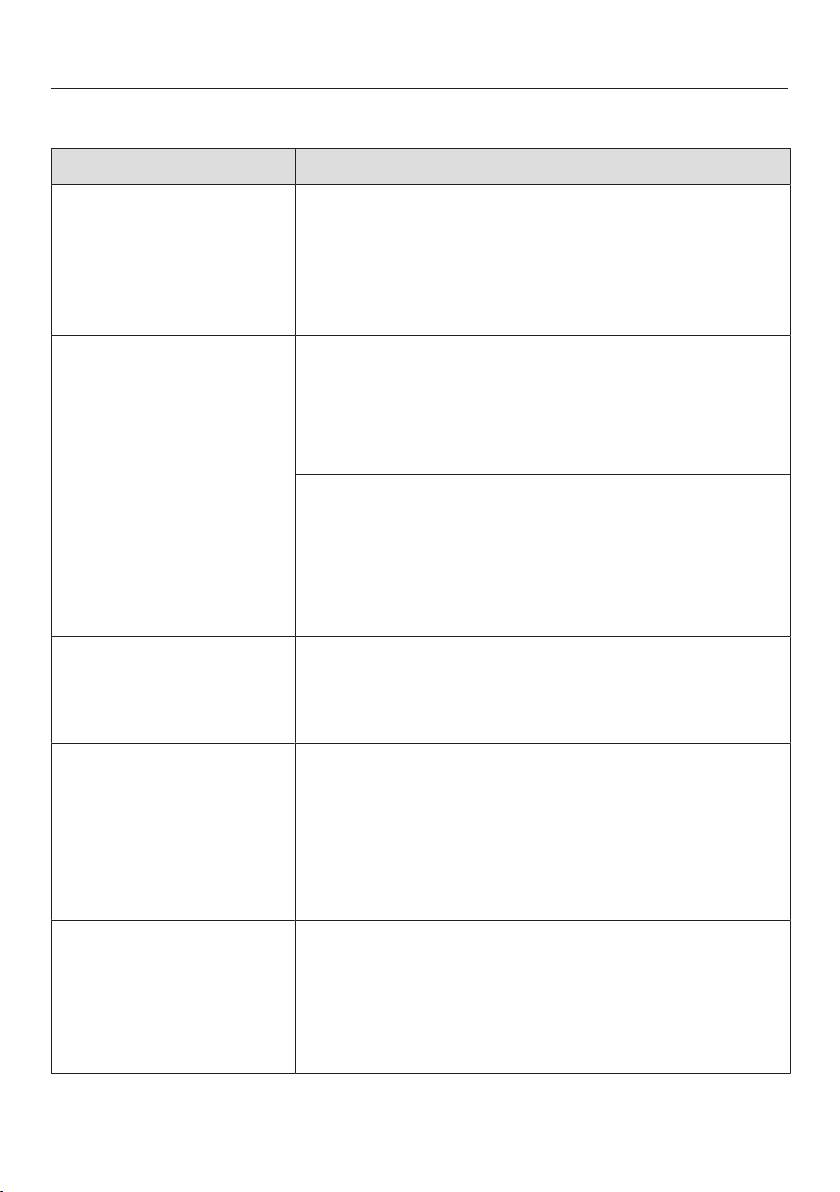
Problem solving guide
72
Display warnings
Message Cause and remedy
lights up on the dis-
play, the appliance does
not get cold even
though the controls and
the interior lighting are
working.
Demo mode is switched on.
Switch Demo mode off (see “Selecting further set-
tings – Switching Demo mode off”).
Nothing is visible on the
display. The display is
completely blank.
Energy-saving mode is switched on. If the appli-
ance has not been operated for a while (approx.
10minutes), the display is switched off.
Touch the display.
The display shows the most recent indication.
Sabbath mode is switched on. The interior lighting is
switched off and the appliance is cooling down.
Touch the display.
will then light up white in the display (see “Select-
ing further settings – Switching Sabbath mode on/
off”).
is lit up in the display
and the appliance can-
not be used.
The safety lock has been activated.
Deactivate the safety lock temporarily or switch it
off completely (see “Selecting further settings -
Activating or deactivating the safety lock”).
lights up in the refri-
gerator section temper-
ature display and an
audible tone sounds.
The Replace charcoal filter reminder setting has
been activated. This is the reminder to change the
Active AirClean charcoal filters.
Confirm that the filters have been replaced by
touching in the display, and replace the char-
coal filters in the holder (see (“Cleaning and care” -
“Replacing the charcoal filters”).
lights up in the dis-
play and an audible
tone also sounds.
The Clean ventilation grille reminder setting has
been activated. This is the prompt to clean the ventil-
ation grille.
Confirm the message by touching in the display
and clean the ventilation grille (see “Cleaning and
care - Cleaning the ventilation grille”).
Loading ...
Loading ...
Loading ...