Loading ...
Loading ...
Loading ...
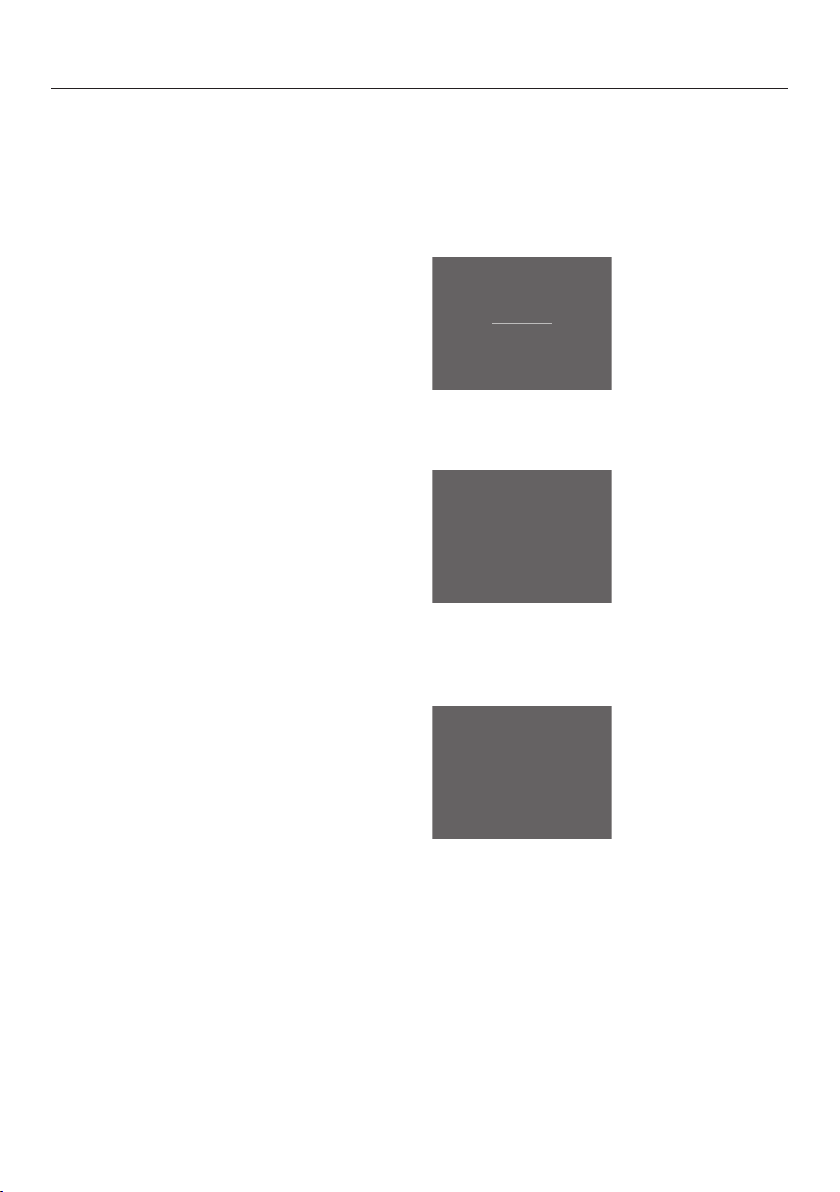
Switching on and off
25
The display is divided into several fields
for this purpose:
The temperature display for the refri-
gerator section is in the upper field.
Touch the temperature display to ac-
cess the refrigerator section display.
Here you can set or change the temper-
ature (see “The correct temperature -
Setting the temperature”) as well as se-
lect the Super cool function and/or
the DynaCool function (see “Using
Super cool, Super freeze and
DynaCool”).
The temperature display for the
freezer section is in the lower field.
This is also identified by.
Touch the temperature display to ac-
cess the freezer section display. Here
you can set or change the temperature
as well as select the Super freeze
function (see “Using Super cool, Super
freeze and DynaCool”).
Settings mode is on the right-
hand side.
Touch the symbol to access Settings
mode. Here further settings can be se-
lected (see “Selecting further settings”).
Switching off the refrigeration
appliance
You can switch the appliance off in Set-
tings mode (see “Selecting further set-
tings”).
°C
5
-18
°C
Start screen
Touch.
Settings mode
Use the or arrow buttons until
is displayed.
Switching off the refrigeration appliance
Touch.
The temperature display goes out and
lights up.
The interior lighting of the refrigerator
section will go out and cooling will be
switched off.
will go out after approx. 10minutes.
The display goes dark and switches to
energy-saving mode.
Loading ...
Loading ...
Loading ...