Loading ...
Loading ...
Loading ...
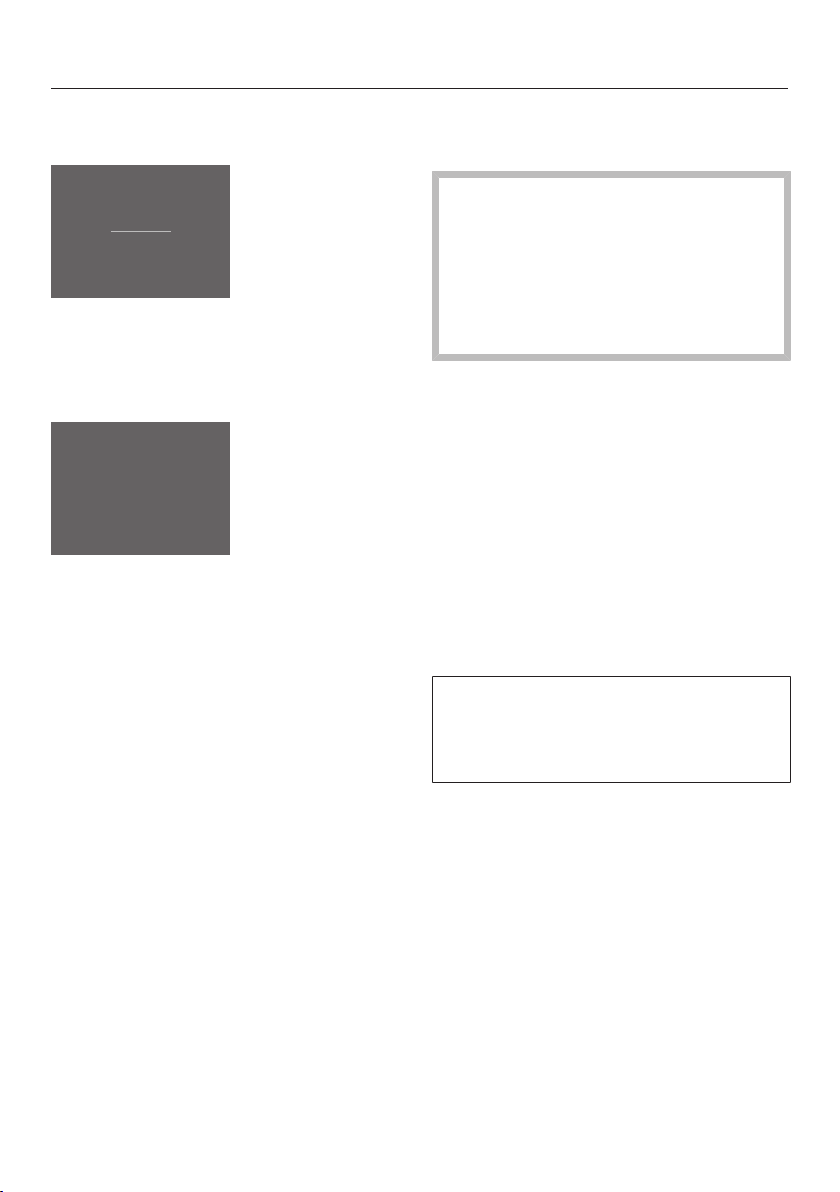
Switching on and off
27
Switching the refrigerator section on
separately (if previously switched off)
°C
-18
Start screen - refrigerator section switched
off
Touch in the field for the refriger-
ator section.
4
°C
OK
Refrigerator section display
Touch or until 4°C is displayed.
Touch OK to confirm your entry.
The refrigerator section is switched on
and begins to cool down to the temper-
ature set. When the door is opened the
interior lighting comes on.
Switching off for longer peri-
ods of time
If, during a long absence, the refri-
geration appliance is switched off
but not cleaned and the door(s) left
shut, there is a risk of mould forming
inside the appliance.
It is essential to clean the refrigera-
tion appliance.
If the refrigeration appliance is not go-
ing to be used for a longer period of
time, observe the following:
Switch the refrigeration appliance off.
Switch the appliance off at the wall
socket and pull the plug out of the
socket, or disconnect the fuse.
Clean the refrigeration appliance and
leave the door ajar to air the appli-
ance and avoid odours building up in-
side.
It is also advisable to carry out the last
two instructions if you are switching
the refrigerator section off for a longer
period of time.
Loading ...
Loading ...
Loading ...