Loading ...
Loading ...
Loading ...
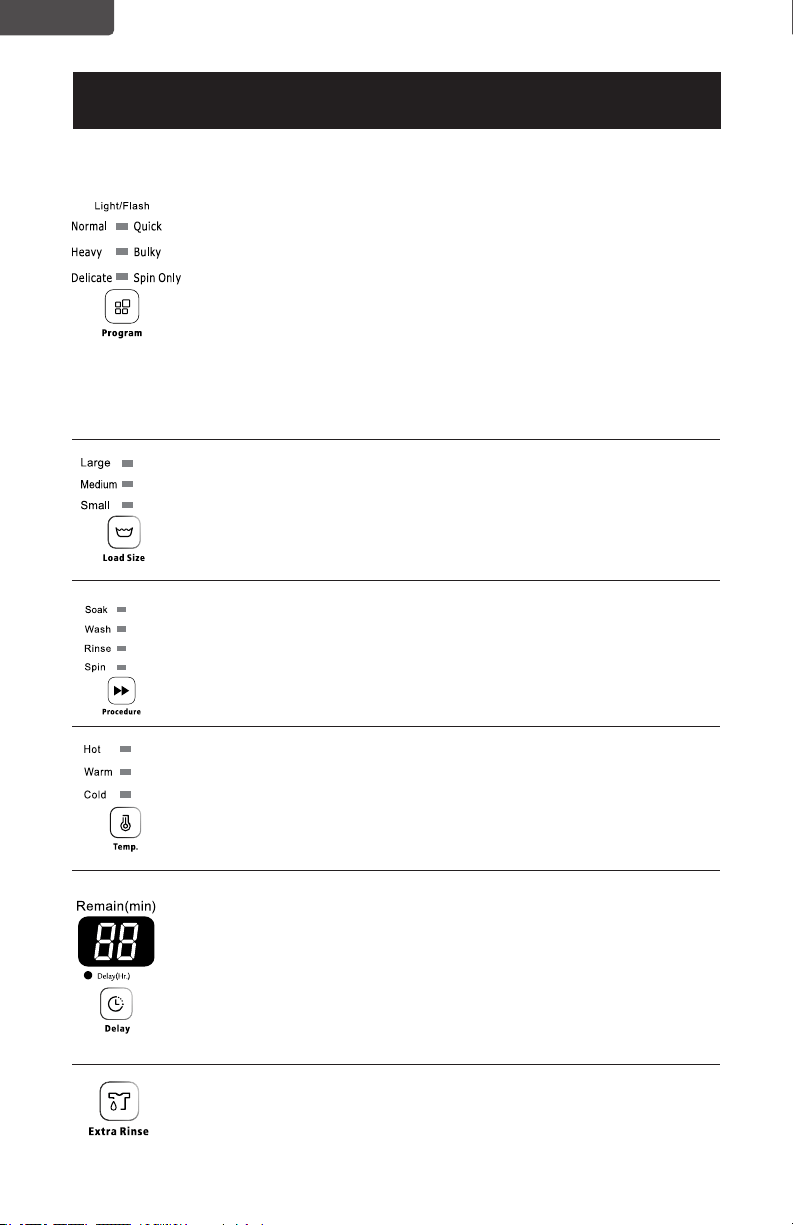
Page 22
ENGLISH
SET UP & USE
Step 4: Select your desired cycle and options
Select your desired wash program by pressing the program button
repeatedly. The indicator light will illuminate as shown next to the
selected cycle below. If Normal is selected there will be a steady
light. If Quick is selected the light will ash.
Normal (steady light) Quick (Flashing light)
Heavy (steady light) Bulky (Flashing ligh)
Delicate (steady light) Spin Only (Flashing light)
The Spin Only cycle can help remove some moisture from clothing
to reduce drying time.
You can refer to the rinse and spin cycle guide on page 23.
Press the Load Size button to choose the water level setting based
on a Small, Medium or Large sized load.
Select your desired wash cycles by repeatedly pressing the
Procedure button to choose the cycle or combination of cycles:
Wash /Rinse /Spin (default setting), Spin, Wash, Wash/Rinse,
Rinse/Spin, Soak/Wash/Rinse/Spin
A steady light will indicate the selected cycle(s)
Press the temperature button to select cold, warm or hot water for
the wash cycle.
Note: The temperature setting is for the wash cycle only. The rinse
cycle is cold water.
To delay the start of your washer up to 24 hours press the Delay
button to activate. The number shown on the digital display will
indicate when the wash cycle will start. 1 hour will be added to the
start time each time you press the Delay button up until 24 hours.
Pressing the delay button to exceed 24 hours will deactivate the
delay function and the display will turn off.
To cancel the Delay Start function after it has started, power off the
unit to reset all functions before restarting the washer.
Press the extra rinse button to add one more rinse.
Loading ...
Loading ...
Loading ...