Loading ...
Loading ...
Loading ...
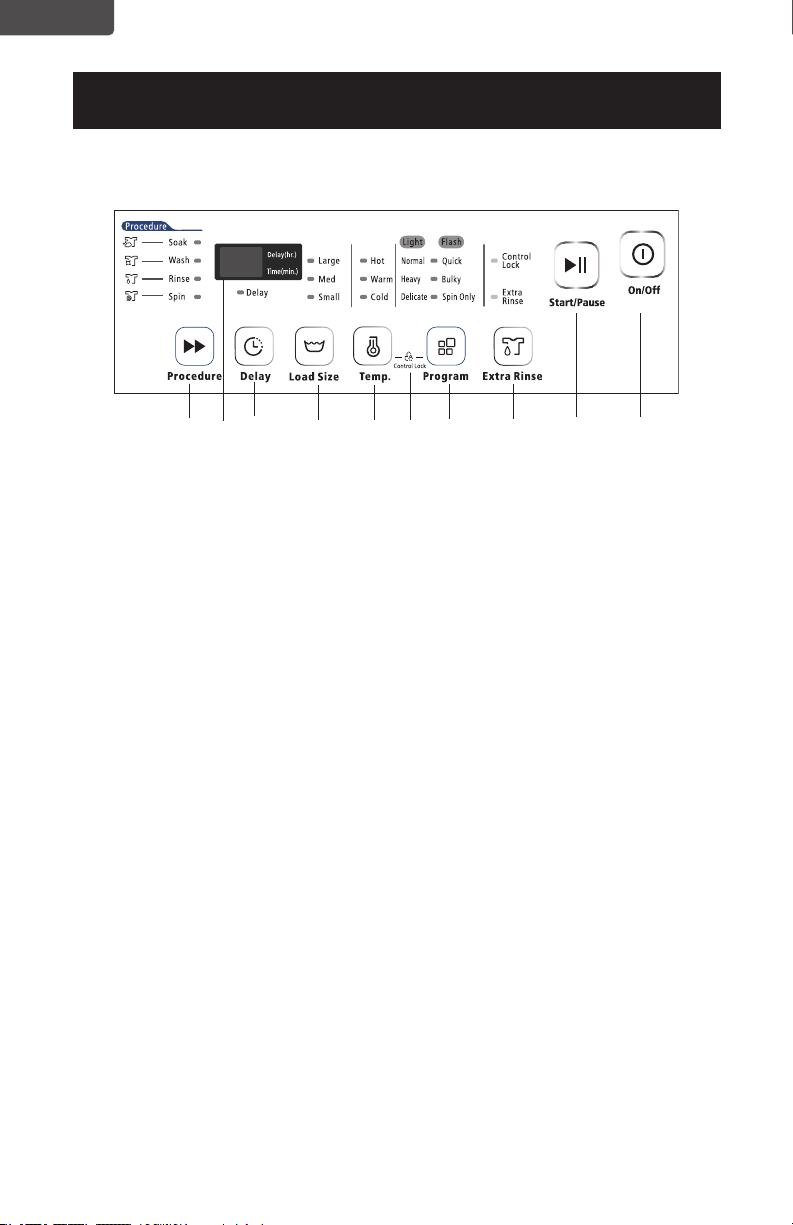
Page 20
ENGLISH
CONTROL PANEL
SET UP & USE
1245678910 3
1. On/Off
Press the On/Off button once to turn ON the power to the washer. Press again to
turn OFF the unit.
2. Start/Pause
Press Start/Pause button once to start the wash cycle. Press again during
operation to PAUSE the cycle. Press again to continue the cycle.
3. Extra Rinse
Press the Extra Rinse button to select an additional rinse cycle.
4. Program
Press the Program button to select from the following:
Normal (light) Quick (Flash)
Heavy (light) Bulky (Flash)
Delicate (light) Spin Only (Flash)
5. Control Lock
Use this option to disable the controls. This feature can prevent children from
changing cycles or powering off the machine. The washer can only be locked
during a cycle. To activate this function after starting the washer, press and hold
the Temp and Program buttons at the same time. The control lock indicator light
will turn on. To cancel this function select the Temp and Program buttons again.
6. Temperature
Press this button to select the water temperature for washing Cold, Warm or Hot
temperature selections.
7. Load Size
Press Load Size to select Small, Medium or Large. This will determine the water
level throughout the wash cycle
8. Delay
You can delay the start of the wash cycle up to 24 hours. Activate Delay by
pressing the button to add 1 hour to the start time each time you press the
button. The digital display will show the amount of hours remaining until the wash
cycle is programed to start.
9. Digital Display
The digital display will show and count down the estimated minutes for the wash
cycle selected. If delay start is set, the display will indicated the amount of hours
until the wash cycle is to begin.
10. Procedure
Press this button to select different cycles: Soak, Wash, Rinse and Spin. The light
will illuminate next to the selected cycles or combination of cycles.
Loading ...
Loading ...
Loading ...