Loading ...
Loading ...
Loading ...
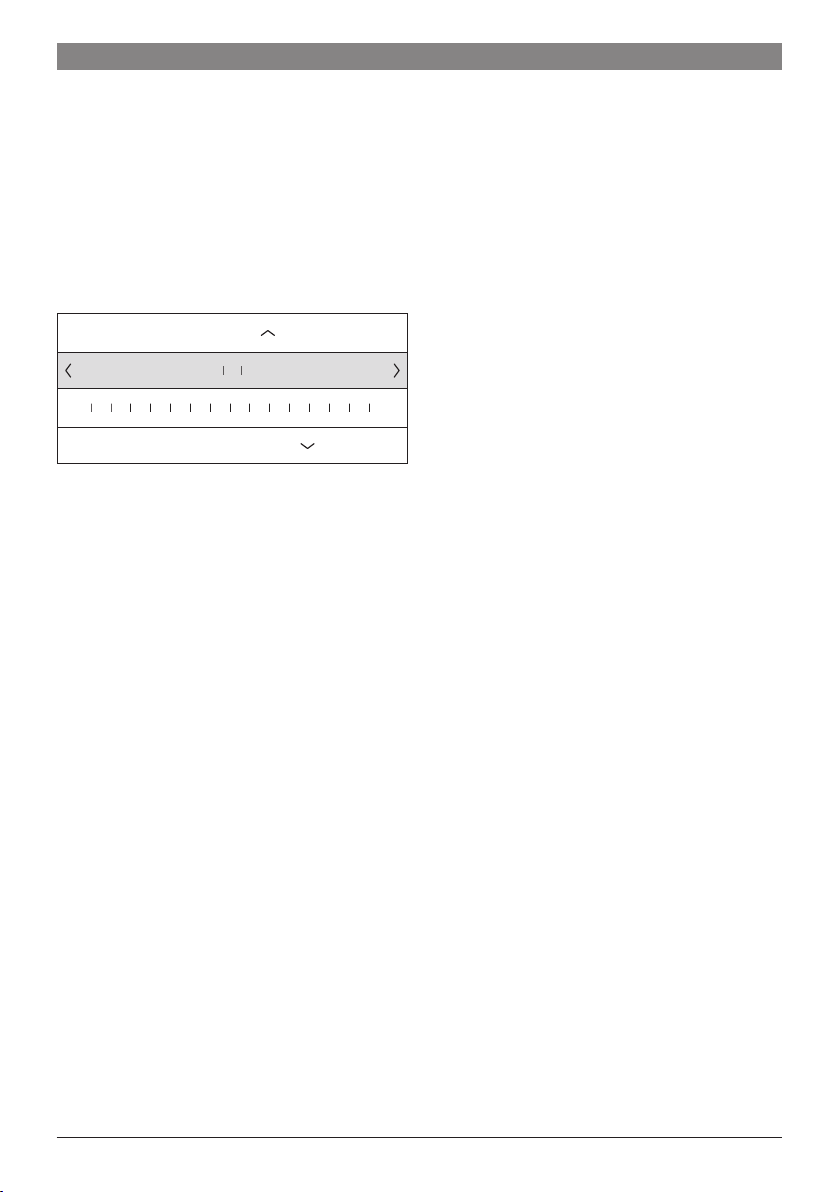
17
en
Different setting options appear depending
on the drink selected�
Note:
For milk drinks, the mixing ratio of coffee
and milk can be set�
● The settings can be stored under an
individual name� Select “Save name”�
The display for entering the name opens�
Choose character
Delete
STUVWXYZABCDEFGHIJ
A
● With N exit the entry without any
change� The drink selection menu
appears�
● Select a letter or a symbol in the upper
row with the K or L arrow button�
● Press M to conrm the letter selected.
To delete select K and press M�
● Select other letters or symbols and
conrm.
● Press N to accept the entry� The
selection menu opens�
● Press B to exit the menu�
Select a personalized drink and dispense
Press B� The selection of
memory locations opens�
● Select the desired memory location with
the K or L arrow button�
● Place a cup or glass underneath the
beverage outlet�
● Press C to start
dispensing�
Two cups at once
Press G to prepare two cups of the
selected drink simultaneously� The setting is
shown by a second cup symbol and as text,
e�g� “2x Espresso”�
● Select the desired drink with the K or
L arrow button�
● Press G�
● Place two cups left and right underneath
the beverage outlet�
● Press C to start
dispensing�
The selected drink is prepared and then
dispensed into both cups�
Note:
The drink is prepared in two stages (two
grinding operations)�
Please wait until the process is completely
finished, to remove the cup�
Note:
When the 12 oz (360 ml) or 16 oz (480 ml)
volume is selected, it is not possible to
dispense two cups at once�
Note:
Two cups at once cannot be dispensed
for the settings “Aroma Double Shot” or
“ground coffee”�
Loading ...
Loading ...
Loading ...