Loading ...
Loading ...
Loading ...
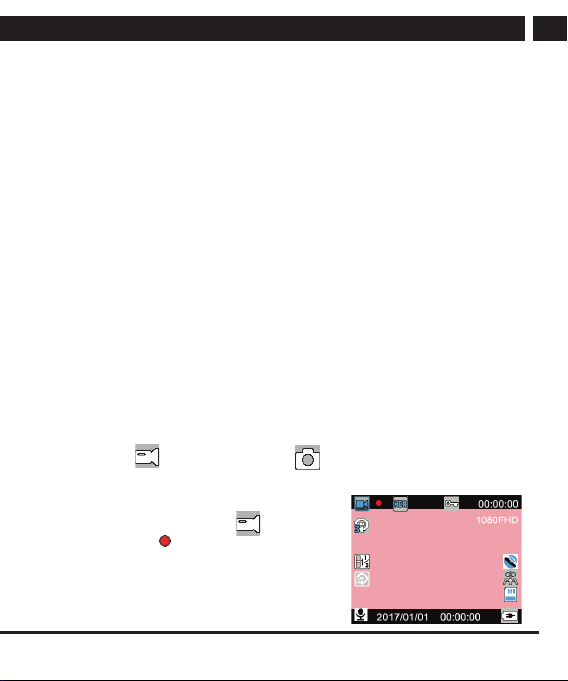
EN 9
EN
Revision 06/2021Copyright © 2021, Fast ČR, a. s.
Device and controls
functions or by moving the card into the card reader on the computer. The
connected card is reported as another disk drive. The Mass Storage message lights
up on the camera display.
2.5. Start-up, warm-up
1. Charge the device away from the car, press and hold the On / Off button
(5s) for along time and set it to suit your needs as described in this manual.
At the end of the initial procedure, switch the device off by holding down
the On/Off button (up to 3 s).
2. Install the camera and mount to asuitable place on the wind shield and
manually activate the camera connection to power supply for automatic
activation.
3. If you manually turn on the camera, turn it off manually when finished
recording (not necessary if you have automatic shutdown).
2.6. Operating modes and use
MODE button for mode select
1. Turn on the device by pressing On / Off, the blue status indicator lights up
and after the welcome screen an operational screen appears with status
icons and indicators. If the power supply is connected (e.g. in the car), the
camera will immediately begin to record, in which case you can press
REC/OK to stop the recording process.
2. Press the MODE button to switch between the Camera recording mode
(Camera) , taking photos (Photo) and Playback of previous
recordings. Action icons are displayed in the top left corner of the screen.
Recording and its setting
Press REC/OK in Camera mode ( icon) to start
recording. The icon , in the left corner of the
screen starts slowly flashing, as well as the blue
status indicator. This status indicator, informing you
of an active recording process, flashes even if the
screen is turned off in standby mode.
Loading ...
Loading ...
Loading ...
