Loading ...
Loading ...
Loading ...
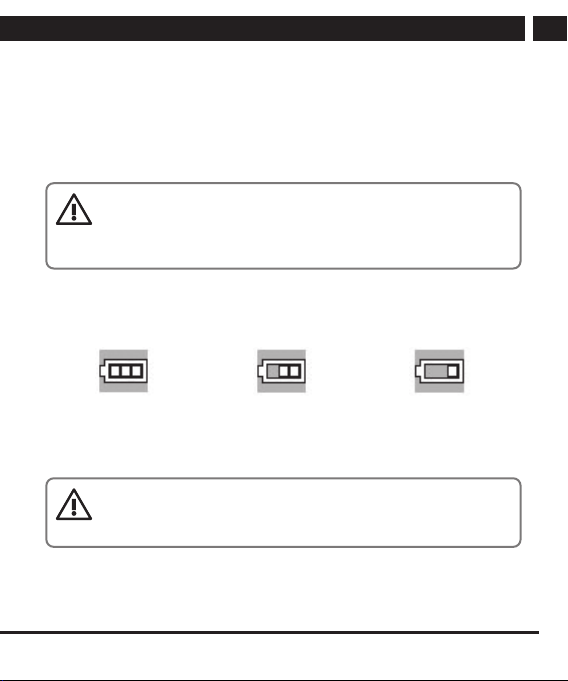
EN 5
EN
Revision 06/2021Copyright © 2021, Fast ČR, a. s.
Device and controls
Remove the cover sheet of adhesive tape and stick the holder to the desired
location.
Slide the camera onto the mount (via rail). Loosen the tightening joint nut slightly
and adjust the camera direction. Gently tighten the nut.
Perform several test recordings at various resolutions and camera positions to
ensure the end result meets your expectations. After you have checked the
recordings, gently tighten the camera joint nut.
NOTE: Do not use excessive force when handling and working
with the holder and camera, both parts are very light and do
not have to be mechanically stressed during operation.
2.3. Battery and charging instructions
Battery charging indicator:
Full
Almost full Weak
Charging methods: car adapter, PC USB slot, external power adapter (sold
separately).
WARNING: use a5V power source only, otherwise you can
damage the device.
Upon connecting the device to the car outlet and starting the ignition, the device
will switch on and begin to record once the key is set to “Accessories” and the
recording process is stopped when the key is removed from the ignition. The
Loading ...
Loading ...
Loading ...
