Loading ...
Loading ...
Loading ...
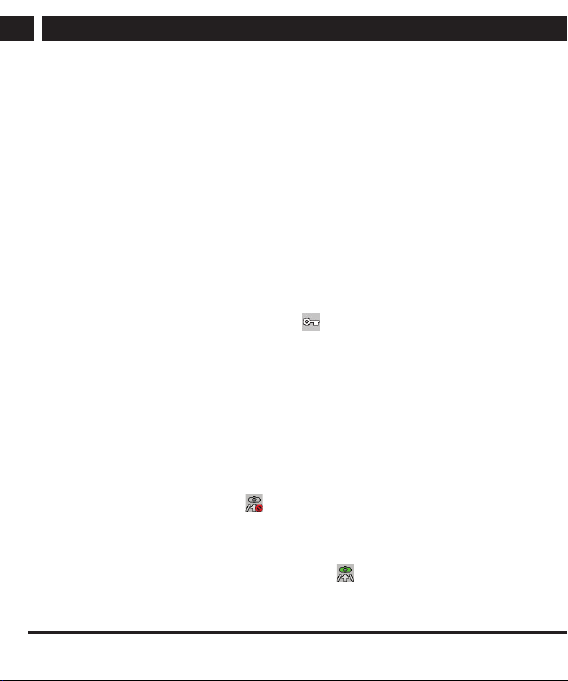
6 EN
EN
Revision 06/2021Copyright © 2021, Fast ČR, a. s.
Device and controls
red charging indicator goes off when the battery is charged and only the device
is running. The full charging cycle of an empty battery lasts up to 180 minutes.
The built-in battery in the camera serves only as abridging buffer for transition
power supply states and is not used for alonger operation of the camera without
aconnected power supply.
2.4. Description of basic and special functions
• G-sensor
A sensor of extraordinary acceleration, such as an impact or crash, locks the
current file against automatic deletion. It can be set for 3 levels or turned
off. Try asuitable option to prevent the sensor from being activated, by e.g.
normal road bumps and not filling the card with unwanted, indelible files.
This would prevent any more recording.
• SOS function
While recording, press briefly the MENU button, the current file will be
locked, the display shows key symbol .
• Auto power on and off
When connecting the power, the camera turns on and starts recording
and ends recording and shuts down afew seconds after the power is
disconnected. Most cars have an on-board power outlet controlled by the
ignition key, so you do not need to operate the camera manually or handle
the power cable.
• Night recording
The camera is equipped with aspecial filter to improve night scenes.
1. Off – recording like during daylight does not change while recording
night scenes. Indicator on display.
2. Colour night scenes – at low scene illumination for at least 5
seconds the IR CUT night filter activates and the recorded scene
brightens. If the scene brightens for at least 5 seconds the camera
changes to regular recording. Indicator on display.
Loading ...
Loading ...
Loading ...
