Loading ...
Loading ...
Loading ...
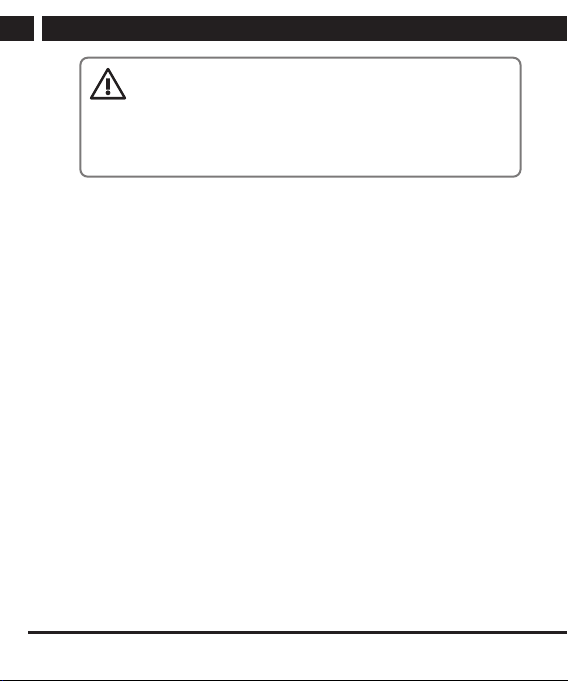
8 EN
EN
Revision 06/2021Copyright © 2021, Fast ČR, a. s.
Device and controls
Notice: for the correct positioning function you need
adirect and unobstructed view from the camera to
the sky, with no obstacles visible or invisible. Make
sure that the camera is properly positioned behind the
windshield.
Instructions and recommendations:
it is necessary to receive and decode asignal from at least three satellites
for position detection, which takes several tens of seconds to several
minutes after switching on. During this time, the satellite antenna symbol
flashes on the display. Once the position is determined, the symbol is
permanently lit and the calculated speed is shown on the display. To
further refine your position, you need to locate other satellites in the sky
and add their information to the existing ones. Shading the view of the
entire sky (by trees, mountains, tall buildings) reduces the accuracy of the
position calculation or completely disables it. If your car's glass is equipped
with heating (wires) or (anti-heat) shielded by foil or plating, it reduces the
signal transmission to the sensor in the camera and can reduce positioning
accuracy or completely disable it.
• Date & time
You can set the time and date manually in the menu. If you have the GPS
sensor turned on and it finds the location, the date and time in the global
format will also be read and saved from the information you receive. For the
correct local time, it is necessary to set your time zone correctly, including
any daylight saving time.
Working with USB
In addition to power, the connector is used to transfer data from the memory
card in the camera to the computer. However, not from the computer to the
card (erasing, formatting), perform the file management either with the camera
Loading ...
Loading ...
Loading ...
