Loading ...
Loading ...
Loading ...
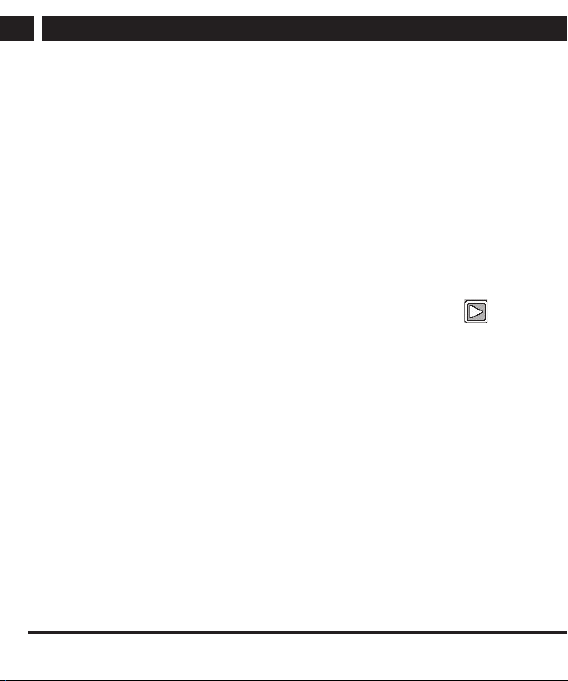
12 EN
EN
Revision 06/2021Copyright © 2021, Fast ČR, a. s.
Device and controls
• Self timer (Inactive, 2s delay, 5s delay, 10s delay)
• Resolution (12M, 10M, 8M, 5M, 3M, 2M, 1.3M, VGA)
• Continuous shooting/Continuous shooting (Off/On) – taking 3 pictures one
after another
• Quality (High/Normal/Economical) – higher quality means larger files
• Sharpness – (Strong/Normal/Fine) – display of edges in the picture
• White balance (Auto/Daylight/Overcast/Light bulb/Fluorescent light)
• Colour (Normal/Black and white/Sepia)
• ISO (Auto/100/200/400)
• Exposure (+3...0...-3)
• Anti-Shaking/Picture stabilization (Off/On)
• Quick review (Off/2 s/5 s) – viewing the currently taken photo
• Date stamp – inserting date/time into photo
Browsing and browsing settings
When the device is in the Review mode (movie strip icon for video, icon for
photos), the last recorded file is first ready for viewing (video recording or photo).
You can scroll through the files with UP/DOWN buttons and press OK to select.
If the selected file is avideo, it can be started by pressing OK, and the speed can
be changed during playback using the UP/DOWN buttons. Press OK again to stop
playback of the recording. You can use the UP and DOWN buttons to fast forward
and slow down again during playback forward and backward. Pressing Mbutton
during playback will stop it and return it to the beginning of the file.
Delete
The file being viewed in playback mode can be deleted. Press MENU and select
the DELETE option. Choose whether to delete one file (Delete current) or all video
files and photos (Delete all) from the following menu. Press OK to confirm your
choice or Cancel to exit the delete options. You cannot delete the locked files
directly, you must first unlock their protection.
Loading ...
Loading ...
Loading ...
