Loading ...
Loading ...
Loading ...
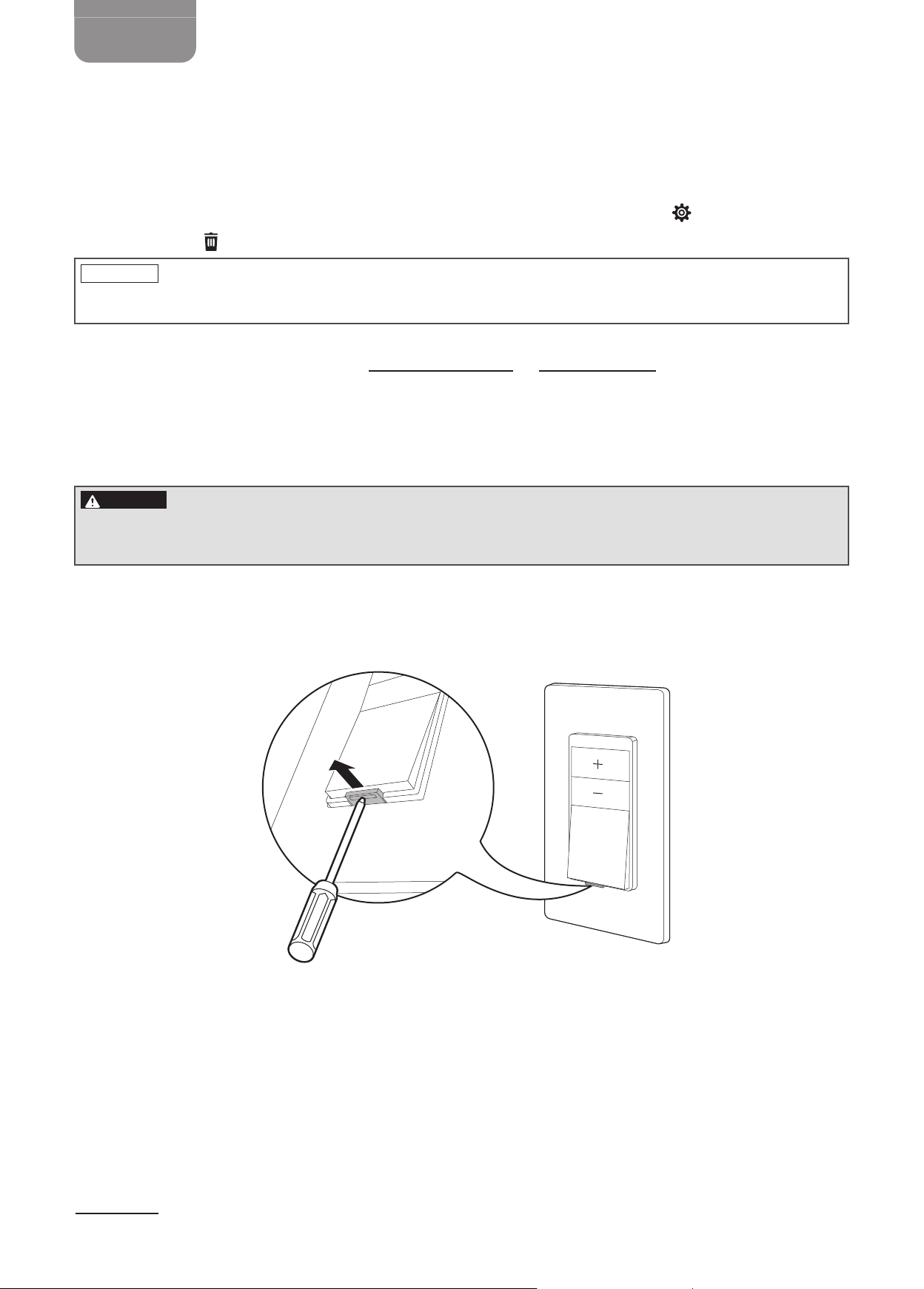
EN
6
Removing your Smart Dimmer Switch from the Alexa App
1. Open the Alexa app.
2. Select “Devices”.
3. Select the switch(es) you wish to remove.
4. Once you have selected all devices you wish to remove, select settings ( ).
5. Select trash ( ); you have successfully removed the switch from your Alexa app.
NOTICE
After removing a smart home device, you may need to factory reset the device
before it can be connected to a smart home hub.
For more Alexa App resources, go to Alexa App Setting or Alexa Features.
Quick shut o
DANGER
Risk of re, electric shock or death! Do not use the air gap switch as a circuit
breaker. Always turn the power o at the circuit breaker or the fuse before wiring and
replacing switches/dimmers.
To change the bulb without worrying that someone else in the house may turn the switch on
accidentally, you can shut o the power directly at the switch. To do so, pull out the air gap
switch. For 3-way connections, all air gap switches must be pulled to fully shut o the power. To
resume power again, push the air gap switch back in.
Loading ...
Loading ...
Loading ...
